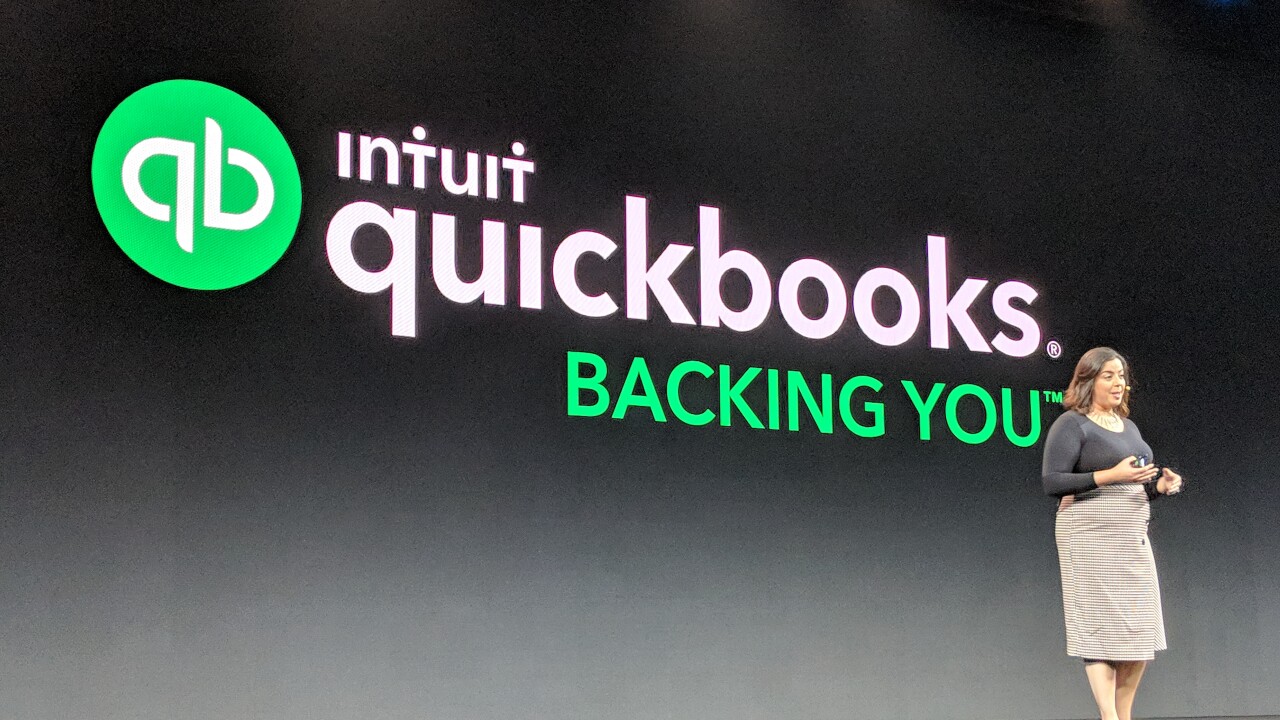Comparing QBO and QuickBooks Desktop, the end of Windows 10, and Xero's big buy, plus seven other developments in technology this past month that you may have missed, and how they'll impact your clients and your firm.
1. QuickBooks Online vs. Desktop (2025 comparison)

Why this is important for your firm and clients: This is a great comparison and important for any business owner trying to figure out which version of QuickBooks is best for their business. One thing to consider: using a hosting company that specializes in QuickBooks Desktop so you can have the online experience while still taking full advantage of the additional features that the Desktop version offers.
2. Windows 10 support ends

Why this is important for your firm and clients: You think you're saving money by sticking with Windows 10 — but you're not. As I write this, there are countless bots trolling online looking for devices running older operating systems. Why? Because the creators behind these bots know that these operating systems are not receiving security updates and therefore they're easy to attack and then gain access to corporate networks. Upgrading your operating systems to the most recent version won't guarantee your online safety. But with so many people ignoring this warning, there is a lot of low-hanging fruit for hackers to go after. You don't want to be part of that group.
3. Xero buys a payment processor

Why this is important for your firm and clients: I'm seeing a growing number of small businesses adopt automated accounts payable platforms that can read incoming supplier or vendor invoices, match against receiving reports, bring into an accounting system and then schedule payment. Most of these platforms are standalone and integrate with other major accounting software. Xero seems to be incorporating this into its own feature set, which means a one-stop-shop for support and (hopefully) better integration. I'm betting most accounting platforms will be doing the same in the coming years.
4. OpenAI launches Atlas browser

Why this is important for your firm and clients: The long-term goal here is agentic browsing: Tell your browser what to do (pay bills, reconcile accounts, run payroll, place an order with a supplier) and it just clicks through to accomplish the task. No more humans. All of this sounds great, but we're still years away from reliability. But it's coming.
5. Google Gemini can now help you schedule time

Why this is important for your firm and clients: How does this work? According to Google, when replying to an email about scheduling a meeting, Gmail now detects this intent and shows a "Help me schedule" button in the toolbar. Clicking the button activates Gemini, Google's AI assistant, which analyzes the email's context, checks your Google Calendar availability, and suggests meeting times that work for you. Gemini will then insert suggested times directly into your email reply. Once the recipient selects a time from those options, the meeting is automatically scheduled on Google Calendar and invites are created for all participants. A demonstration of "Help me schedule" is posted on the Google Workspace blog.
6. OpenAI launches apps inside of ChatGPT

Why this is important for your firm and clients: Here's the goal: companies use ChatGPT as their main portal. You're using applications inside this portal. You're integrating your ERP, CRM, HR and other applications inside this portal. You're bringing in both inside and outside data in this portal. You're using the portal to create videos, images and other content. None of this is out of the box. But the tools are available to start this journey. Some business platforms may choose to build themselves inside ChatGPT's portal. Or you may need to hire a developer to do the work. Other AI Assistants — Gemini, Copilot, Claude, etc. — are doing the same thing. You'll be asked as a business owner to get in bed with one of them, for better or worse.
7. Microsoft Teams adds pop-out window for channels

Why this is important for your firm and clients: Currently, according to the report, Teams supports pop-out windows for 1:1 chats, letting you open a conversation in its own window. But channels (group/team conversations) did not have that pop-out ability until now. Microsoft says it expects the feature to be rolling out soon — possibly next month — to desktop clients. By the end of the year, the company says that Teams will be able to update work locations through automatic recognition of WiFi networks. The update is part of a larger push to enhance coordination and productivity in hybrid work settings.
8. Perplexity CEO: AI browser will boost productivity

Why this is important for your firm and clients: Not sure where the $10,000 annual savings comes from. Regardless, I've downloaded the Comet AI browser and have been using it over the past week or so. It's as good as Chrome, which has been my go-to browser before. With most browsers like Chrome you have to navigate to your AI Assistant or go into "AI Mode" for a full interactive experience. This comes out of the box with Comet. I'm not seeing huge productivity savings yet, but that's likely due to my inexperience with the product.
9. AI tools change how workers complain

Why this is important for your firm and clients: Firstly, good for the employees. If they've got a beef and need an AI assistant's help to make a good argument, that go for it. But please: Check your facts. According to the authors, employers may feel alarmed by the formal tone and legal references, but many claims misapply employment law, lacking key elements like protected classifications (e.g., race, gender) that are necessary for legal liability. As well, AI-generated complaints may confuse workplace disputes with legally actionable claims. Experts suggest that employers should calmly assess the substance of a complaint before reacting to the legal-sounding language — and look for tell-tale signs of an AI-generated complaint such as overly formal phrasing.
10. Newsom signs the first-in-nation AI safety law

Why this is important for your firm and clients: All of this sounds great in theory. But report to exactly who at the state? I'm not sure I have much confidence in state regulators even understanding the latest developments in AI technology, when even the leaders at our AI companies don't fully understand them either. Will this be better for business? Will this protect human civilization? Or will this bill just add more bureaucracy and regulatory oversight to an industry that is driving growth in this country?