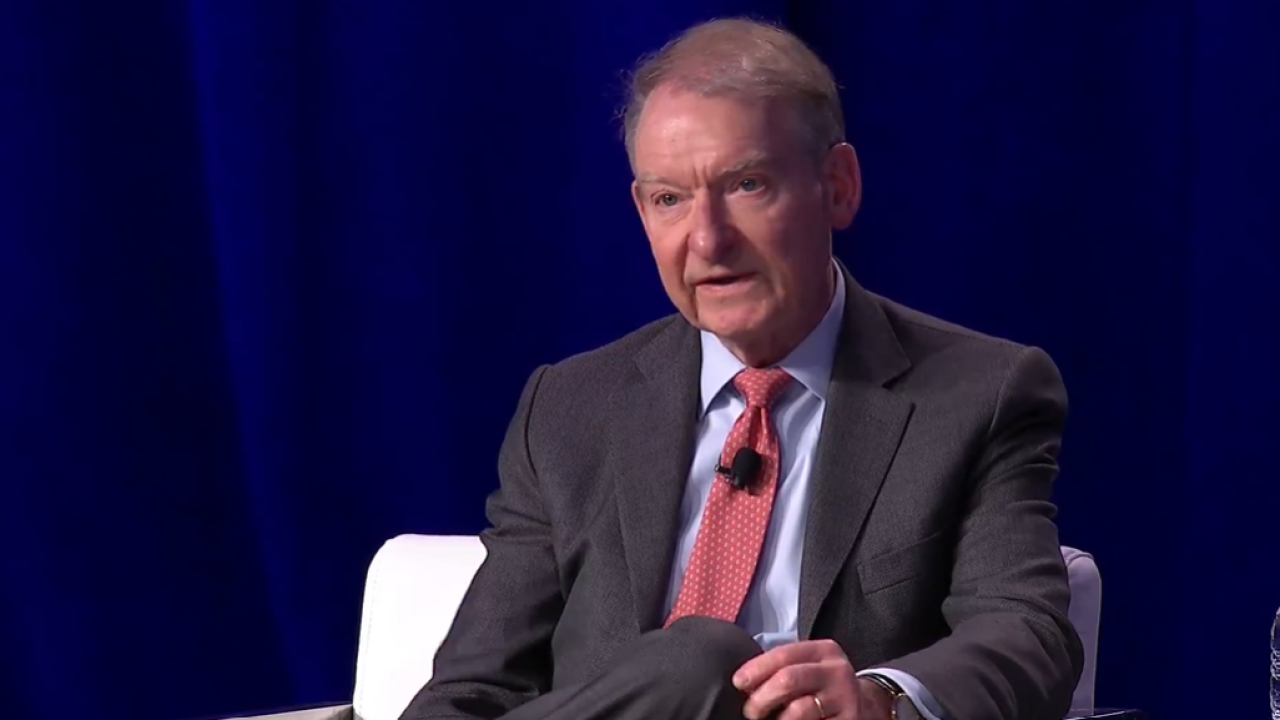Moving your clients from one accounting system to another is seldom a simple and easy task. But going from an entry-level or mid-market system to an enterprise resource planning program presents a quantum level of difficulty and possible problems.
To help you help your clients through this difficult transition, we asked a group of top consultants and vendors for tips on how to ease this transition. While not every tip will be appropriate or applicable to every client, you should be able to take away at least a few that will take some of the pain out of the transition.
One thing that almost all of our virtual panelists agreed upon is that planning is an essential part of the transitioning process. It may sound obvious, but in many cases, clients feel they have accomplished the planning stage with the implementation of their mid-market system.
One of the first steps in doing this planning is to examine the client's existing system, even if they have done a feasibility check before deciding on an ERP. Another stumbling block in the process of transition is not taking into account the core differences between the system that your client currently has, and the system they will have once the transition has taken place.
"Quantify the cost of existing systems," suggested Mike Morton, vice president of Microsoft Dynamics 365 Business Central. "Everyday processes need the technical infrastructure to scale as the business grows, or seemingly minor pain points can rapidly become very expensive issues. As an accountant, you know how disconnected systems and data silos can make it difficult to identify and resolve problems, and how important it is to have accurate, timely information to fuel smart decisions. Start by identifying where an ERP can streamline processes and improve decision-making, then quantify the impacts to establish a clear ROI. Make calculations based off both the current business size and the projected growth rate, since many of the benefits become more significant as the business expands."
Linda Pinion, principal solution consultant at Sage Intacct, added, "Planning encompasses not only where you want to go; it must include a detailed view of where you are and where you've been. Planning is more than creating a 'budget.' For example, your client likely created workarounds and more workarounds. And they've become so common, they are likely to forget they are workarounds. As you transition them to an ERP, those workarounds should be eliminated to achieve greater efficiency and take advantage of the new capabilities. Likely these workarounds were indicators that alerted your client to the fact that they outgrew the solution that they were previously using. For most companies, that bubbles up in reporting — accuracy, timeliness, completeness and flexibility. For example, how much and what were they doing outside of their previous solution in Excel or other applications? And how did that contribute to missing something, or making a poor decision? Now that they have the power of an ERP, much, if not all, of that work performed outside of the solution can be done in the ERP, reducing manual errors."
Making the right choice
"There are numerous ERP solutions available in the market, each with its strengths and weaknesses," said James Rymel, senior director of technical solutions at the Makse Group. "You and your client need to research and compare different options, taking into consideration the client's industry, size and specific requirements. Ensure that the selected ERP system aligns with the business' needs and has the flexibility to adapt to future growth and changes.
Choosing the right ERP solution is crucial. "Consider factors such as ease of use, scalability, integration capabilities and the vendor's track record and support offerings," he added. "Don't be swayed by flashy features that may not be relevant to the client's operations. Instead, focus on finding a solution that meets their core requirements and offers room for customization and expansion."
That doesn't mean that the ERP system has to cover all the bases. Many system installs require additional apps and, sometimes, workarounds to adequately address the client's particular and specific needs.
"Businesses need more than just broad functionality — they also need to satisfy the needs of their unique operating model," Morton said. "How do you get from 'service-centric ERP' to a system that specifically supports 'dentists in the U.K.'? While you could create customizations to meet these needs, that can be time-consumptive and costly. A more economical solution is to find an ERP provider like Microsoft with a robust ecosystem of partners who create apps that extend the ERP functionality to meet your business requirements. This approach leverages the depth of the underlying ERP system, while inexpensively delivering the nuanced functionality needed to excel in today's competitive environment."
Have a comprehensive plan
Once you have established the current failings or inadequacies of the existing system, it's time to establish a plan to initiate and deploy the new ERP system. This isn't a trivial task, but that's true of the entire move and replacement process of any current system, whether it's a transition from mid-market to ERP, or even from one mid-market software to another vendor's offering.
"It all starts with helping your client develop a plan to deploy the new ERP, and some contingency plans on top of that." Sage's Pinion told us. "Then, be ready to be flexible and adapt your plans, because you know what boxer Mike Tyson famously said about that: 'Everyone has a plan until they get punched in the mouth.' It's important to help your client put together a deployment plan or strategic roadmap. It's a building block approach across all the areas of the business that align to the overall company direction and goals."
Sam Gupta, principal consultant at technology consultants and implementers ElevatIQ, added, "The easiest way to plan for the transition would be to define the as-is and to-be process and data models. And perform a gap analysis between as-is and each solution's data model. In the case of a substantial difference in data hierarchies, either your process might require re-engineering or the system may be too far off, leading to an overengineered and over-bloated process, which ultimately leads to operational efficiency and financial performance issues."
"The more time you and your client spend in the analysis phase prior to signing a contract, the shorter will be the implementation time, the fewer surprises your client will get during and post-implementation, and the higher will be their adoption of the system," Gupta continued. "So the phase prior to signing an ERP contract or starting your implementation may come across as a sunk cost and might not be the most fun, but it is an essential step for the success of your client's ERP project."
And don't forget the data that has to be moved between the old and new systems. Rymel pointed out. "Migrating data from the old accounting system to the new ERP solution is a crucial aspect of the transition," he said. "It's vital to ensure that all relevant data is transferred accurately and securely, without any loss or corruption. To achieve this, establish a clear data migration strategy, including data mapping, validation and reconciliation processes."
"Data integrity is paramount during the migration process," he added. "Take the time to clean and organize the data before transferring it to the new system. This includes removing duplicate entries, updating outdated information, and ensuring data consistency. Conduct thorough testing and verification to confirm the accuracy and completeness of the migrated data before going live with the new ERP system."
There are additional considerations in making the transition. Rymel also emphasized the importance of testing. "Thorough testing is essential to ensure that the new ERP system is functioning correctly and meeting the organization's requirements," he said. "Allocate sufficient time for end-to-end testing, including individual modules, integrations and overall system performance. Encourage users to provide feedback and report any issues they encounter during the testing phase. A comprehensive testing phase can help identify and resolve potential problems before they impact the business. Be prepared to address any issues that arise and make necessary adjustments to the system configuration or processes. Don't rush the testing phase, as it's a critical component of a successful ERP implementation."
Buy-in and training are vital
There are several components of a transition that are sometimes overlooked or given less attention than they actually need. One of these is buy-in from management. This has to be done at the earliest practical moment.
"Get buy-in from stakeholders," said K2 Enterprises executive vice president Randy Johnston. "Ensure that all stakeholders are on board with the transition to ERP. Involve them in the planning process and communicate the new system's benefits."
Doing so early and keeping stakeholders in the loop means you have crucial support if you have problems during the transition. It's almost a given that this will happen somewhere in the transition process.
Employee impact is another component of a transition that is sometimes overlooked.
"Retaining top talent is always a challenge, so it is critical to understand the impact a new ERP system will have on the day-to-day experience of employees," Microsoft's Morton pointed out. "Will it make their jobs easier, increase efficiency, and improve employee satisfaction? Will it provide new capabilities like AI-driven experiences that will unlock creativity and boost productivity? Will it free employees from tedious, repetitive tasks and allow them to focus on the activities that drive business results? Improvements such as these can significantly improve morale and the bottom line."
Keep in mind that the transition isn't finished with the implementation of the new ERP system. "The work doesn't end once the new ERP system goes live," said Rymel. "It's essential to continuously monitor and optimize the system to ensure it's meeting the organization's needs and delivering the desired results. Regularly evaluate system performance, identify areas for improvement and work with the client to implement necessary adjustments. Post-implementation optimization is an ongoing process that requires consistent attention and effort. Work closely with the client to fine-tune the system and address any emerging issues. By doing so, you'll help maximize the value of their ERP investment."
Also, make certain your client has a formal training process and curriculum. This might be established with your practice being the provider, a consultant assisting in the transition, or the client themselves. Make sure the client understands that training is an ongoing process that's necessary to onboard new people using the system as well as bring everyone up to speed as new capabilities in the ERP system emerge.
Training has an additional benefit, as K2's Johnston pointed out: "Provide training and support to your team members to help them adapt to the new system," he said. "Training will reduce resistance to change and ensure a smoother transition."
Finally, he offered this word of advice: "Seek external support: Consider hiring external support to help you transition to ERP. Keep in mind that a transitioning is a huge undertaking, and that it requires a team and good communication between team members."
Recognize your value
"Before clients begin evaluating ERP software, they should know exactly what they want from the new system and be able to clearly communicate their requirements to the vendors under consideration. While this may seem like common sense, it's not so easy to accomplish," said Scott Beaver, senior product marketing manager at Oracle NetSuite. "For the finance department, it means not only capturing the strengths and weaknesses of the core accounting system, but also reviewing any other tools that are required to run the business, like spreadsheets, payment processing platforms, banking websites, etc. Unfortunately, midsized businesses rarely have the bandwidth to do this. So either the project team winds of with an incomplete set of requirements, or winds up with a long list of features with no way to prioritize them."
CPA firms are well positioned to help their clients avoid this by helping them gather system requirements. You don't have to be a software expert or even have ERP experience to take on this challenge — just knowledge of your client's business, familiarity with their accounting system, and comfort in asking questions to help prioritize and document their needs. In addition to gathering requirements, another activity that clients often overlook is to review their existing policies, processes and controls before migrating to a new system.
The automation capabilities of modern ERP solutions can significantly increase productivity by reducing or eliminating manual tasks. They also help reduce risk by ensuring internal policies, purchase authorization levels and other oversight measures are consistently followed.
Even as companies grow, they may continue to rely on inefficient or overly complex processes to manage daily activities. If these processes aren't carefully reviewed, there's a risk they'll wind up being incorporated in the new ERP system. Accounting firms can help their clients avoid this by making sure internal policies, approval hierarchies and finance-related workflows are clearly documented and interrogating them to ensure they meet the current needs of the business.