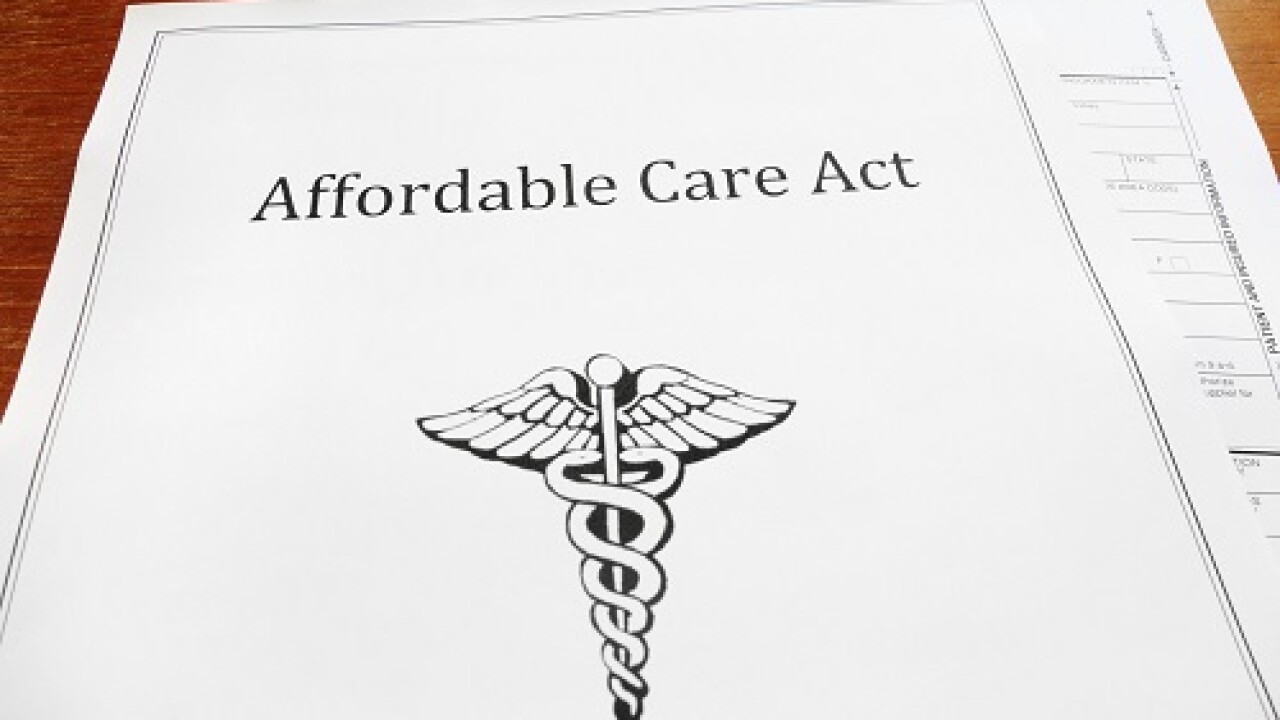Practice management is one of those applications that is difficult to define. For many practitioners, it's a souped-up form of time & billing - an application to implement when T&B no longer serves the needs of a practice.
In actuality, practice management is not a single application, but an integrated set of tasks to accomplish a number of goals. A "complete" PM system may encompass several applications, such as T&B, engagement management, due date tracking and management, document and workflow management, project management, and CRM. There's no single PM package that includes all of these capabilities. But there are vendors that offer many of the component parts to allow you to construct a system that fulfills the particular requirements of your practice.
Choosing a PM application isn't always easy, nor is implementing it once you've made your decision. You can take some steps in easing this often-painful task by doing some due diligence up front, before any decision is made. There are a number of capabilities to consider. At the top of the list is ease of use. It doesn't matter how many bells and whistles an application has if your staff can't use them.
Next, you need to prioritize what you are looking for the system to accomplish. If understanding and allocating resources is of primary importance, for instance, you will want to be sure that the application presents this information in a format you can understand and use.
Also, regardless of the size of your practice, consider due date and/or engagement management. With a smaller firm, you might use Outlook to accomplish this task. For a more directed approach, consider a due date management system.
We tested nine applications for practice management and due date tracking on a Lenovo T-400s laptop running Windows 7, using the vendors' sample clients, along with additional transactions we developed. We looked at installation, navigation, ease of data entry, and the reports available. One thing to be aware of is that many of the applications use Microsoft SQL 2005 Express as the underlying database, rather than the run-time version of Microsoft Access, as was a common practice just a few years ago.
From an upgrade point of view, SQL 2005 Express is a better choice than Access, as the data is in virtually the same format regardless of whether the free edition or the standard edition of MS SQL, which is not inexpensive, is used. On the downside, troubleshooting a problem in a SQL install is no picnic, regardless of the version. All of the apps we tested attempt to handle the installation with as little user input as possible. But if the installation fails, chances are good that you will find out how helpful the vendor's support is.
This is mentioned not to scare you off from adopting an application based on MS SQL 2005 Express, but to advise you to budget a bit of extra time in case the install goes south.
Practice Relief
AccountantsWorld
www.accountantsworld.com
(888) 999-1366
Price: $395 per year.
While "cloud computing" has recently become all the rage, AccountantsWorld has been offering a large suite of hosted accountant-oriented software for years, including the practice management system we tested.
For a yearly fee, your practice can have an unlimited number of timekeepers, all with instant access to the application through a Web browser. Add in the fact that there's no need to keep up with upgrades, updates, backups, or bug fixes, and that there's very little in the way of installation beyond logging in, and it's easy to see why this approach is so popular. You do have to set up staff, and while Practice Relief comes preconfigured with boilerplate projects, tasks and expense categories, you are still going to have to enter rates for staff and tasks, and probably edit the preconfigured lists to accommodate your particular needs. You will have to do this with pretty much any PM or T&B application.
Once configured, we found Practice Relief very easy to navigate. Rapid data entry is something that's always been a hallmark of applications from AccountantsWorld, and Practice Relief does not disappoint. We found reports informative, and you can invoice and track fees on an hourly or a flat-fee basis.
Some practice management applications offer multiple timers, though this is more common among straight T&B software. Practice Relief provides only a single timer, but for most users, this won't be an issue. For a practice that needs something more than just time and billing, wants to be up and running quickly, and doesn't want the bother of maintaining an in-house system, Practice Relief offers a well-thought-out approach.
ACI TaskTracker
ACI Systems Inc.
www.acisystems.net
(817) 488-7164
Price: Single user - $195; up to five - $395.
TaskTracker isn't particularly slick when compared to some of the other due date applications on the market. And it is very much focused on tracking tax-related tasks, which are the majority of the predefined jobs included in the product. However, you won't find it difficult to use TaskTracker for keeping up with other types of work in your practice.
It does not use MS SQL 2005 Express as its underlying database, so installation is fast and easy. The documentation states that the software can run on pretty much any version of Windows going back to Windows ME, and the minimum amount of RAM required is a frugal 512MB, with 20MB of hard disk space. You could probably run TaskTracker on one of the old PCs that you have in a closet or storeroom, except for the fact that due date monitoring is too critical to trust to a PC that might give up the ghost at any moment.
TaskTracker's user interface is pretty basic, with task buttons across the top of the screen. The home screen looks very much like a spreadsheet, and you can use filters to determine what information is displayed. Other data entry screens, such as new client set-up, are less busy and easier to scroll through. Reports are likewise basic-looking, though it's not difficult to use filters to display the desired data. Reports can also be exported to Excel for further manipulation and analysis. Jobs are easily extended, which is a relief if you find that you are filing extensions for many of your clients. You won't have to re-enter the new due date as a different task.
If the majority of your work is tax-related, ACI System's TaskTracker is a good bet. It's already set up with a wide variety of federal and state tax-related deadlines predefined, and is very simple to use. It's also very affordable, even in multi-user editions, as well as being one of very few due date monitoring applications available in a Canadian version.
CaseWare Time
CaseWare International
www.caseware.com
(800) 267-1317
Pricing: Single user - $499.
Almost half the vendors included here have a suite of accountant-oriented applications. CaseWare is one of these, though its stable of applications is somewhat different from the others. Beyond their write-up and PM applications are some very specialized products, including audit and compliance applications and benchmarking.
Rather than the flowchart-type navigation that many vendors have adopted, CaseWare has stuck with its own interface, which shows an overall set of documents that are available or have been generated in an Explorer-like left window pane, a list of available tasks in the rightmost panel, and the actual workspace for the application task in the middle panel. Entering data is both intuitive and easy to do, and Time has very robust reporting, with over 200 predefined standard reports.
Because Time is built around a document paradigm, it's easy to create custom reports or worksheets, as well as perform record and document management from within the application itself. CaseWare has its own word processor and spreadsheet built in, and exporting and importing from MS Office applications is pretty much seamless. Client billing and expense data can also be imported directly into Working Papers, if you are performing write-up for a client.
Because of the interface structure, following the workflow of client engagements is easy to accomplish. By examining the generated documents in the leftmost panel, a quick glance tells you where you and your staff are in the particular client engagement.
If you need a more in-depth client contact and monitoring system, you can use Outlook for performing due date and contact scheduling, and tie this data into the client data in Time by purchasing the "Today" add-on.
CaseWare Time offers two versions of the application: an MS SQL 2005 Express version, and one that does not use SQL as the underlying database. The SQL version is a good choice if you feel that you want easy expandability, as there is a direct upgrade path. We tested the non-SQL version, and installation was quick and problem-free.
ImagineTime
ImagineTime Inc.
www.imaginetime.com
(877) 520-1525
Pricing: Starts at $295.
Other professions can use ImagineTime, but it was originally written by accountants for accountants, so there's no fudging around to get the correct terminology for your accounting practice.
As with a number of practice management applications that we looked at, ImagineTime leverages off of a time & billing core. Since it's modular, you can add to this core specific add-on functionality to customize the application to your particular practice's requirements. Need scheduling? A due date monitor and tax tickler? There are add-ons for those functions as well. You can also purchase the due date monitor as a stand-alone application. Since the due date/tax tickler works very nicely in stand-alone mode, it's well worth considering on its own. Also available as add-on products are integration with QuickBooks and several tax prep packages.
ImagineTime installs easily with minimal user interaction. Navigating the system is easy, and tabbed screens let you multitask or run multiple timers. There is a multitude of standard reports that are attractive, easy to read and understand, though only minimally customizable. Since the included reports cover just about any situation we can envision, the lack of customizability is not an issue.
ImagineTime is not the least expensive package we looked at for this roundup, especially when you start adding additional capabilities or network capability. For most practices, however, these add-ons will be well worth the expense, as will ImagineTime.
Office Tools Professional Suite
Office Tools Professional
www.officetoolspro.com
(888) 667-8440
Pricing: Single user - $400.
Office Tools Professional does staff scheduling, and handles client contact management, document and records management, staff scheduling and due dates, and simple time & billing. All of these are available in the $400 (sole proprietor) Professional edition. The vendor also offers other services such as remote data backup, secure file transfer and DVD training sets.
Even with all of these capabilities, Office Tools Professional is fairly simple to navigate. Choosing the desired overall function from a ribbon bar on the top of the screen brings up most of the screens pertaining to that function. This results in a rather busy screen, with different tasks for a particular function shown in separate panes. In many screens, you will need to select a particular subtask, and possibly scroll down a pane to find the data that you need or a place to enter new data. This sounds more complex than it actually is.
Installation is simple, and while the software uses MS SQL 2005 Express as the underlying database, the install routine handled the entire install with no input from us other than hitting the "Next" button. Reports are attractive and well laid out. While you can't create custom reports, you can apply filters to many of the numerous reports supplied.
One thing to keep in mind is that while Office Tools Professional provides a lot of functions, most of them aren't as full-featured as stand-alone applications. For example, the document and records management is pretty much an electronic filing cabinet, rather than a full-blown document management system such as Microsoft SharePoint.
But Office Tools Professional is neither as expensive as SharePoint, nor as complex to set up and use. For a smaller practice that can use its cornucopia of features, Office Tools Professional is a very good value.
PPC Trackker
PPC (Thomson Reuters)
www.ppc.thomson.com
(800) 431-9025
Pricing: Up to 10 users - $395; 11-20 users - $1,580.
Practitioner's Publishing Co., which is owned by the Tax & Accounting business of Thomson Reuters, is probably best known for its reference guides and materials, but not being primarily an application software company doesn't mean that PPC doesn't put out a very serviceable due date product.
The version of Trackker we received was dated 2007. Unlike most of the software we examined, PPC has evidently decided to publish a new edition only when they have significant new features to add to the existing edition - a refreshing change.
Trackker monitors and reports on the due dates of various clients' work in your practice. Installation was quick and easy, with minimal user responses required. Trackker supports versions of Windows starting with Windows 2000. The documentation makes no mention of Vista or Windows 7, but we tested it in Windows 7 without encountering a problem.
Trackker provides default service codes, which speeds up the set-up process, though you will still have to enter staff and client information. Because Trackker does not automatically integrate with other applications such as write-up, it can't draw already-entered data from these applications. You can import and export to and from Microsoft Office applications.
The user interface is not particularly glamorous, but it's easy to navigate through.
Trackker also has a nice staff allocation function, so you don't wind up scheduling a staff member for a 200-hour week by assigning them to multiple simultaneous tasks during the same time period.
We also found the reports generated by Trackker to be somewhat on the plain side, though they are thoughtfully laid out and present the requisite information clearly.
One feature that we were very impressed with was the pricing. PPC recognizes that while there will often be a specific individual within a practice who is responsible for tracking due dates, having the ability to specify multiple users is often desirable. All things considered, PPC Trackker provides a good basic way to keep track of due dates and staff responsibilities at a reasonable cost.
ProSystem fx Practice Management Office Edition
CCH, a Wolters Kluwer business
www.prosystemfx.com
(800) 45-PROFX
Pricing: Basic - $695; Office Edition - starts at $3,090.
CCH has a suite of integrated accountant-oriented applications ranging from tax prep through write-up and document management, to the ProSystem fx Practice Management application that we reviewed. ProSystem fx Practice Management is available in three editions at different price levels. The major difference between the three is which database each edition runs on. The least expensive Basic edition uses a proprietary database, while the other two use Microsoft SQL - SQL 2005 Express in the case of the Office Edition we reviewed, and standard MS SQL with the Enterprise version.
CCH's ProSystem fx Practice Management is a fairly complete solution by itself, providing accounts receivable/time & billing, contact management, project management, and even the ability to track CPE status for your staff. While you might think that the more expensive an application is, the more complex and difficult it will be to use, that's not the case here. Screens are well designed and easy to parse through, and moving from one task to another doesn't require hitting the documentation.
ProSystem fx Practice Management has about 70 reports. These are reports that you will actually use, and if you need something different, or an ad hoc report, there's a report writer that lets you design your own. The packaged reports are also pretty easy to customize, and provide filters.
ProSystem fx Practice Management has a number of available optional add-ons, including an Internet time entry feature, a custom library as an annual subscription that provides more detail in the financial analysis, and the Coolbar add-in, which links the PM application to Outlook and can be configured to provide automatic timesheet entry from data captured in Outlook.
Because the system runs on SQL 2005 Express, set-up is a bit more time-consuming than with systems using other databases, and it was the only one of nine products that we experienced an installation problem with.
ProSystem fx Practice Management is a fairly expensive solution, even before you start adding in add-ons, network licenses, and additional ProSystem fx applications. For those firms that can afford a top-of-the-line practice management application, it probably comes down to Thomson Reuters' Practice Management CS or ProSystem fx Practice Management. The choice will likely boil down to which overall suite will best serve the needs of the practice.
Practice Management CS
Thomson Reuters
www.cs.thomsonreuters.com
(800) 968-8900
Pricing: Starts at $1,250.
Practice Management CS is part of a large suite of accountant-targeted applications that, taken together, cover just about all aspects of an accounting firm's needs. The vendor formerly named Creative Solutions was the first to use a single underlying database to integrate modular practice applications, as well as the first to implement a bulletin board system (ARNE). Today, it has one of the largest offerings of any vendor when it comes to applications that an accounting practice would want.
Practice CS encompasses a complete practice management system, including time & billing, due date management, project management, and even document management (though this is rather basic without the separate FileCabinet CS or GoFileRoom CS).
Because of the completeness of the application, set-up is a bit more time-consuming than some other applications, but not any more difficult. Depending on how detailed you want the system to be, you can set up several different dashboards to display client status, staff status and firm status. The staff and client dashboards give a good overview of who is doing what, how far along they are, and what client contact needs to be done and has been done. The firm status dashboard is an overview of the status of financial information about the firm. A home dashboard can be configured to display RSS feeds, practice news feeds, and any collection of Web pages that are frequently referred to.
All of the CS Professional Suite applications have always been strong in the ability to customize aspects of them. With Practice CS, you can customize data entry screens to alter the fields shown or the navigation through a screen, and the report formats can be just as easily customized.
Practice CS is particularly strong in its project management features. While it's never going to replace Microsoft Project, it does provide an easy-to-use way to track engagement progress.
For many smaller practices, Practice CS is probably overkill, both in terms of functionality and price. For the midsized to large firm, however, the capabilities of the application, along with the ability to build a complete practice system with the other components in the CS Professional Suite, make Practice CS an attractive choice.
Timeslips by Sage 2010
Sage North America
Sage Software
www.timeslips.com
(877) 816-7829
Pricing: Single user - $499.
Every year we wrestle with whether or not to include Sage's Timeslips in both T&B and practice management. After all, Timeslips is so widely adopted in the accounting and legal fields as to be almost a generic for time & billing.
Still, we always wind up deciding to include it in the PM roundup as well, primarily because for a huge number of practitioners and smaller practices, Timeslips is the only application they need for managing the firm. With this size practice, allocating staff and staying on top of staff utilization is of less importance than making sure that clients are billed accurately and promptly, and that fees are received in a timely fashion. That's not to say that Timeslips can't be used to keep on top of staff utilization; the wide range of reports available, as well as the ability to customize these, makes this task easy.
At the core of Timeslips, however, is the ability to track staff time to a particular client and task, as well as accumulate expenses associated with the client task. Timeslips started out by emulating the manual system of recording the time spent on a client task by writing it on a small slip of paper - i.e., a time slip.
While the application has grown beyond a simple emulation of a paper-based process, the underlying paradigm is still the same, and by and large has been adopted as the industry-standard method for accumulating client and staff task allocations.
Timeslips has always been pretty intuitive to set up and use, and in recent years this has been further enhanced through the use of navigation windows. A "Timeslips Today" dashboard summarizes the present state of the practice, and new in the most recent edition is a report that shows which clients have not yet been billed, hopefully keeping these charges from falling through the cracks.
Timeslips already had the ability to customize bills and reports, as well as a wide variety of available add-ins. There are some enhancements in the 2010 edition, including better reporting of slip notes (notes entered on the time slip during the data entry process), expanded custom field types, and the ability to move through fields using the enter key, rather than the tab key. This last feature seems trivial, but for accountants used to the numeric keypad and arrow keys, it greatly improves data entry speed.
Overall, this year's edition isn't greatly different from last years. But if your copy of Timeslips is several years old, or if this is your first venture into practice management, it's very much worth your time to take a look at the market leader.
Ted Needleman is senior director of the Technical Services Division of Industry Analysts Inc., an independent market research firm and testing laboratory. He was previously the editor-in-chief of Accounting Technology, and writes frequently on software, hardware, and technology-related subjects.