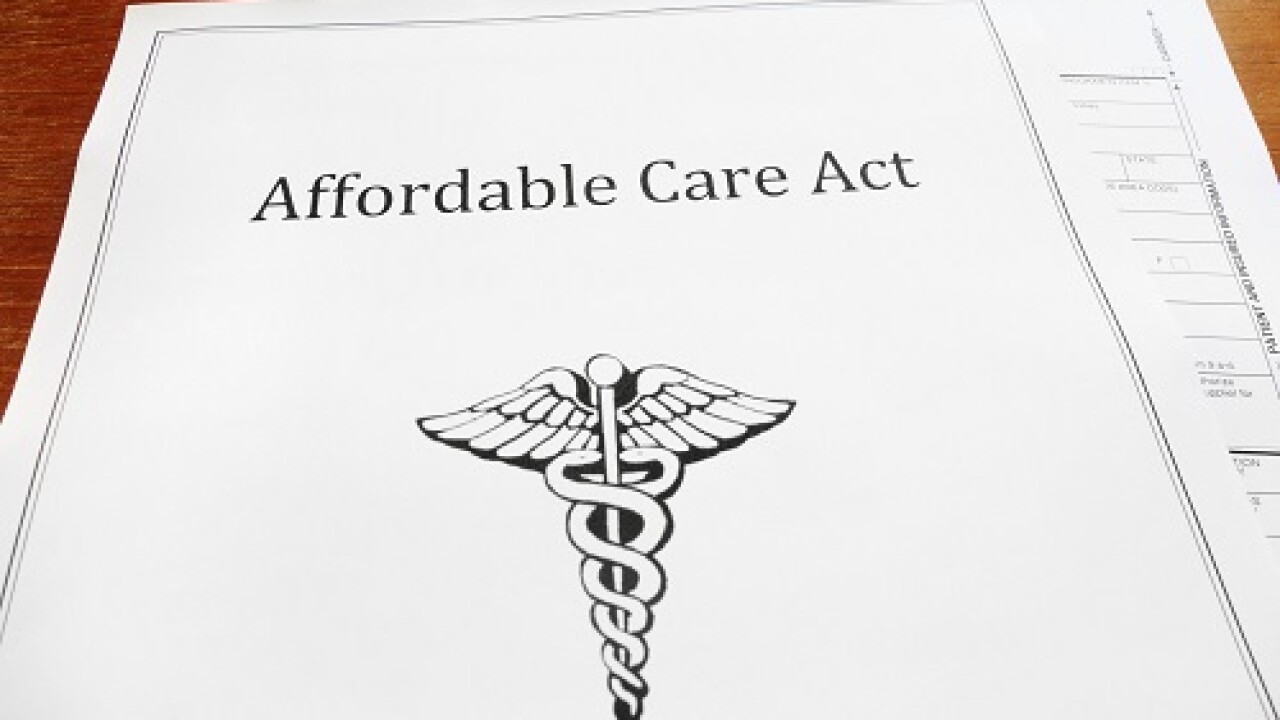The economic meltdown has many companies evaluating methods for preparing payroll.
Some are looking anew at whether to bring the administrative nightmare of payroll processing in house, where they can avoid the fees associated with an outsourced payroll service. Most of these discount the many areas where outsourced payroll actually saves money, such as removing extra time that internal staff spend administering payroll records.
Handling the processing nightmare of payroll consumes far more time and effort than the typical company admits. If you are still thinking that doing payroll yourself is a savings, consider these many benefits that an online service offers:
* Employee self-service. Maintaining employee data (names, addresses, deductions, exemptions, extra withholding) is all quite manageable when the numbers of employees are low. But what happens when you're faced one day with 25, 50 or more than 100 employees?
And because employee data is confidential, likely only one or two people in the office are able to make these changes. This further increases the burden on your accounting staff. What if, instead, your employees were able to maintain their own payroll data? Address changes, exemptions and even deductions can typically all be self-maintained when the payroll has been moved to an online processing service.
* Automatic tax filing with guarantees against penalties. Even the best payroll staff can make mistakes with the confusing array of tax deposit rules. Nearly every payroll processing company protects you against costly tax deposit penalties and interest by guaranteeing the timeliness of your online tax payments. So long as you have the funds available, you may expect the processors to guarantee that a penalty-free deposit will be made. If there's a mistake in computation or timeliness, the processor pays - not you.
Yet another confusing area of taxation is the myriad state (and local) tax rules. Nearly all payroll processing companies are experts in the area of establishing the proper tax status for each individual state.
* Off-site backup of data. Could storing your data off-site be a security hazard? Absolutely! Is access to data via the Internet commonplace? Probably more so than you think. The numbers of problems with data security through online intrusion are insanely small compared to the many millions of people who access online financial data every minute of every day.
Think about the positive aspect of off-site data storage and backup. If your company were to suffer a fire or other natural disaster, you'd still be able to access this data even if you didn't have to make payroll for another week or so. Quick access to historical reports and prior W-2s from nearly any Internet-connected PC is a great time-saver.
The security risks are minimal, and all payroll processors realize the vital importance of having a secure environment and are constantly on guard against electronic intruders.
* Historical retrieval of W-2s. If there is one sure thing in the world of payroll, it's that employees will lose their W-2 forms. The other certainty is that they want copies of the form within 10 minutes of asking. Under older methods, that often means a trip to storage to dig out the years-old forms. Now the employee can be directed to a secure online portal where they can reprint a W-2 from any year that they've worked for your company.
Many sites also allow for computation of expected wages for the year, as well as assistance with creating a W-4 that includes enough withholding allowances.
* Human resources capabilities at a fraction of the cost. Several online services also offer light human resources assistance. They produce posters and required filings that can be generated in PDF format and then posted online. Online payroll processors often provide these with amazing one-click access to download and print. Instant compliance!
* Archiving of historical data. If you think that storing payroll records online is insecure, compare that process to how you're doing it now. I've seen more than my share of companies that "archive" payroll records by putting them on the floor in a damp basement inside a cardboard box.
Online processors archive as much data as you've processed with them. This also makes sharing records with a CPA or accountant much faster, because in many instances a separate login for the financial professional can be generated, granting them access to the online records.
* Backup procedures. When your payroll processor is out of the office sick or on vacation, you'll have an extra set of hands to help with entering the payroll. Sure, the payroll company isn't going to do the payroll for you, but they do have help-desk staff to walk you through the entry of the time and computation of the payroll. Best of all, the somewhat complex task of figuring out the correct amount of payroll taxes and when they need to be deposited is all done for you.
Don't make the common mistake of thinking that an in-house payroll is completely free. You must factor in the large administrative overhead, the time required to perform the payroll, the intangible benefits of having your tax deposits made automatically for you, and the huge peace of mind in knowing that by outsourcing the payroll you have instantly created a pseudo-backup procedure for when your main payroll person is out sick.
By moving toward an outsourced payroll and training both your staff and employees in its use, you'll be well on your way to removing the significant processing nightmare called payroll that most companies wrestle with. With that in mind, here are seven online payroll processors that are ready and willing to help reduce your payroll nightmares.
ADP RUN
Perhaps the most attractive feature of ADP, aside from its payroll computation feature, is the ability of the product to scale well. As your company payroll grows in numbers, there are a multitude of additional ADP services to take advantage of.
Smaller companies, with fewer employees, start with the most basic service of calling in their time (a service not every processor offers). As the need grows, you can migrate to online keypunch of time, data import or integration with time clocks.
Because half of ADP's client base of 400,000 companies have fewer than 10 employees, it's likely you'll not feel your company is too small for their capabilities. ADP wisely offers their services to smaller companies in three different service level offerings, starting with simple compliance, adding in additional tax management (state unemployment filings) and topping out with a fully integrated solution that introduces employee self-service and integrated workers' compensation premium computations.
One of the questions you'll hear from clients more frequently concerns the process for collecting time. ADP's Time and Attendance solutions (optional) allow for electronic timesheet, online timesheet, time clocks, biometric (hand) time clocks, telephone and voice response time collection, and wireless devices. The time that's tracked is also compiled for comparison against attendance and sick leave policies, as well as family leave laws.
The breadth of ADP's offerings extends to time and attendance (time clocks and data collection), insurance, retirement, HR outsourcing and benefits administration, as well as travel and expense management. Whether you're one of the 200,000 customers that ADP services with 10 or fewer employees or a big employer with over 1,000, you can be certain that ADP's solution contains all the features that employers (and employees) demand.
INTUIT ONLINE PAYROLL
Intuit already offers a very user-friendly payroll solution inside of its wildly popular QuickBooks accounting software. So the question naturally is, who would want to go outside the software to process payroll?
The answer is those users who may not already use QuickBooks or those who are using QuickBooks but may want to physically separate the payroll processing from the accounting functions.
As you'd expect, all of the Intuit Online Payroll transactions seamlessly integrate with QuickBooks. And this is not some sloppy data export/import that yanks the data in - the full line-by-line detail of each check is imported seamlessly from Intuit Online Payroll.
Users already familiar with QuickBooks will love the Intuit Online Payroll screen, reports and forms, which are all nearly identical to what you'd expect to see from QuickBooks itself. There are a couple of noteworthy limitations. If you are using Intuit Online Payroll, you'll be limited by not being able to also use job tracking (which QuickBooks calls classes). The payroll service only allows for location tracking. Also of issue to some may be the lack of state e-filing capabilities, though Intuit says those are due for implementation in May when this review should be published.
Fans of QuickBooks are going to be fans of Intuit Online Payroll. If at any time you decide to transfer processing back in-house, the Intuit Payroll data can be cleanly transferred to QuickBooks Payroll. The software is exceptionally easy to navigate and use. Reports are similar to those produced from QuickBooks in terms of both appearance and content. Set-up of your initial data is guided by interview forms with loads of on-screen help.
MYPAY
One of the interesting features of MyPay, offered by a unit of the Tax and Accounting business of Thomson Reuters, is the relatively new integration of payroll processing with the third-party TimeRack Biz Pro time and attendance application.
Using TimeRack Biz Pro, you can have up to 300 users tracking time through time clocks, whether local or remote. Not only is time tracked and transferred to MyPay, but you'll also have access to job costing features in TimeRack, as well as a host of compliance reports.
MyPay offers outsourced payroll through the local CPA. This is integrated to the Thomson CS Professional Suite, which allows for a single point of entry to review all the payroll records of a CPA firm's participating clients. Additionally, the CPA can choose to have journal entries from the client payroll flow seamlessly into the Write-up CS software.
Access to payroll data is afforded employees through the Web employee portals, where they are able to change their W-4, access historical payroll information and enter in their own time as they move from project to project. (Remote time entry is a rather unique capability of MyPay, which surprisingly is not universally offered by their competitors.)
A streamlined online interface backs up all the features that this service offers. Using the system is simple and moving around never confuses. The host of optional additional services such as paycards and 401(k)s make this product as well-rounded as any, and an excellent offering for CPA firms already aligned with the Thomson CS Professional Suite.
PAYCYCLE
Founded in 1999, PayCycle estimates that over 37 percent of its customers are CPA firms taking on the payroll processing task for the first time for their clients. With seven-day-per-week support (one day more than most) the service clearly aims to distinguish itself as customer- and CPA-friendly. Security is flexible, with several different options, which range from total access to only portions such as entering in a paycheck or modifying an employee's information.
Users of QuickBooks have access to Export Manager, which is a one-click export of data to the popular Intuit accounting software package. There is support for up to 150 employees within the service, and those companies using The Hartford as their worker's compensation insurance carrier can use it with integration that is seamless. Because of a partnership with The Hartford, payroll data can be exchanged to determine the exact compensation premium per payroll cycle.
Unique to PayCycle is its report export feature. Naturally, this supports the most common file format, MS Excel. However, what's nice is that instead of a having only a generic, one-sheet report, you can send multiple reports to Excel and each one opens in a separate tab on the spreadsheet. Also of note is the support for 1099-Misc. PayCycle is one of the few vendors that provides support for 1099-Misc processing. PayCycle also offers direct deposit services as part of its processing charges.
PAYROLL RELIEF
Payroll Relief, a Web-based payroll bureau, relies in part on the CPA to market payroll processing to their clients. AccountantsWorld provides a standard menu of marketing literature and then turns the task of enrolling customers over to the CPA to gather clients for processing.
There's a host of assistance provided, including demonstrations of the product and the ability to handle as much of the client hand-holding or as little as a CPA firm would like.
With pricing starting at only 50 cents per paycheck, a CPA firm can process more than 1,000 employees, which is remarkable because several other services seem to cap out their maximum employees in the 150-to-300-paycheck range. Direct deposit is supported, as is the automatic payment of varying federal and state taxes. There's some unusual flexibility in the data-entry process as well. For example, you can have clients key in their own time. Or if they're uncomfortable online, there's an option to gather the time on an Excel spreadsheet for upload to the Payroll Relief site.
A few of the missing bells and whistles include employee self-service and some of the human resources extras that other processors provide. All in all, for the low price per check, it's likely that AccountantsWorld and Payroll Relief will find a welcome home with many CPA firms that are looking for a complement to their payroll offerings, and with clients who expect that the CPA firm will pick up the slack with some of the missing extras.
PAYROLLONLINE
CompuPay's ideal customer is an organization with up to 1,000 employees and as few as 20.
The product offers a simple set-up with neatly arranged screens. You'll find navigation simple and have few questions about which menu choice to select for various options.
One of the nice things about CompuPay is that it allows for HR features that accommodate common documents that everyone in the company might use. This might include travel or educational reimbursement forms, as well as procedure manuals. When you first establish an employee, there's a handy instruction sheet that can be e-mailed to show the employee how to log into the self-service portion of the site.
There's an online W-4 form tool so your employees can estimate their own withholding exemptions without needing to ask for the forms. Benefit accruals are maintained according to your own schedules, and each employee can use their self-service login to view remaining benefit balances. Imagine a world where an employee isn't asking every five minutes for their remaining vacation or sick time!
State tax filings are provided for all 50 states. There is integration to Peachtree (which is understandable, as CompuPay bought Sage's payroll business earlier this year). CPA firms can log in via a front-end interface that allows them to manage multiple sets of client payrolls simultaneously. And finally, my favorite feature is the online tool that let me enter in a desired net check amount and determine what the gross pay should be. This is super-handy for items such as bonus or recognitions where the net pay is desired to be a pre-set amount.
SUREPAYROLL
If you're constantly on the road and need access to payroll records, SurePayroll is one service you'll want to review. With a unique secure call-in ID number, as well as an access log for each and every session, the site is serious about security (as are all the services reviewed).
For those of you addicted to your iPhone, you'll be happy to see that remote iPhone access is offered that allows you to run your payroll.
One of the features that I liked is the ability to temporarily suppress direct deposit for a particular employee. This makes issuing the odd supplemental paper check much easier. Reports from Sure Payroll are extremely detailed, standing out in the amount of detail they offer from similar reports offered by other payroll services. After each payroll run, and before the figures are committed, you receive a cash-requirements report that summarizes wages, as well as tax withholding requirements.
Sharing data with a company's CPA is possible through a separate dashboard login. Companies can optionally remove this additional accountant login, though most will want to provide their CPA firm with remote access so that the payroll records can be reviewed without a more expensive on-site visit by the accountant.
For accounting firms, SurePayroll offers a reseller program through which it will brand its site with your firm's name. The vendor will also handle the billing and collection of fees for use by your clients. Overall ease of use is very good and reporting is excellent.
Wayne Schulz is a senior consultant with Schulz Consulting, in Glastonbury, Conn.
Vendor Information
ADP Run
ADP
Roseland, N.J
(866) 566-9727
www.adp.com
Price: From $45 to $60 a month.
Intuit Online Payroll
Intuit
Mountain View, Calif.
(800) 267-5519
http://payroll.intuit.com/
Price: $29.95 per month.
MyPay
Thomson Reuters
Dexter, Mich.
(800) 968-8900
www.mypaysolutions.com
Price: $29.95 per month, plus $1.40 per check.
PayCycle
PayCycle
Palo Alto, Calif.
(866) 729-2925
www.paycycle.com
Price: Two to five clients - $19.99 per client per month; six to 20 - $15.99 per month.
Payroll Relief
AccountantsWorld
Hauppauge, N.Y.
(888) 999-1366
www.accountantsworld.com
Price: Weekly - $5.95 per payroll up to 10 paychecks. All others - $9.95 up to 10 paychecks.
PayrollOnline
CompuPay
Miramar, Fla.
(877) 729-6299
www.compupay.com/
Price: For 10 employees biweekly - $57.50 per payroll.
SurePayroll
SurePayroll
Glenview, Ill.
(877) 954-SURE
www.surepayroll.com
Price: Weekly - $18.95, plus $1.50 per employee; biweekly/semi-monthly - $30.95, plus $1.85 per employee.