Workflow is an interesting proposition. It exists within every practice and encompasses every area and application you employ. At the same time, its definition is somewhat fluid. Perhaps that’s because workflow exists on multiple levels.
At a somewhat granular level, workflow describes the steps that data follows and tasks that staff undertake within an application. For example, the workflow that exists in many practices to handle tax prep begins with getting a client, obtaining and vetting that client’s return data, entering the data into the application, generating a return, verifying and approving the return, getting the return to the client (and likely submitting it electronically), and generating and sending a bill for services.
And that’s just for a single application, each of which has its own workflow. Determining the workflow for each application the firm uses, their relationships with other applications and workflows within the practice, and the overall flow of data and interaction with the staff, is not a trivial undertaking.
That’s where workflow software comes in. And that’s assuming that you have mapped out the workflows and understand the relationships, staff responsibilities and data required.
Techniques such as Rummler-Brache, also called “swim lane” diagrams, are often used in process analysis and automation to detail and understand workflows. Rummler-Brache diagrams allow you to quickly and easily plot and trace processes such as workflows and, in particular, the interconnections between processes, departments and teams within the practice.
Processes are mapped as a series of tasks across the page with lines and arrows representing the flow of data or work-in-progress. These can also represent a change in responsibility for the task. Horizontal rows, or “swim lanes,” may belong to an individual, department or other unit in the practice. More information on this technique and how to apply it is easily found online.
To help understand how vendors define what workflow software is, what it encompasses, and where it might possibly evolve, we surveyed nine vendors who supply this application.
Pinning jelly to the wall
Different vendors have somewhat different ideas of exactly how to define workflow and its management, largely depending on the features and functionality of their particular products. But almost all of them agree on what workflow software should accomplish in your practice.
“The most important function of any workflow software is to provide all staff and managers with assurance that all information is updated and correct. The damage that comes with missing a deadline for a client is high in our profession,” Christie Johnston, product manager for firm workflow and administration at Thomson Reuters, told us. “Firms want insight into their businesses to ensure that they are providing premier client service, exceeding client expectations, and meeting regulatory due dates.”
AbacusNext’s communications director, Timothy Parker, agreed. “Firms are looking for solutions that simplify and streamline scheduling, assigning and tracking tasks. They need a system that is easily managed and ensures nothing falls through the cracks, deadlines are met, and everyone has full visibility of their own and the team’s priorities.”
Additionally, ease of use and setup is another consideration. “The firms we work with are typically looking for an application that is straightforward to set up, their team can quickly adopt the tool as part of their daily routine, and can give owners the visibility into their firm from Day One,” said Jetpack Workflow CEO and founder David Cristello.
Mike Sabbatis, CEO of XCM, notes that productivity is also a key factor in workflow software.
“Our customers expect to improve productivity, do more work with the same or less resource load, allocate work and resources more effectively, and improve the quality of their services,” he explained. “Business process and workflow excellence are achieved when you look across the point solutions and link your people, process and technology in one platform. Firms need an easy-to-use, configurable-to-their-needs and rapid-to-deploy technology.”
Ian Vacin, co-founder and vice president of education and partnerships at Karbon, brings up another point: “Firms are looking for their workflow software to provide consistency, efficiency and the ability to scale. They don’t want it to be a separate, disjointed component but rather part of a broader set of integrated systems that make up their practice management. Many firms have realized that their workflow software must be closely tied to their communication, collaboration, CRM, document management, time and billing, pricing and proposal, project management and task management systems.”
Making a connection
Integration with other applications the firm is using is a vital requirement in workflow software. All the vendors we surveyed provide integration with QuickBooks and other accounting software, and some, such as Wolters Kluwer and Thomson Reuters, offer completely integrated suites of accounting-oriented applications. Other vendors, such as XCM, have additional applications of their own, but also integrate with other vendors.
For example, XCM’s XCMapi, XCMworkflow and XCMscheduling integrate seamlessly, enabling users to manage business process requirements with resource and calendar scheduling and forecasting for more effective tax, audit and accounting work execution. XCM also has integrations with CCH premise-based software and Axcess Practice Management, CCH Practice Time and Project integration, and direct integration and hyperlinks to multiple document solutions. Karbon also has a host of integrations according to Vacin, including Microsoft Office 365, Gmail, Microsoft Exchange, QuickBooks Online, TSheets, GoProposal and Practice Ignition.
Microsoft Flow also provides extensive integrations, according to Microsoft Corp. group program manager Stephen Siciliano. “Microsoft Flow naturally has rich connectivity to all Microsoft services, but moreover, it also has connectors to 200-plus other services that span everything from on-premises database systems like Oracle or MySQL, to modern SaaS like Google Apps and Salesforce,” he explained. “In addition, there are in-line Flow experiences in a number of key Microsoft services, including SharePoint, OneDrive, Dynamics 365, Teams and Excel. These allow users to create or run workflows directly in those programs without having to open up the Flow product.”
And Zoho, which has a very large suite of applications that cover accounting, CRM, databases, and even office productivity, uses its Flow application to integrate applications in the Zoho One system.
Have it your way
Another area where vendors agreed is the need for customization of the application.
“Through the use of types and templates, CCH Axcess can be customized for any workflow a firm may need to track, from tax compliance to audits, reviews and compilations, to client onboarding and intake processes as well as staff onboarding. You can truly track any workflow,” Wolters Kluwer Tax & Accounting’s Samantha Grovenstein-Deal, product line manager for firm management solutions, told us.
Karbon is another vendor that offers comprehensive customization, according to Vacin: “Karbon’s customization is robust yet simple to do. It can be easily configured to fit the needs of firms from enterprise-size to small teams. You can customize how work flows through the system (custom workflow statuses, work types and work templates), scheduling of work, job roles, capacity planning (budget dollars and hours on work), client profiles and groups, email management preferences and actions, colleagues, user profiles and permissions, privacy across contacts and work, sharing of communications, teams and sub-teams, contact types, reporting views on work, tasks and firm insights, and client task behaviors.”
Thomson Reuters is yet another vendor that provides extensive customization functionality. “Practice CS Project Management is extremely customizable,” Johnston said. “Customers implementing Practice CS have the option of working with Thomson Reuters consultants to define all projects and tasks in the system to match their real-world needs and processes, with control over what options, fields, alerts, etc., are activated and how they are used.”
Microsoft’s Flow utility also provides the capability of creating custom workflows. According to Siciliano, “Microsoft Flow has nearly limitless customization capabilities in the context of the workflow logic that is used. Flows can contain an arbitrary number of steps, branches, looping and more. Flow also has a powerful extensibility story that allows any customer (or partner) to build out additional connectivity beyond the 200-plus out-of-box connectors that ship with the product.”
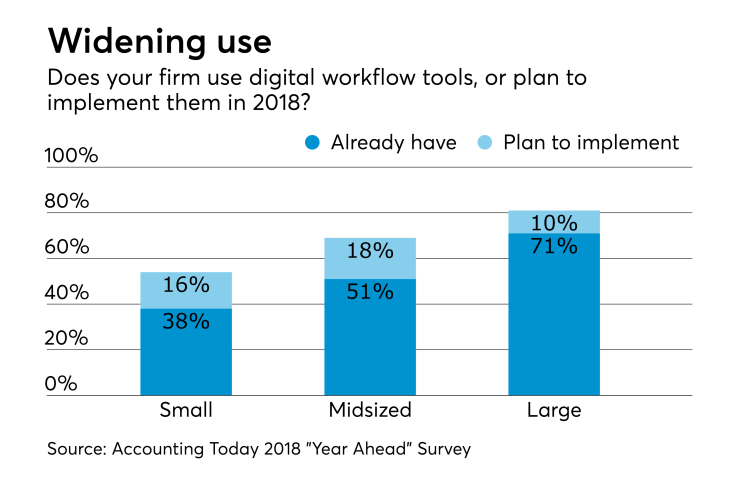
The right tool for the job
Another area where vendors are in agreement is providing tools to help you understand the workflows. While none of the vendors mentioned graphic tools like the Rummler-Brache diagrams discussed earlier, Karbon provides Kanban boards, another graphic method for tracking progress within workflows and the entire practice. Additionally, Karbon has a full set of reporting capabilities to view work, tasks and firmwide insights. Those are used to show how work is flowing through the system (Kanban board), how tasks are being completed (to-do views), and how work, in aggregate, is being completed (Karbon Insights).
ResultsCRM also provides Kanban boards, according to Parker. “We use Kanban boards with customizable swim lanes to visualize the individual steps within a particular project, but you can also ‘zoom out’ and see all the projects in-house and what lane they’re in based on status, due date, assigned staff, etc.”
And Thomson Reuters’ Practice CS supports the use of charts and graphs on both reports and dashboards, so firms can visualize data relevant to workflow, including budget-to-actual comparisons (including variances) and data like average time spent on each task of a given project type.
XCM also offers extensive visualization tools through XCManalytics as a Service. This offers firms the ability to measure real-time productivity by reviewing their business’s XCM data points in a highly visual, fully interactive dashboard. The dashboards allow users to benchmark their business performance by comparing business processes and key performance metrics, to compare business achievements to XCM’s best practices and peer groups, to gain a multidimensional view of their business process metrics to proactively identify and overcome business obstacles, and to gain both a historical and future-forward view of their business, as well as establish new KPIs.
Grovenstein-Deal pointed out another approach: “CCH Axcess Data Access Utility allows you to leverage any business intelligence tool to analyze data within the CCH Axcess Common Database, CCH Axcess Practice or CCH Axcess Workstream. Through tools like Microsoft PowerBI or Tableau, for example, you can use the data to create charts and process diagrams that best meet the needs of the unique problem you are solving for customers. CCH Axcess Data Insights leverages Microsoft PowerBI to provide pre-configured dashboards, so firms don’t even need to have data analytics expertise.”
Do your clients need the same application?
In surveying our vendors, we were also curious about if and how they provided support to practices that might want to assist their clients in implementing better workflow solutions. Several vendors, such as Karbon, concentrate on providing solutions solely to the accounting practice market or company tax departments. Others, such as Microsoft, feel their applications have more universal appeal. “We have extensive documentation and online walkthroughs that help people set up and improve their workflows,” Siciliano told us. “In addition, we have a popular community with thousands of users online at any given point in time to ask questions and learn from others. Finally, we have a partner program for practices who want to provide paid services for building out workflows.”
Thomson Reuters is another vendor that provides support for helping you help your clients. According to Johnston, “The Thomson Reuters Practice Forward consulting program works with the accounting firm to build advisory services for their clients that could include setting up and improving workflows. Practice Forward provides firms with out-of-the-box resources and tools to use on these advisory engagements, allowing the firm to quickly spin-up new service offerings.”
Wish I may, wish I might
Finally, we asked vendors what features and functions they thought might be desirable to add in the future. For example, Thomson Reuters is focused on ways to automate workflow tracking as much as possible and finally unify and centralize workflow tracking for all firms.
“For instance,” Johnston said, “rather than requiring staff to update on the progress of a tax return, we are looking for ways for the system to advance a tax project to the next task when certain criteria are met. Or, in the case of audit projects, find ways to facilitate multiple simultaneous tasks which audit teams work on parallel to one another in a less serial fashion; then, use criteria within the audit to reflect completion of a step automatically, such as indicating initial sign-off as complete once the auditor signs off on each individual item requiring sign-off.”
Karbon’s Vacin had a more detailed wish list: “Integrations, workflow customizations and enhancements (e.g., scheduler), capacity planning, demand forecasting, practice intelligence and automation (email, collaboration, notifications and workflow objects).” And AbacusNext’s Parker added to the list: “Project workflows that become predictive, adding or removing steps and suggesting optimizations based on the performance of previous projects for a particular client.”
Finally, Wolters Kluwer’s Grovenstein-Deal had this to add: “I am beyond excited at the possibilities that artificial intelligence and machine learning hold for workflow. Applying a machine learning algorithm to what is arguably some of the richest and most insightful data in the firm is going to uncover problems a firm never even realized existed or was turning a blind eye to because the problem was so hard to solve.”





