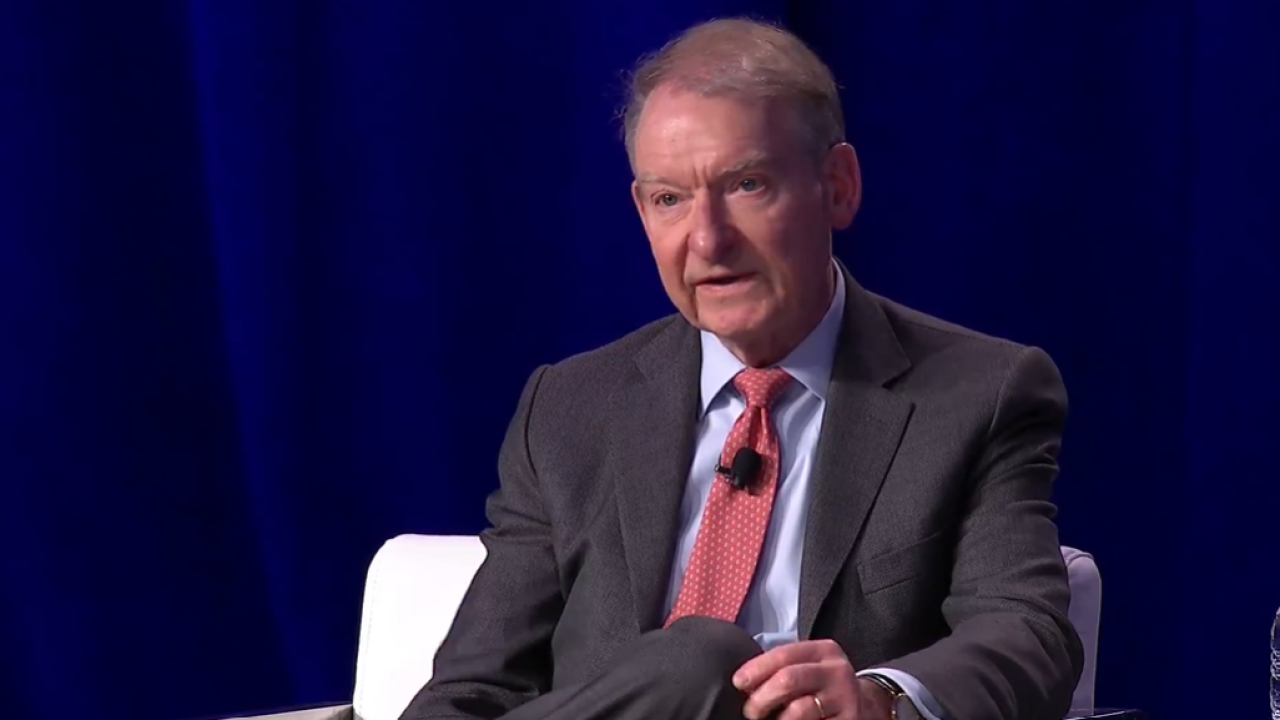While accountants may be getting more mobile in general, their use of accounting-specific mobile apps is still in its nascency, as many firms are only just starting to experiment with what is available to them.
To be fair, many of the apps an accountant would use are - for the most part -- mobile extensions of Web-based or on-premises products that they already have. Even so, these apps are often free or come at a considerably low cost to the user, leaving them open to more experimentation. The result, in many cases, is a firm simply appearing more savvy to a client or, at the very least, staying better connected.
Below are several firms that have tried their hand at mobile applications to keep connected, access necessary information, and even potentially market themselves better.
High visibility
Firm: SF & Co. / York, Pa.
Size: 90 staff
Product: Vizibility
Commencement date: 2012
On record: Catherine Grove, director of business development
Challenge/objective: Wanted an easy way for current and potential clients to retain staff contact information, with the eventual goal of adding more information and learning more for marketing purposes.
Amount spent: $500 for 60 codes (everyone that would use them).
Process: Grove had been visiting the Association for Accounting Marketing Web site and saw an ad for Vizibility, which -- among other things -- creates QR codes for informational and digital marketing purposes. She liked the idea of QR codes for marketing and reached out to the company for more information. She then turned to her managing shareholder about the idea of using QR codes, and Vizibility in particular, and he agreed. Once all the shareholders met and discussed the idea of their use, they too agreed and Grove began a rollout plan at the end of the most recent tax season.
Grove said that it took approximately a month to get all the information needed for the Vizibility system into an Excel sheet for upload. Essentially how the system works is Vizibility will take the uploaded information and develop a QR code for each person or entity. The user can then review all of the information for approval. Once approved, users can download the QR codes to their smartphones, as well as have them printed on their business cards and in e-mail signatures.
"The majority of our people have iPhones now, and they had been going out in the field and to conferences more, sometimes forgetting business cards," said Grove. "After taking a look at [Vizibility], we liked that we could go in and make updates on the fly. The QR code didn't change, but on the back end we could have new information, say for promotions, plus title changes and anything else we wanted to add."
Results: While results from the use of the QR codes were still pending at press time, Grove said that there were already plans in place to create a code for the firm itself. The firm also redesigned a Web site landing page, as well as a video overview of the firm that can be compressed to be viewed on a smartphone. She said a QR code was being developed to access the video as well.
"I just think in general we've become much more responsive to clients; we turn around a response in 24 hours or less and want different ways to support what our client service standards are," said Grove.
Making partners mobile
Firm: Chapman & Burris CPAs / Gallipolis, Ohio
Size: 6 staff (includes 3 partners)
Product: Mobile CS for iPhone (The Tax & Accounting business of Thomson Reuters)
Commencement date: Early 2010
On record: Shayna Chapman, partner
Challenge/objective: Wanted the ability to see the firm's practice management data, particularly necessary client information, from any location.
Amount spent: $4 a month per person (not per device).
Process: Chapman already wanted all partners to be more mobile, so the firm invested in them all having iPhones. Not long after, Thomson Reuters released the Mobile CS app as an extension of its Practice CS product, and Chapman said that she "jumped on it." Specifically, she was at a user conference in 2009 and took a first look at the app and wanted to try it. Approximately three to four months later she began using it, and by early 2010 all partners were using it.
Chapman claims that the learning process was fairly simple and she ran much of the tutorial on the app with the partners. She said that they all sat in a meeting room one day and everyone went through what the icons were, how to use them, what use they would have for them and everything else the app could do. Chapman also claims that the icons were fairly intuitive, especially since the firm had already been using Practice CS.
"The great thing is if I'm with a client and want to know [Work in Process], AR, history, interactions, or time billed, you can scroll through the app just like you do with a contact list on an iPhone," said Chapman. "The app shows a bar graph of dates, if you are over- or under-budget; whatever you need. It also has a clock-in/clock-out function under the Staff tab, so you always know what they are up to. We don't even have high speed where I am, so this [app] works for me that much better."
Results: "I remember one time [before using the app], sitting with a client at their office and having them ask if they paid a bill and I had to call a receptionist to get that information. Now I get on my iPhone and get it right away to know what they are talking about," she said. "I have information I need every time and it makes us look that much better as accountants."
Next steps: Chapman said that she would like to use Mobile CS to help keep better track of projects more often. She said that the app can do this, and time tracking will be added shortly, so she is looking forward to that, as well. In addition, clients will soon have a firm-branded mobile app for more collaborative work with the firm.
IntelliConnected
Firm: Johnson & Co. / Hastings, Mich.
Size: 3 staff
Product: CCH IC Mobile App (CCH, a Wolters Kluwer business)
Commencement date: January 2011
On record: Brad Johnson, principal
Challenge/objective: Curiosity as to how accounting-related apps could help the practice and make them more responsive to clients.
Amount spent: Free with CCH IntelliConnect.
Process: Johnson had been searching through the App Store for mobile accounting-related apps that could possibly help his practice, and CCH had also informed him that they had a mobile app for IntelliConnect. Since he had an iPod Touch, as well as the IntelliConnect service, he downloaded the free app and began using it. Johnson claims that he was able to put the app to good use fairly quickly by picking up a new client and impressing them through his use of a mobile device and the app itself.
He recalled how he was pitching the client, who had been interested in using a regional firm, but also heard of his firm through a referral, and he began interacting with them. Johnson claims that the client would text or e-mail questions to him at "odd hours" and different times of the day. In one instance, he was tending to a family matter at a local hospital when a tax question came through on his Blackberry. He also had his iPod Touch with the mobile app with him, which he then used to look up and verify the answer to the Tax Code question and respond to them just minutes later. Johnson claims it was this activity that helped the prospect ultimately decided to switch from considering the regional firm.
"I saw them a week later and they were very impressed with how connected I was and how timely the response was; I think that definitely helped secure the relationship," said Johnson. "I probably would not have been able to respond in that way otherwise. I don't use that tool in particular for every client -- I'm mostly at my desk with my dual monitors -- but when I'm not in my office, this is very valuable. Now I use it on the iPad more, which is easier to read."
Results: Johnson claims he feels "more connected" and "more efficient than ever" and enjoys that he has the ability to access timely IRS and tax information without having to carry around sizable Master Tax Guides or call anyone in his office for the data.
Next steps: Johnson said that he is still searching for useful mobile apps, and hopes that there will be more, as well as more current IRS Tax Code information to reference for when he does not have a Wi-Fi connection.
Three clicks away
Firm: Green Collar / Washington, D.C.
Size: 35 staff
Product: Intuit Online Tax Mobile App (Intuit Inc.)
Commencement date: Summer 2011
On record: Deon Jenkins, owner and tax accountant
Challenge/objective: Needed some kind of notification of returns being accepted or rejected, and to see client information on the go, as well.
Amount spent: Free with Intuit Online Tax.
Process: Jenkins' firm focuses on tax accounting, business strategy and e-commerce, with many of his team working out of the office with clients. He was already tech-savvy, and was familiar with Intuit Online Tax when he found out the company would be designing a mobile app for the product. Intuit had asked him to conduct some beta testing with the app, and he even helped them with the design of the user interface. He wanted the usability to be such that any information a user would need was only two to three clicks away at most. He quickly had two other accountants at his firm using the app and seeing what it could do.
"I had been communicating with my accountants and consultants on client return information, and found that once they had access to the app, it was fairly easy to understand; I really didn't have to train them much at all," said Jenkins. "I can take a screen shot of a message and send it over to the client. If there are any other errors, I can take a screen shot, forward it to the client and consultant and execute a solution; they were excited about this."
Jenkins claims that the app has some of the same features as the online version. Users can see full client records or conduct high-level overviews, such as viewing taxes withheld over multiple years or viewing records at a glance. Users can also e-mail or call a client to share obtained information because all contact information is accessible via the app. "It's kind of like a client reconciliation tool with no tax prep with it," said Jenkins.
Results: Jenkins said that using the app over the past year has helped his firm increase customer service with clients and allows his team to connect more as well.
"I can give [my accounting team] a call, they pull up the app and they can give me a status report, especially if a client calls about a return," said Jenkins. "The remote access has also been invaluable to us, since we are in the field a lot."
Next steps: Jenkins is hoping the app will have more alerts and some other dashboard features, but mostly he would like more people at the firm using it. He feels that adding workflow capabilities to the app would be very helpful -- specifically, being able to see where accountants have checked in or checked out on a return or whatever they are working on.