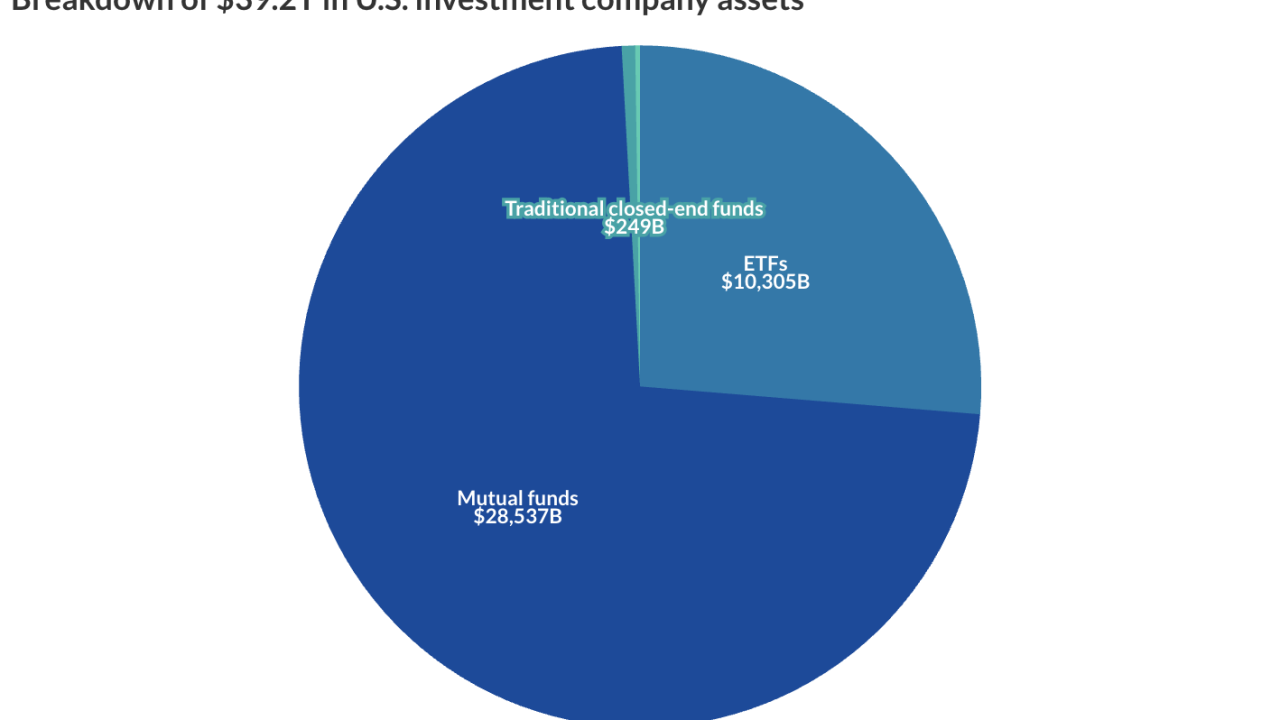Intuit's QuickBooks financial software has been around for over a decade.
Each year a new version is released, features are enhanced, new elements are added, and methods for accomplishing tasks are tweaked - and this year is no exception.
The 2005 version of the family of QuickBooks products, which was set to ship in mid-November, is comprised of 22 products and services with more than 400 enhancements.
Some key products include QuickBooks Premier, the company's high-end solution; Enterprise Solutions, for larger and growing businesses; Enhanced Payroll Plus, a new in-house payroll service; and Point-of-Sale, a hardware/software solution for small retailers.
According to Intuit officials, the 2005 line promises to meet more of the relentless demands of the marketplace, while still leaving gaps for the programmers of next year's version.
Fixed asset accounting and inventory management, while improved - especially with the availability of third-party add-on programs that are offered on QuickBooks' Web site - remain areas that plague users.
Changes to the 2005 line-up are focused in three areas: helping users understand how the program works, improving methods to help users get paid by customers, and providing more information about the business.
Terry Hicks, director of QuickBooks financial software, estimated that there are approximately 400,000 companies signing on as new QuickBooks users each year. Couple that with multiple users at some companies and the normal turnover that businesses face, and he suggested that there may be as many as one million new QuickBooks users each year.
That's a substantial audience trying to get up to speed with a new program.
To help users better understand how QuickBooks works, the company has redesigned the opening screen. The QuickBooks Learning Center is now the first thing that appears when the new program opens.
The Learning Center accomplishes three tasks, according to the company:
* It provides a broad overview of how QuickBooks is organized and how to navigate around the program;
* It provides an introduction to basic concepts, including accounts and items, and how these concepts are utilized in QuickBooks; and,
* It offers interactive tutorials that allow the user to experiment with QuickBooks tasks and enter dummy transactions without affecting company records.
More banks for your buck
QuickBooks has added links to approximately 500 banks for users who want to perform online banking operations within their QuickBooks program. Users can access their bank account information through QuickBooks, pay bills, arrange transfers, download bank transactions into the QuickBooks company file, and even reconcile bank statements.
Another program enhancement focuses on the area of receiving customer payments.
"In the past, when you were in the Receive Payment screen, there was a separate bit of functionality that applied credits and discounts," Hicks explained. "Now, credits and payment and discounts are handled in one screen. On the Receive Payments screen it shows that there's an outstanding credit that you can apply."
There is also an enhanced search feature that enables the user to search based on an invoice number, date and check amount, as well as the name. "Customers don't always include the invoice number when they send payments, and sometimes the name on the check isn't the same as the customer name that is entered in QuickBooks, so we've created better search tools that allow you to match up a payment received with an invoice," said Hicks.
A new feature of the Quickbooks' Accountants Edition is a retained earnings QuickZoom, where accountants can examine a client's QuickBooks file and see the complete details of transactions posted to the retained earnings account.
With regard to accessing information, the new QuickBooks includes a redesigned report navigator that categorizes reports not only in terms that accountants understand, but in terms that small businesses can understand. With simple descriptions - such as "How much did my company make or lose over a specified period of time?" and "Which month has the highest sales revenue?" and "What payroll-related taxes and fees does my company currently owe to the government and other agencies?" - users can quickly zero in on the report that will give them the results they desire, without having to know the official accounting name of the report.
"We're better organized and we speak English now," said Hicks. "We still speak accounting, but we speak English too!"
Get on the MS bandwagon
QuickBooks 2005 includes improved integration with Microsoft Office products.
"We've taken a template-driven approach," explained Hicks. "Customers were doing the same thing every month or quarter. Now you can push one button and exactly the information you want comes out of QuickBooks, and pulls it into Excel."
QuickBooks users will find new integration with Microsoft Word, as well. "We know that 98 percent of small businesses have Microsoft Office. We know how small businesses want to use Excel and Word in QuickBooks," said Hicks. "One of the ways is instead of using the generic invoice form, which they feel is too formal, they want to send a letter invoice. For example, attorneys or accountants or photographers don't want to send a stark invoice - they want to send a thank-you note with the invoice embedded. We've added a one-button click to take the invoice information and populate it into a letter in Word."
"We can automatically use their default text, and a logo and address," explained Hicks. "And another click creates an envelope."
Payroll takes to the states
Another significant area of improvement for QuickBooks is in the payroll arena. Customers who use QuickBooks to process payroll and who have been frustrated at the lack of state features will be elated to learn that the QuickBooks program that releases this month produces payroll tax forms for 40 states, and more states are expected to be available by the end of the year through upgrades to the program.
The state payroll forms are automatically populated with the correct payroll information, based on payroll entries made in QuickBooks. The program is not equipped to produce local payroll taxes, but state withholding and unemployment tax forms are now part of the QuickBooks payroll option.
Simple Start aims at a new market
According to Intuit internal estimates, more than nine million businesses still use paper and pencil or spreadsheets to manage common business tasks. Hoping to break through to that audience, the latest offering by the QuickBooks crew is a program called Simple Start. Launched earlier this fall, Simple Start was created to fill the niche for small business owners who are still using spreadsheets and shoeboxes for keeping their bookkeeping records.
Hicks explained that Intuit attempted to discover why so many potential customers are still not adopting financial software. "Here's the No. 1 reason we received: 'I don't need no stinking accounting!'" According to Hicks, the general reaction to accounting software for people who are not using any type of bookkeeping program is that it appears that the benefits of accounting software don't outweigh the learning curve.
"They'll tell us, 'All I need to do is track my expenses, bill my customers, know how I'm doing.' We learned it was very important to take over the task-based approach for newer businesses that don't want the learning curve but want the benefits that QuickBooks offers. We had to speak English to them, put it in their terms, make it easier to navigate around the key tasks," said Hicks.
The program sells for under $100 and offers the simplest tools, including visual access to features, one-click reports, quick set-up, 100 free checks and free 30-day person-to-person customer support.
Simple Start is not a dumbed-down version of QuickBooks, said Hicks, but a completely new program for businesses ready to take that first cautious step into financial software. The program integrates with other QuickBooks programs for an easy migration if the customer wants to upgrade at a later date.