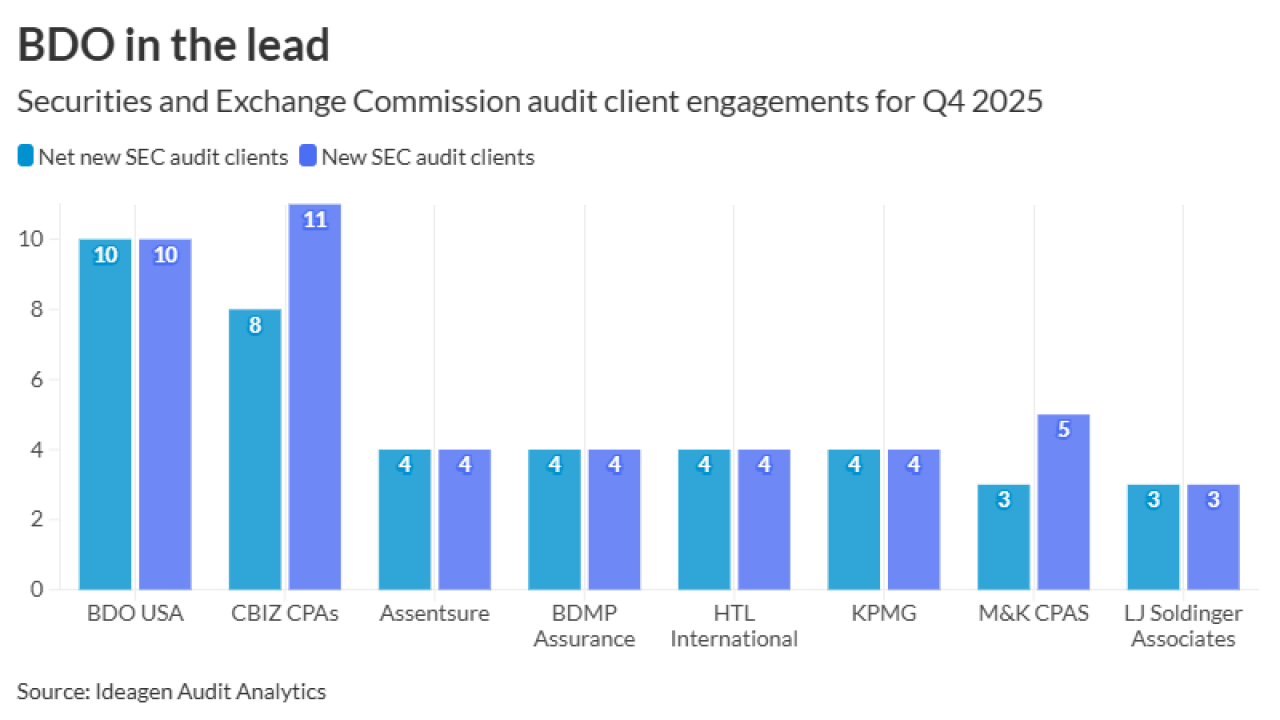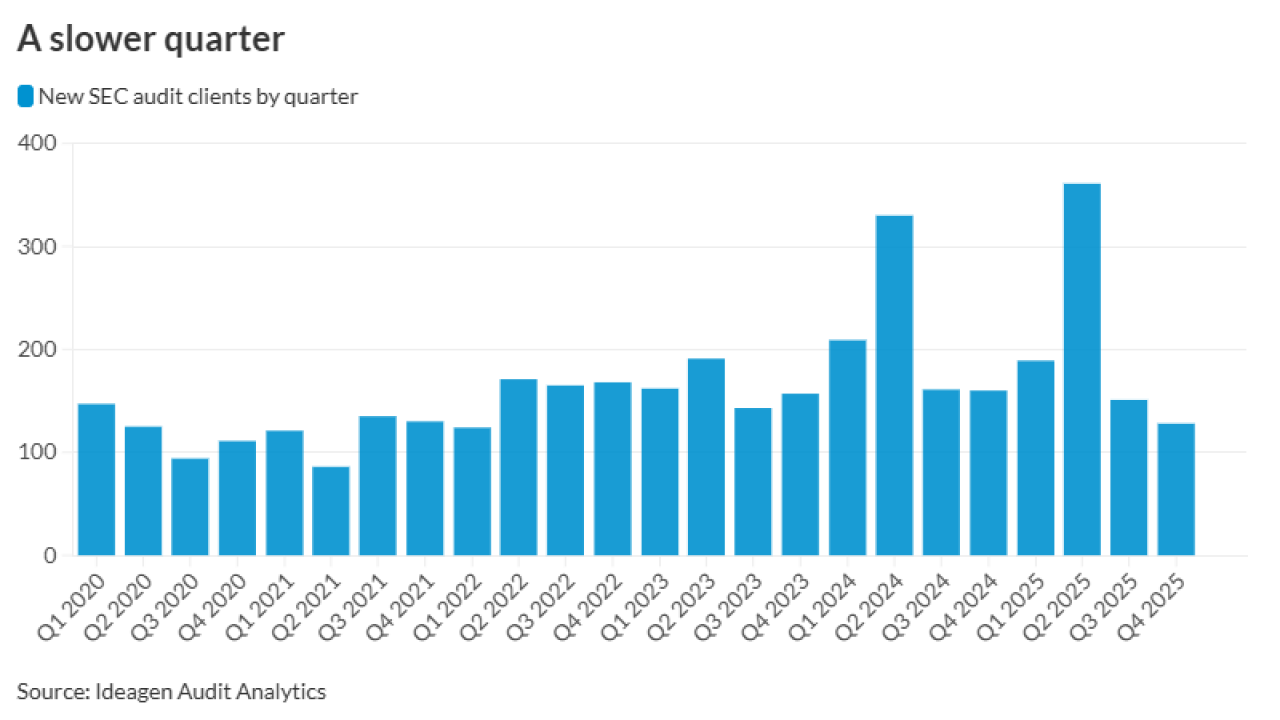As you’re gathering documents this tax season and preparing personal tax returns, you may come across clients who have employed domestic help in the past year. These clients may need to attach Schedule H with their returns.
Here’s what you need to know about completing Schedule H.
Who is considered a household employee?
Before you start on Schedule H, determine if your client has a household employee. Typically, these workers are nannies, housekeepers and privately hired senior caregivers. Household employees may also include personal chefs, gardeners, chauffeurs and personal assistants. If your client hired someone to work in their home and they control the employment, then that worker is a household employee.

Household employees can’t be considered independent contractors and given a Form 1099. That’s because the employer — your client — controls when the employee works, how they should do their job, and the tools and equipment used to perform their job.
What is Schedule H?
You’ll need to file Schedule H if at least one of the following is true for your client:
- Paid a household employee cash wages of $2,100 or more in the 2019 calendar year (this threshold increases to $2,200 in 2020);
- Paid total cash wages of $1,000 or more in any calendar quarter to all their household employees;
- Withheld federal income tax from a household employee’s wages.
(Note: Withholding federal income tax from a household employee’s wages is optional.)
Do not count wages paid to a client’s spouse, children under the age of 21 or parents. An employee under the age of 18 at any time in 2019 may be excluded from Social Security and Medicare taxes. However, if they made $1,000 or more in any calendar quarter, then your client owes unemployment taxes.
What is reported on Schedule H?
Schedule H is where you’ll report the total amount your client owes in household employment taxes.
- Social Security and Medicare (FICA) taxes are 15.3 percent of cash wages. Both your client and their employee contribute 7.65 percent. This breaks down to 6.2 percent for Social Security and 1.45 percent for Medicare.
- Federal unemployment (FUTA) is 6 percent on the first $7,000 of cash wages. This is paid by your client only.
- State unemployment (SUI), which varies by state and is also paid by your client.
If your client owes state unemployment taxes, they may be able to reduce the amount they owe in federal unemployment. Their credit will be determined when you complete Schedule H.
What information is needed to complete Schedule H?
Before completing Schedule H for your client, you’ll need:
- Client’s name, Social Security Number and Employer Identification Number (EIN);
- Total wages paid to their household employees;
- Federal income tax withheld (if any); and
- State unemployment contributions.
Schedule H asks a series of questions to determine whether your client is subject to household employment taxes. If they are, enter their employee’s wages and calculate what is owed in Social Security and Medicare taxes.
If your client paid an employee $200,000 or more, they are subject to Additional Medicare Tax withholding.
Enter the amount of federal income tax withheld, if any, then calculate what is owed in FUTA and SUI taxes.
Then add the total amount of household employment taxes owed from Schedule H, line 26 on Schedule 2, line 7a. This will also be added to Form 1040 (or Form 1040-SR), line 15.
What if my client made estimated tax payments?
If you or your client has been remitting household employment taxes quarterly using Form 1040-ES, you can enter those payments on Schedule 3, line 8, and on Form 1040 (or Form 1040-SR), line 18d.
Also, if your client used a payroll service to remit taxes on their behalf, you’ll count those as estimated tax payments on Schedule 3.
What are some best practices for my clients with household employees?
Here are a couple of ideas to help manage your clients who employ household help.
It’s a good idea for you or your client to remit both the employer and employee tax amounts each quarter with Form 1040-ES. That way your client and their employee aren’t stuck with paying their entire tax obligation with their personal tax returns. With Schedule H, household employment taxes are added to your client’s personal tax obligation. Waiting until you file their personal tax return to pay household employer taxes could reduce their expected tax return or, if they wind up owing taxes, subject them to an estimated tax penalty for underpaying taxes during the year.
Also, with remitting taxes quarterly, you’ll be a step ahead when it comes time to prepare your client’s tax return. You’ll already know:
- Employee portion of FICA taxes that have been withheld and remitted;
- Employer portion of FICA taxes that have been remitted;
- Federal income taxes withheld; and
- Federal and state unemployment taxes paid.
This will put you in good shape to complete Schedule H instead of scrambling for this information in the middle of tax season.