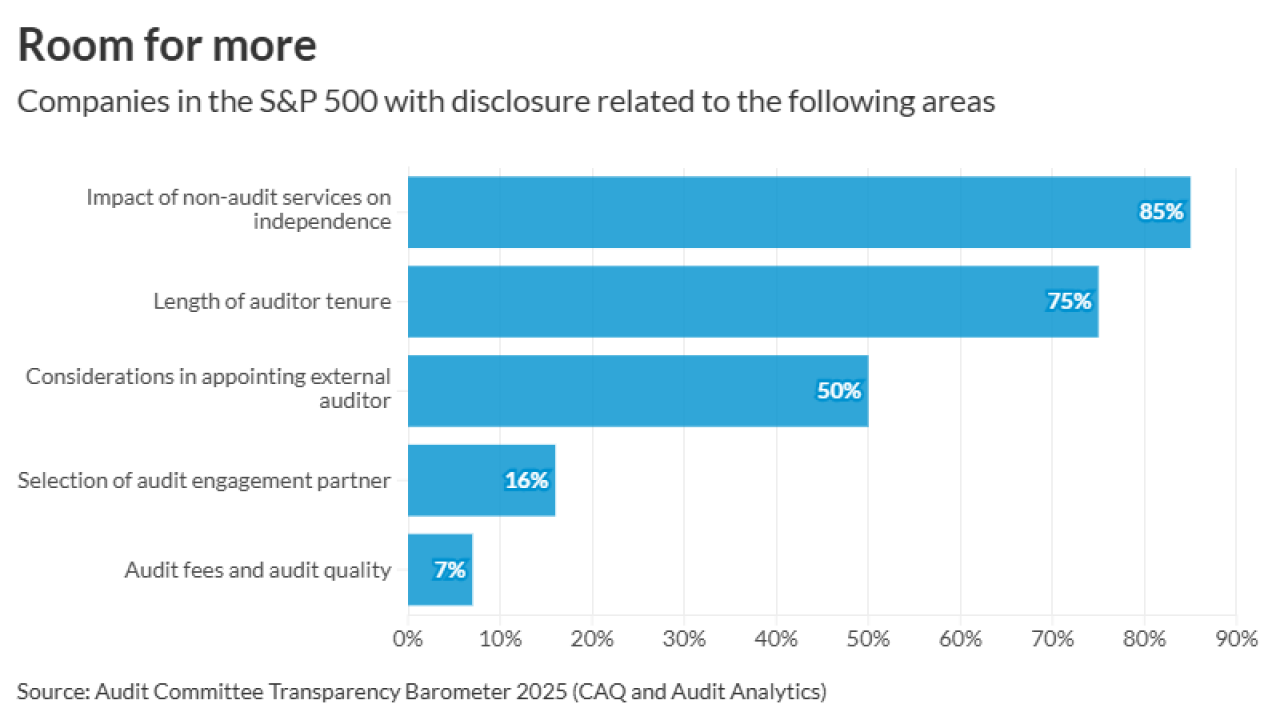Seems like there's a trend toward making things smaller. PCs are getting smaller (such as Intel and other vendors' 4 x 4-inch NUCs, short for Next Unit of Computing), and many grocery store items are giving you less for the same or greater price and in the same container as before, only partially filled. In some sense, I'm all for the shrinking of certain things — my production PC is a 4 x 4 inch Geekom Mini IT13 NUC, kitted out with 32GB of RAM and 2TB of SSD disk.
In the spirit of openness, I have to tell you that Epson has been sending me printers to review and test since the Eighties. For the past several years, I've been using two of their printers. One was an ET-4850. Epson was a pioneer in using refillable ink tanks rather than ink cartridges, and the ET-4850 is their latest generation using this technology. The ET-4850 was my go-to printer for several years. A second Epson printer was my back-up. This was a large format WorkForce Pro. The WorkForce Pro was a commercial model multifunction printer and used high-capacity ink cartridges, rather than being an ink tank model like the EcoTank printers. When I sold my house last year and downsized into an apartment, I didn't think I would have room for the large MFP and gifted it to a local library.
Bad move.
The thing that the WorkForce Pro did well is print oversized pages, up to 13 x 19 inches. This is great for photos, but I especially liked being able to print out large spreadsheets without having to fight with lining up pages and taping them together. I work with fairly large spreadsheets pretty frequently, and if I didn't need the B-size (13 x 19) paper, the WorkForce Pro also let me use tabloid-sized (11 x 17 inch) paper as well. The WorkForce Pro also had two trays, and I could load both of them up with a full ream of paper.
I wasn't long in my new apartment before I really started to miss my behemoth of a printer. I was moaning about missing the WorkForce Pro when Epson offered to send me an up-to-date replacement to test. The ET-16600 is similar in many ways to the WorkForce Pro I left behind, but it's one of Epson's EcoTank printers. I have to admit that I really like the EcoTank printers. Epson isn't the only printer vendor that offers tank-style printers. Canon and HP also have them. But Epson was the first, at least in this country. EcoTank printers employ a high-capacity ink tank for each of the four ink colors, and they are easy to refill when needed. The bottles and tank inputs are coded so you can't accidently put the wrong color into a particular tank. At around $23 each, refill bottles of ink are very reasonably priced, but you won't need to replace them very often. Epson gives the yield of the ink bottles as 7,500 for black pages and 6,000 for color. It also gives the print speeds as 25 pages per minute in black and 12 ppm in color (one sided). If you're printing both sides of the page, the yields drop to 16 ppm in black and 9 ppm in color. Of course, you have to take all of these numbers with a grain of salt. These yields are the result of testing with an International Standards Organization protocol. For example, the ink yields are determined with an ISO test sample with a 5% print volume per page. If you're printing more or less dense pages, the yield will vary. But the figures are a way to compare with other vendors' numbers, as pretty much all vendors use the ISO test standard and pages. Still, if you need to print a lot of pages, the ET-16600 has two print drawers, each of which can hold 250 sheets of letter or 11 x 17 inch paper. There's a rear paper feed for larger paper, up to 13 x 19 inches.
There are a few other things to consider. One is the sheer size of the printer: 20.3 x 19.7 x 13.8 inches without the output tray extended. Another is the weight: 53 pounds. You'll need a hefty table or desk to support the ET-16600 and probably some help getting it unboxed.
I've been calling the ET-16600 a printer, but it's actually an MFP, capable of printing, copying, scanning and faxing. I know that fax capability seems like a useless function, but as infrequent as it is, I still find myself needing to use this function more often than I anticipated. That brings up another consideration. If you need fax capability, realize that faxing assumes a landline, not the VoIP or cellular connections most of us use these days. To implement the fax on the ET-6600, I need to get an adapter, called an ATA, to connect the fax to the VoIP service I use. But more about that next time. And the scanner can scan pages up to 11 x 17 inches, and if desired, route the results to a USB drive connected to the USB-A port in the front of the MFP.
The ET-16600 is somewhat of a specialty device. Not everyone will want or need its wide-format capabilities, or the $900+ price tag. But Epson makes other MFPs and printers that use EcoTank technology, and most of them are more affordable, and some offer the same MFP capabilities as the ET-16600. And if you can make use of a wide-format MFP that can print up to 13 x 19 inches, the ET-16600 is a good choice.