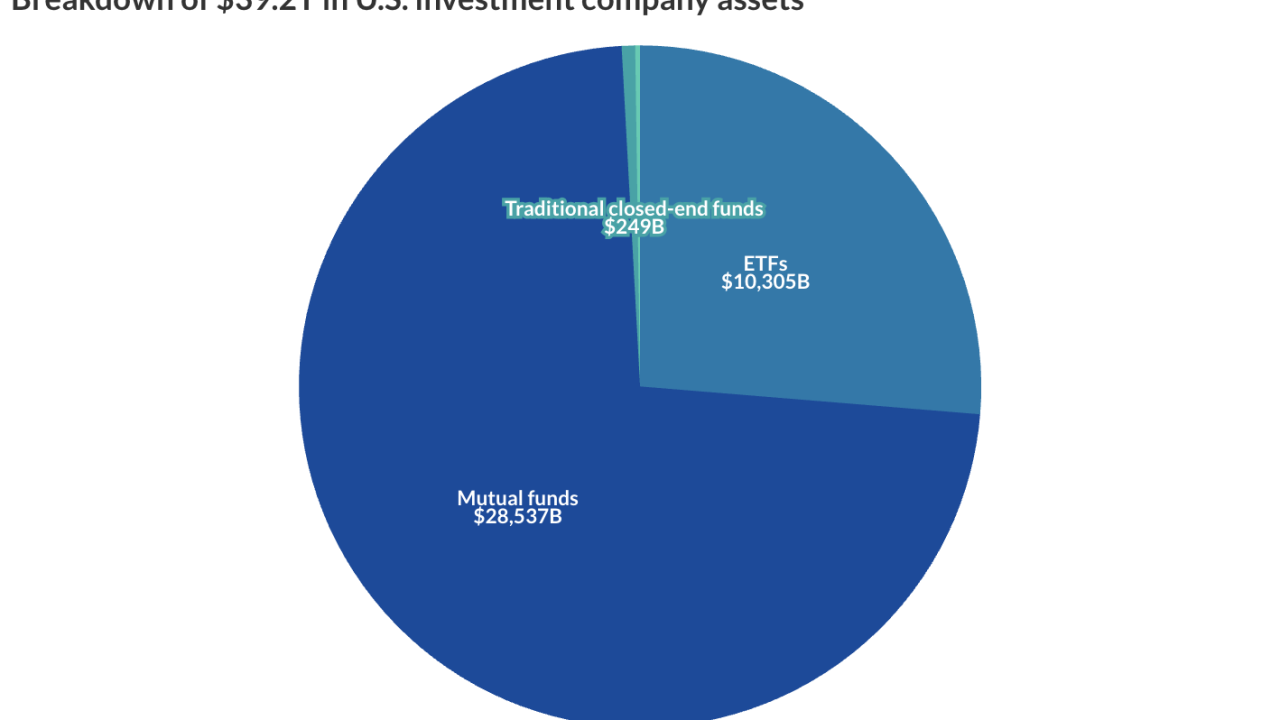Audit requires a range of functionality, from client engagement to data sampling, analysis and visualization, to reporting, creating workpapers and more. This year, Accounting Today talked to a small firm, a large firm, and a public company, examining their use of audit tools. Perhaps not surprisingly, both firms saw the benefit in more powerful software solutions, as expectations in audit as a service are changing rapidly with the advent of new capabilities in technology. Both firms also found their audit tools applicable for much more than just audit functions. The public company, which went through its IPO this year, found the need for robust internal audit all the more vital. Here are their experiences.
Audit, a team sport
Organization: Avantor
Product: TeamMate+
Audit function: Internal audit management
On record: Director of internal audit John Cutrona, and senior auditor CJ Brooks
Selection: Before implementing TeamMate AM (Audit Management), the predecessor to Wolters Kluwer’s current iteration of the audit software, TeamMate+, manufacturer Avantor was using Excel and other modules of the Microsoft software suite to perform its internal audit.
“We recognized the need to invest in a tool to create efficiencies,” director of internal audit John Cutrona said. “Referencing one workpaper to another was like following a breadcrumb trail.”
The company looked at three different products, speaking with users of those products, reading reviews, and going through demos. Based on these, Avantor selected TeamMate AM. At the time, Wolters Kluwer was already gearing up to release TeamMate+, but, “Given the conservative nature of auditors — would we be one of the first to implement or would we wait and see? — we chose AM because we knew the history of the product and how long it had been in the industry. It had stability,” Cutrona said.
Implementation: Both Cutrona and CJ Brooks, senior auditor for Avantor, flew down to the TeamMate offices in Tampa, Florida, to go through an intensive training on the software. They spend four days learning about the tool and making sure when Avantor migrated that TeamMate would fit its needs. They then went through implementation on site at Avantor offices over a four-day period.
“We took a fast approach — others may take a couple of months for implementation,” Brooks said.
After using TeamMate AM for approximately three years, Cutrona and Brooks wanted to see what upgrading to the newer TeamMate+ could do for them.
“When we spoke to TeamMate about some of our challenges with the old tool, what we needed and what we’re hoping for, they put us in touch with the TeamMate+ team, which created customized demos to show how this new tool could solve our problems,” Cutrona said. “By listening and building scenarios, they helped us decide to stay with TeamMate and upgrade to this new platform. They convinced us it was the right investment.”
Cutrona noted that his team, as early adopters of TeamMate+, still maintains those relationships they formed with the TeamMate team during implementation cycles.
Highlights: “The ability to collaborate with the business has been a huge thing,” Brooks said. “As we try and push more ownership of topics to the business, they can self-service a lot of tasks themselves.”
He added that he and Cutrona demo’d a new feature at TeamMate’s recent user conference that they’re excited about: an integration with Microsoft Power BI for Excel that will enable them to make “really nice dashboards,” he said. With it, “TeamMate will be able to link and extract data more easily,” he went on. “It will really help us show management graphs that will help us better visualize our deficiencies to the audit committee. We’re really excited about new visualization tool.”
“I would echo that we like the flexibility to pull information out of TeamMate into different reports, whether its final audit reports with Cognos [a data analytics tool from IBM], or using Microsoft to design and report, using TeamMate as the source record,” Cutrona said.
Cutrona also highlighted the taxonomy and dimensions in the software. “We can configure different fields or tasks to meet our needs on how we specifically document our workpapers,” he said. Dimensions in TeamMate+ offers ways to classify risk assessments — by entity dimension, process, or risk, for instance. Avantor can also classify audit results by region, or by process in TeamMate+ , which is important to the manufacturer.
Finally, the audit team likes TeamMate Connect, an online community set up by TeamMate for users of the tool to collaborate and share questions and ideas. The forum allows users to make suggestions, and other users can upvote those suggestions; TeamMate considers the most popular ideas for inclusion in software updates.
Challenges: One of the main challenges for Avantor arose from being early adopters of TeamMate+.
“With any new tool there are going to be features not available right away,” Brooks said.
“When we came in, we tried to take the tool and make it fit exactly what we wanted. Then, TeamMate comes up with updates quarterly. The challenge was keeping up with the changes and new features.”
When Avantor first started with TeamMate+, they weren’t flexible enough to adapt with the updates every quarter. But now, they have learned to be flexible and they make sure they are always leveraging all the new tools to their best use.
Cutrona said one of their biggest challenges was with the older product, TeamMate AM, as Avantor struggled to increase its efficiencies while all the modules were not interconnected. “They solved a lot of those problems in TeamMate+,” he said.
Cutrona also offered a bit of advice to potential users: “We went through two implementations quickly, with AM and then Plus. The challenges were well worth it. Dive in, because once you get into it and adapt, it’s well worth it.”
Organization goals: "One of our goals this year was to be ready to meet full SOX compliance by the end of 2019.” Cutrona said.
Avantor had its initial public offering this year -- making internal audit all the more important -- and part of that process was making sure the company was SOX compliant.
“TeamMate+ is supporting us in becoming SOX compliant because it gives us a centralized repository for capture our risks and mapping our controls in place mitigate our identified risks.” Cutrona explained. ““TeamMate+ can create risk assessments that helps us develop a risk based audit plan. You can also load regulatory compliance requirements, such as Payment Card Industry Security Standards, and operational risks and use TeamMate+ to map existing controls to these different types of risks and requirements. This creates a centralized repository of risks and controls for the entire organization.”
Finally, he reiterated that the ability for company management to easily interact with and understand data in TeamMate+ has also been important to becoming SOX-compliant during the IPO process.
Small firm, powerful needs
Firm: Gray, Blodgett & Co. PLLC
Product: AdvanceFlow (Thomson Reuters)
Audit function: Engagement and workpapers
Commencement date: 2018
On record: Managing partner Janice Gray
Selection: Before using AdvanceFlow, Norman, Oklahoma-based firm Gray, Blodgett & Co. was using another Thomson Reuters product, Engagement CS, which was going to be discontinued. At the time, the firm looked at different products as possible replacements, and tried another Thomson product, Workpapers CS. However, the solution, though tailored to small firms, wasn’t the right fit for Gray, despite its being a small firm of 24 staff with only six on the audit team.
The firm’s Thomson representative then introduced AdvanceFlow, which is typically used by larger firms. Managing partner Janice Gray and her partners liked the demo, and Gray saw that the software could be useful not just to the audit team, but to the firm’s tax department, which could use it to create workpapers. Because the software was more broadly applicable than to just the audit team, Gray felt adopting it was the right step for the firm.
Implementation: Another partner at the firm was put in charge of the transition to AdvanceFlow. He was going to transfer a few clients, then train a staff member to do the rest. It ended up being so easy that it was quicker for him to finish them all himself than to train someone. Of course, it helped that the firm was transitioning to another product by the same vendor.
“Implementing it for tax and accounting was a little bit more challenging because we had no previous workpapers to convert,” Gray said. “So we backbuilt the workpapers in the tax area from 2017, then were able to roll those forward.”
Highlights: Gray, Blodgett & Co. has been a “less paper” firm for quite some time, Gray explained, preferring that moniker because, she said, being truly “paperless” is almost impossible. “We’ve built a lot of workpapers in Adobe. If we had a Word or Excel document, we’d have to convert that to an Adobe PDF. With AdvanceFlow, I can create an electronic workpaper and convert it to PDF immediately.”
“Out of AdvanceFlow, I can also print out a file bookmarked with all my workpapers, which allows me to meet professional guidelines of a lockdown and meet the documentation requirements according to professional standards,” she added. “I don’t need to store workpapers on a local drive anywhere — they automatically roll forward.”
Gray likes that AdvanceFlow works in conjunction with GoFileRoom, a document storage solution also from Thomson Reuters: “The client sends a piece of information, it gets automatically sorted into the correct place in GoFileRoom, and when I go to work on it, it’s already in the client’s folder synced from GoFileRoom into AdvanceFlow — I just have to then put it in the workpaper index.”
Gray is also looking forward to a piece the firm hasn’t implemented yet — the client access portal, which will allow clients to upload their documents directly into AdvanceFlow.
Challenges: “The only challenge we’ve experienced is all of our staff learning a new product, which has nothing to do with the actual product,” Gray said. “Being a small firm with few people in audit, we have not implemented a large number of permissions — i.e., we haven’t limited people’s ability to do tasks because that sometimes impedes their ability to work. We may have junior accountants doing a lot more than they would in a large firm. So we’ve now begun to learn that it’s pretty easy to delete workpapers if they have permission. So we changed permissions so that only a partner or manager can delete workpapers.”
There are other small areas of permissions that Gray and her partners are tinkering with to find the right balance. For instance, if a staff member signs off as a reviewer, the sign-off can’t be deleted — she’s working on figuring that out right now. “The challenges for a small firm are a little bit more because you’ve got to know what permissions to give and take away from people,” she said.
Gray also mentioned that the product experienced outages a couple of times, once on September 13, right before the September 15 tax deadline this year. But Thomson resolved it “pretty quickly,” she said.
Firm goals: “As I’m nearing retirement, one of my goals before I leave is to have full files for each client in AdvanceFlow,” she said. “Our firm is what we call an old-fashioned, full-service firm — we do payroll, tax services, tax returns and audits for any given client. I might have payroll, tax returns, self tax reports, permanent file documents, current and prior tax return files, bookkeeping and write-up documents. AdvanceFlow gives us the ability to store all those relevant pieces in one place.”
“Down the road we’ll be able to reduce our requirements for maintaining a server,” Gray went on. “We may not need the terabytes on site because we aren’t storing that data. AdvanceFlow is not just an audit product, it’s a client information storage product.”

Excel on steroids
Firm: Wipfli
Product: Idea (CaseWare)
Audit function: Data analysis
On record: Manager of forensic & litigation and risk advisory services Matt Storlie
Selection: Matt Storlie has been using CaseWare’s Idea on and off during his career for 15 years, and at Wipfli for three years. As such, he’s working on a firmwide initiative to adopt Idea throughout Wipfli in a more uniform manner, as he feels it’s the ideal tool for data analytics in audit.
“The primary reason we want to initiate firmwide adoption would be its ease of use,” Storlie said. “It does not require extensive training to get up and running. It’s straightforward, and almost mimics Microsoft Excel, so it’s an easy transition to use Idea right out of the box. We do provide training for our staff, but we find a lot of users can use some functionality right away with not a lot of training.”
Wipfli is an Accounting Today
Implementation: While Storlie wasn’t at Wipfli during initial implementation, the firm did go through a major upgrade with Idea recently, from Version 9 to 10. The upgrade went very smoothly, Storlie said, and the firm didn’t have to contact the CaseWare helpdesk at all. It helps that Storlie, who is an experienced user, was on hand to manage the transition. He tested V. 10 himself for a couple of months before implementation.
Highlights: Storlie likes to call Idea “Excel and Access on steroids” because of how powerful the software is.
“Idea provides very powerful analytics capabilities. You can combine and import multiple data sets into the package; it can join tables together and perform analysis with multiple tables; its import functionality is also very powerful. It can import common data types like CSVs from Excel, as well as from Adobe PDF files. It also has a powerful ETL — extract, transform and load — tool.”
Storlie also said that the upgrade to V. 10 included powerful data visualization, and back-end reporting functionality built right into the software.
“The visualization piece is a unique spin — usually you have to take the data out and put it into a visualization tool,” he said. “With Idea, you bring data in and it makes beautiful graphical reporting which is also interactive. They’ve also builta dashboard called the Discover, which automatically tries to build a shareable visualization dashboard for you based on the data you’re analyzing — it’s not perfect, but you have a starting point from which to change or tweak.”
In the same way Idea builds the dashboard based on the data that a user is analyzing, it can also automate tasks by tracking the sequence of tasks a user performs and “remembering” the pathway for future use.
“The ability to automate and dynamically run tasks once you standardize the data is very cool,” Storlie said. “As a fraud and forensics guy, I have to make sure the system doesn’t alter data in any way. The software pulls in data, and doesn’t touch the underlying data/file, and every move in the platform is tracked. It’s great for fraud and forensics, and it helps turn your tasks into a script as you go.”
As a bonus, the aforementioned helpdesk is “phenomenal,” Storlie added. Their rule is if it takes more than 20 minutes to figure something out in Idea, you call the helpdesk and CaseWare has a live person on with you immediately to help.
Challenges: One of the main challenges Storlie is grappling with is figuring out the appropriate licensing structure for Idea within Wipfli.
“It’s a tool we’d love everybody to use,” Storlie said, “and we’re trying to figure out whether it’s best to have a smaller set of dedicated licensed users, and others being on a concurrent license structure. We also have a lot of firms that merge into us, so keeping track of all our licenses is a task.”
Firm goals: “We’re trying to achieve our goal of exceeding our clients’ needs now and in the future," Storlie said. "Idea fits in well because it’s a tool that we can use now in this initiative of trying to have the firm use it more effectively than we are now. It’s an under-utilized tool in the firm, not because people aren’t interested, but because they will use the import functionality and then they’ll export the data to Excel to continue analyzing it there instead of in Idea. It drives me a little crazy sometimes because there’s so much you can do in Idea.”
For instance, Storlie built a methodology to use for journal entry testing using Idea as the backbone. Historically, he explained, CPA firms will select a random sample of journal entries for testing, but he wanted to use Idea to select a better sample for testing by identifying the riskiest journal entries, to see which entries failed the most (and riskiest) anti-fraud tests.
“When we bring that back to the client, they respond well to that,” he added. “They say these are good questions, and they’re glad we’re asking them. I’m big on data correlation — Idea helps us connect the dots. Idea allows me to more easily correlate all of the data, effectively and efficiently."
Storlie said that he keeps in close touch with CaseWare — even while using different solutions at different firms throughout his career — attending and speaking at their user conferences, because, he says, “Although I like to say I’m tool-agnostic, Idea has become my preferred analytic tool of choice.”