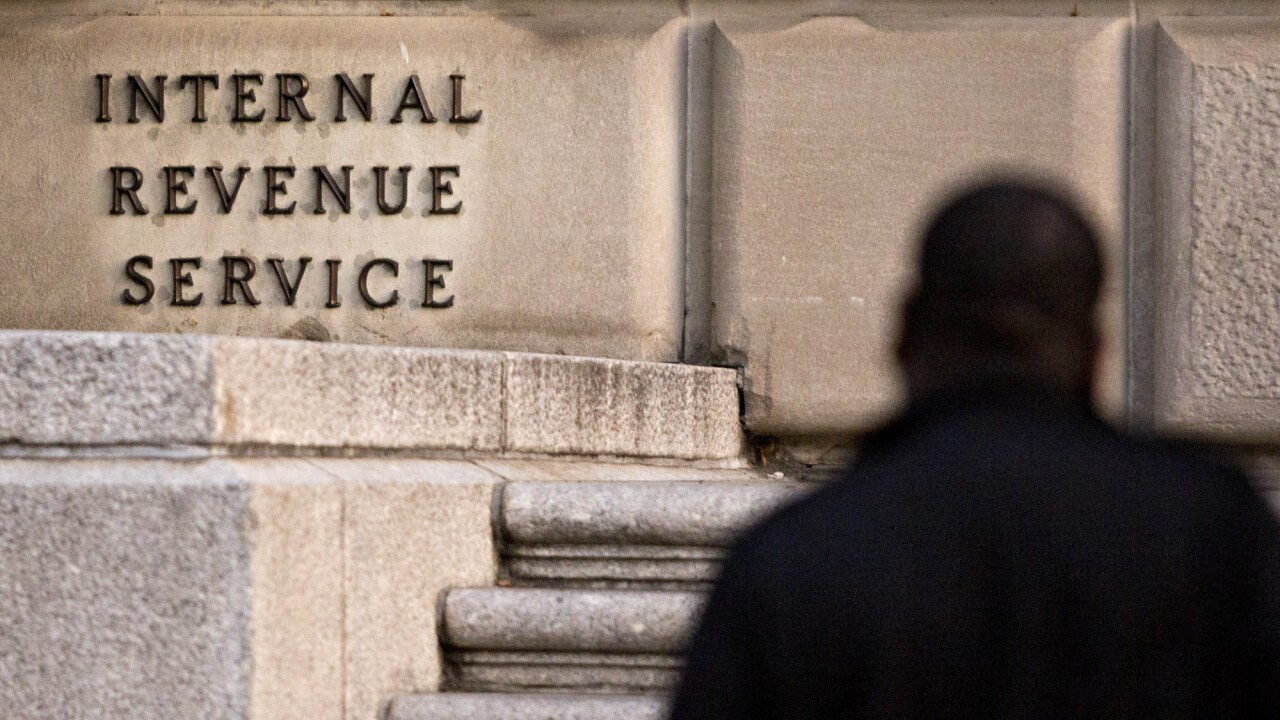But as versatile as today's technology is, it's easy to forget that it was the spreadsheet that lifted computers out of the realm of fancy toys for the early adopters of this new desktop technology, and turned the personal computer into an invaluable business tool.
VisiCalc for the Apple has been frequently cited as the original "killer app," responsible for opening users' eyes to what could be accomplished on a PC. Since that time, those who follow technology have seen applications come and go, or evolve into something unrecognizable from their origins.
That's not really true of the spreadsheet.
Today's Excel, Open Office Calc, LibreOffice Calc, Google Docs, IBM Lotus Symphony and dozens of others, including software for the cloud, Apple devices and Android devices, all look, at first glance, similar to the original VisiCalc introduced by Personal Software in 1979.
Not surprisingly, accountants and other business people were first in line to adopt VisiCalc. And that phenomenon has remained remarkably stable with each new generation of number crunchers and each new generation of spreadsheet applications from different vendors.
Greg LaFollette, CPA, CITP and director of product strategy for CPA2Biz, recalled his first encounter with the spreadsheet: "I remember vividly the day I first saw VisiCalc. I was in the back of a Computerland store and it was running on a Compaq 'loveable luggable' with a nine-inch green screen. I was awestruck. As a partner in a midsized firm, I was sure this new technology was our road to riches. I was hooked."
LaFollette's reaction was hardly unique. Jim Bourke, CPA, CITP, immediate past chair of the American Institute of CPAs' CITP Committee and a partner at New Jersey-based WithumSmith & Brown, has similar memories: "The first spreadsheet that I used was (Lotus) Symphony (for DOS) and then Lotus 1-2-3 with WYSIWYG. That brings back lots of memories! It was the best thing since sliced bread. It resulted in the death of 14-column paper in our practice. We used Symphony and 1-2-3 mainly to do trial balances and cash flow projections for our clients. And the cool thing was that WYSIWYG allowed us to actually print the spreadsheets sideways."
While the spreadsheet may have evolved since those days, it's not ready to disappear just yet.
A COMPANION TO APPLICATIONS
Accountants have long looked at a spreadsheet as an adjunct to other applications. But they haven't been alone in this appreciation of the added capabilities that spreadsheet integration brings to other applications, especially those that are accounting- or number-oriented. Application developers also look at the spreadsheet as a useful addition to their software.
Connie Certusi, senior vice president of Small Business Accounting Solutions for Sage North America, feels that using only a spreadsheet to manage even a small business may present some limitations. "For example, it's difficult for a spreadsheet to automate the workflow associated with quoting, billing and receiving payments from a customer," she said. "However, [from a client point of view], you can use spreadsheet technology to view and analyze sales performance of your customers or create forecasts related to current sales trends. "
The ultimate aim, according to Certusi and many other accounting software providers, is to use both an application and a spreadsheet "to maintain your workflow and ensure accounting principle compliance by using a reputable accounting or bookkeeping solution that also allows you to easily integrate your data to a spreadsheet for performing additional analysis. Spreadsheets are meant to complement business automation tools (such as accounting, payroll, CRM) - not replace them."
This use of a spreadsheet as a way to extend the usefulness of a packaged application has become almost universal. There are few applications, whether accounting-, tax- or auditing-related, that don't have import and export capabilities to a spreadsheet.
This high level of integration between spreadsheets and other applications is reflected in the inclusion of a spreadsheet component in just about every suite of office productivity tools. In Microsoft Office 2010, it's easy to move data seamlessly between Excel, Word, PowerPoint and other components, and it has been so since MS Office was introduced. The same data mobility is incorporated into other office suites, including Corel WordPerfect Office, and open-source suites such as Open Office and LibreOffice. Office suites are now extending data mobility to the cloud, which offers another dimension to spreadsheet data mobility.
THE END, OR THE BEGINNING?
At some time in the future, the spreadsheet as a stand-alone application may give way to something we can't envision right now. Business intelligence tools mimic some of the functions of a spreadsheet, and indeed a large number of current users employ Excel and similar applications for just that purpose.
And with a cornucopia of ready-made applications available for all kinds of devices, including smartphones, the need to kludge together a quick application using Excel or another spreadsheet has lessened. LaFollette pointed out that the cliché, "When you have a hammer, everything looks like a nail," may no longer apply when it comes to the spreadsheet. "Tomorrow's accountants will have hundreds of tools available," he noted. "And when you have that sort of choice, everything doesn't look like a nail."
High-profile Excel trainer and QuickBooks consultant Doug Sleeter, president of The Sleeter Group, has a similar take on the demise of the spreadsheet. "Spreadsheet tools today are more of an 'endpoint' for data, rather than the beginning for data. Spreadsheet tools like Excel were once the tool for things like creating invoices, budgets and reports."
Sleeter pointed out that the way people use spreadsheets has changed greatly: "The spreadsheet is no longer where we create data, but instead where we analyze and visualize data. In many ways, spreadsheets are where data goes to die. But on the way, we get some really interesting, useful and visual information from the data."
He also doesn't see spreadsheet use going downhill all that quickly. "Accountants still consider Excel one of their most important business tools. Even when other applications do a particular task, quite often the accountant will use Excel because it's what they're most familiar with. Most accountants would say you'd have to pry Microsoft Excel from 'their cold dead fingers.'"
When spreadsheets first appeared, they were used to construct rapid solutions for all sorts of business problems. Martin Winston, editor of the Newstips service for tech journalists, admits that he's more of a "words guy, rather than a numbers/charts guy" - but that orientation doesn't stop him from using Excel for text/numeric data table-building, and performing complex calculations.
Even experienced users like Richard Oppenheim, CPA, principal at The Oppenheim Group, an early adopter of technology, often turn to a spreadsheet, rather than a set of dedicated applications, for everyday tasks. When he first started using VisiCalc back in the late 1970s, he performed analyses, audit schedules, tax projections, transaction summaries and computed complex tax formulas.
But life changes, and so does the way people use applications. These days, Oppenheim still uses Excel for analysis, but he also uses it for information capture, small databases and lists. "The key for my use of spreadsheets is to gather data - names, numbers and fields of information about the number or the person," he explained. "This includes tracking hours of work done, future dates, information analytics of every size and shape."
The same is true of Roman Kepczyk, director of consulting at Xcentric. "The spreadsheet originally was the tool used for all projects, reporting and analysis. But practice management and CRM tools have improved dramatically since then," he said. His firm still uses a spreadsheet, but feels that its use has "decreased significantly as the reports from QuickBooks have improved."
MAKING THE MOST OF IT
The wealth of features and functions that today's spreadsheets offer, and the increasing capability to funnel data in and out of the cloud, points to a long and healthy life for the venerable spreadsheet.
However, not every expert sees the need for the complexity that today's spreadsheet products provide. "We fully respect what is getting done with spreadsheets, but suspect much wasted effort and errors. Better ways to do the job are available," said Randy Johnston, executive vice president of consulting and training firm K2 Enterprises.
In many cases, he applies this criticism primarily to very experienced users. "We often see accountants spending 80 percent of their time manipulating the data and only 20 percent of their time thinking about the data. It is clear we would like to see no more than 20 percent of the time spent on data manipulation, and 80 percent thinking about and analyzing the data."
Johnson also finds that many of the moderately competent spreadsheet users he teaches do find more utility in spreadsheets as they become better educated as to what they can accomplish. He feels that the users who are more experienced than novices, and less experienced in spreadsheet use than experts, in some cases are not making the most of what they have. "Most of these users are comfortable with their knowledge level, and don't see a need to learn more than what they know. What they usually don't know is that they could save significant time by spending some time in education. In most cases, the amount of time invested would come back in time savings in less than 90 days."