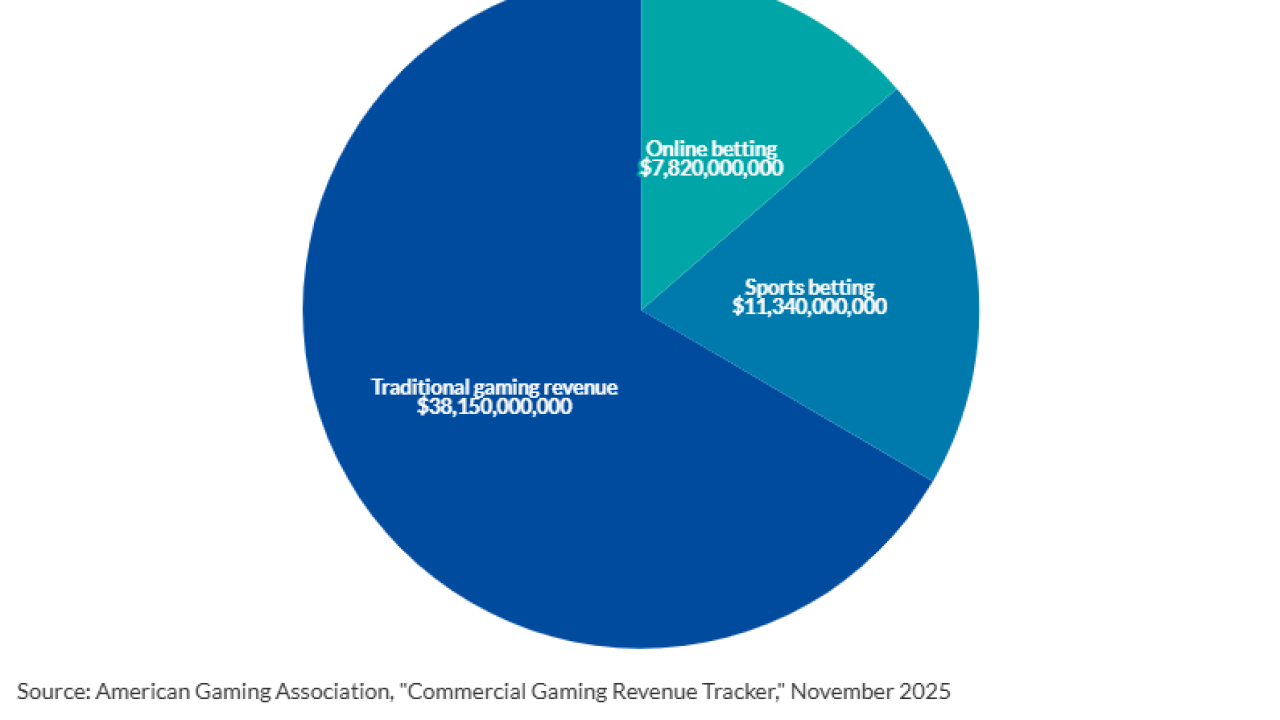Many accountants have made the investment in a write-up package. With this investment already made, they often use the write-up software even when it may not be the best tool for the task.Many accountants think of trial balance software as a subset of write-up. After all, the ultimate product of both applications is a set of financial statements. The intent of each application, however, is usually quite different.
For many accounting practices, a write-up engagement consists of capturing the initial financial transactions (checks and deposits) to produce the original books of record, in addition to a set of adjusted financial statements. These may or may not be used for other tasks, but the output of a write-up engagement is usually not carried forward into a review or audit engagement, though it may be used to prepare the client's tax returns.
A trial balance package can be used to accumulate a client's financial transaction data in order to prepare a tax return, though in many cases, just summary entries are made, such as monthly or quarterly totals, rather than every detailed check and deposit.
Depending upon your practice, you may find it easier to use a trial balance package for review, compilation and audit engagements. While it is certainly possible to use a write-up application for this task, many trial balance packages are optimized for audit, review and compilation work, allowing you to easily prepare workpapers, supporting statements and even the opening accountant's report itself.
Managing the engagement itself is another important capability that several trial balance applications provide, either as part of the software package or with tight integration with an optional software application that provides these capabilities. Some even let you use Microsoft Outlook to assist in managing the engagement.
As you might guess from the name of the application, the center point of a trial balance package is the trial balance report. Strangely enough, there's no such thing as a "standard" trial balance report, and the formats depend upon which application contains the report(s).
A typical general ledger package might contain two trial balance reports: a summary trial balance, which simply lists each active general ledger account and its period-ending balance, and a detail trial balance, which lists each GL account with a starting balance for the period, all transactions in that account during the period and an ending balance.
You might also see multiple trial balance reports in the typical trial balance application. In many cases, the first TB report generated is an initial or preliminary trial balance, and is the equivalent of the summary TB that most general ledger applications generate. The initial trial balance report may also be an expanded trial balance, which has a column for the summary account balances, and empty columns (at least initially) for adjusting and closing entries and for the adjusted account balances. When this report is generated by itself, it is often called a working trial balance report.
The working trial balance is often generated several times as the closing and adjusting entries are developed, and will reflect these entries in the report in the appropriate columns as they are made. When you are satisfied that all of the required entries have been made, a final TB report, called an adjusted trial balance, is usually generated. This report, and frequently the working trial balance, may have extensive notes and footnotes attached, and become part of the permanent workpapers for the engagement.
When you have finished the adjusted trial balance, you can then generate the client's financial statements and engagement report.
Depending on the type of entity that you are using the trial balance application with, you may also need to document the engagement itself. If the entity is a publicly traded corporation subject to the Sarbanes-Oxley Act, your documentation of the engagement, including procedures performed and all subsidiary workpapers, may be required to document the client's compliance with Sarbanes-Oxley. In any case, you'll want these documents and details of the engagement available in case there are ever questions raised in the future.
Some trial balance applications include the ability to scan and manage documents and images. This is a very useful feature if you want to include images of receipts and other documents along with workpapers for additional documentation. If this is a function that you feel is desirable, but the trial balance application that you are considering does not offer it, you can use a third-party software package, such as PaperPort, to gain document management capabilities.
Another consideration is what other applications you intend to use the trial balance software with. For example, if you need to calculate amortization and depreciation, you will either need to get a trial balance package that offers these capabilities, or get one that can work in conjunction with a second application that makes these computations.
How we tested
To help you decide if a trial balance package is the right application for your practice, we reviewed software from a half-dozen vendors. In testing each of the six packages, we used the sample data files, if available, and made summary and adjusting entries. Where the application offered the ability to create leadsheets, workpapers and footnotes, we entered data into these as well. Finally, we examined each package's ability to customize reports and financial statements.
None of the TB applications that we tested require an exceptionally powerful computer base. Our testing was performed on a 3-GHz Pentium 4 Shuttle small form-factor, running Windows XP Professional with Service Pack 2 installed. We also installed Microsoft Office XP to test integration with Microsoft Outlook and provide the operating basis for Pendock Mallorn's AFP4.
Accountant's Relief
Just as the line separating write-up and trial balance applications is a bit fuzzy, some of the software that we reviewed, such as Accountant's Relief, could also be correctly classified in a review of either application type.
While AccountantsWorld's marketing materials generally refer to Accountant's Relief as a write-up system, and it certainly functions quite well as one, the software also has a lot of features that are just as suitable for using it to perform audit, review or compilation engagements.
Accountant's Relief is part of a suite that AccountantsWorld calls The Accountant's Office. In addition to Accountant's Relief, the Accountant's Office includes payroll, fixed assets, time and billing, and several other accountant-oriented applications, all tightly integrated.
Accountant's Relief has all of the features that you would expect in a trial balance application. These include easy set-up of a new client (you can use a default chart of accounts, or copy one from an already-existing client), simple data entry with multiple journals, and a very nice working trial balance report, on which you can choose the columns that you want to appear.
You can use integrated workpapers to analyze specific accounts and generate leadsheets, and the software includes a multitude of reports and financials that can be customized to a high degree. For review and audit engagements, the application provides 30 financial ratios and the ability to include industry comparisons, as well as analytical review capabilities. There is even a selection of compilation, review and audit cover letters.
One of the features that we liked about Accountant'sRelief is that you get the best of both a write-up and a trial balance package in one single application, while some of the vendors included in this roundup require that you purchase separate packages to gain both capabilities.
AccountantsWorld was one of the first vendors to recognize the advantages of providing its applications in an online hosted environment, and several of the Accountant's Office applications are currently in an application service provider format, with most moving in this direction. Accounting Relief AC is the online version of the application, and offers pretty much the same features. The online version is available priced on a per-client basis, or a single yearly charge. Both the in-house and online versions provide excellent trial balance features and functionality.
Working Papers 2006
It's interesting to note that all of the vendors reviewed in this roundup produce software targeted to the public accounting market. Not all of them, however, feel the need for a full integrated suite of applications.
CaseWare is a case in point, producing three applications that are rather more directly focused than those of many other vendors. CaseWare Time is a full-functioned time and billing application, while its Idea is a well-known and highly regarded analysis application meant for use on audit and review engagements.
CaseWare's Working Papers is also targeted to the compilation, review and audit market, in the sense that it provides the tools for generating a trial balance, financial statements and all the other goodies, such as workpapers and footnotes, that you'll need to bring to these types of engagements. That doesn't mean that you can't use Working Papers for more mundane tasks such as write-up or closing a corporation or other entity in preparation for doing its tax returns.
Working Papers 2006 is a modular system. The stand-alone Working Papers is a very capable trial balance application, with engagement management features and a built-in document manager that lets you scan and attach image documents, e-mail and other documents to a client's records. This ability is excellent for backing up the adjusting entries, and is a valuable tool for meeting some of the requirements of the Sarbanes-Oxley Act.
To this base, you can add additional templates and boilerplate documents to expand on those already included for performing audits and reviews - Scenarios, which adds additional ratios and other analyses, and Financials, which has additional reports and statements. Each of these add-ons is priced at $199 for a single user.
Another worthwhile purchase is CaseWare Connector, a $99 option that more tightly integrates Word and Excel. You can use these Office applications, instead of the built-in
CaseView utility, without purchasing Connector, but the integration with the Connector add-on is much more seamless.
The Engagement Manager features, while still included with Working Papers 2006, now install as a separate application called CaseWare Tracker. Multi-user, five-seat licenses are available for all of these options if you are running the multi-user version of Working Papers.
Setting up a new client in Working Papers is easy, and you can copy an existing client, including workpapers and leadsheets, to save even more time.
In past reviews, we have commented on CaseWare's user interface, which is patterned after Microsoft Outlook and Explorer, with several panes containing different information. This interface is not so unusual any more, since numerous vendors have also adopted it.
The leftmost vertical panel contains all of the documents and workpapers in expandable and collapsible lists. This makes selecting the correct task as easy as picking it out of the list. The task pane also serves as a document manager. You can see all of the documents that you have imported or scanned into the client.
We tested an advanced beta copy of the 2006 release of Working Papers, which we found to be very stable. This release includes several new features of note. If you have several staff members working on the same client, or working on a particular client over a long period of time, you can use the "Issues Viewer" to note issues on the engagement that need to be resolved before finishing the engagement.
We also liked the Word-Level Compare feature, which lets you compare a set of notes so that a prior year's notes can be edited and re-used in a current year's statements. A new Lockdown feature freezes specific client files so that they cannot be altered, an important point when a client is subject to audit standards or SOX compliance.
CaseWare does not produce a tax preparation application, but exporting client data into other vendors' tax programs shouldn't present a problem.
ProSystem fx Trial Balance
Many accounting practices are turning to suites of applications. These collections of applications are based around using a large central database, which makes it easy for the different applications to share information. Data entered in one application, such as tax preparation, is available in any other application that is applicable to the client.
Many vendors have developed application suites to one extent or another. CCH Software's ProSystem fx Office suite is one of the more comprehensive collections, and contains applications to perform write-up, fixed assets, practice management, tax return prep and the application under review, trial balance.
ProSystem fx Trial Balance has many features and capabilities, but not a lot in the way of engagement or document management. For these capabilities, you'll have to add another module of the Office suite, Engagement Manager, which we did not review.
By itself, ProSystem fx Trial Balance is a complete system for entering data, making adjusting entries and generating financial statements and other reports for common engagements such as compilations, reviews or audits. The software has excellent import capabilities, and can bring in client data from ATB, Ace, Fast!, GoSystem Audit, Excel and QuickBooks. The adjusted trial balance can easily be exported into the ProSystem tax preparation applications.
Setting up ProSystem fx Trial Balance was easy, but as with Creative Solutions' application, our review software came with a floppy disk-based license diskette. Fortunately, we always keep an external USB floppy drive around the office for precisely this type of occurrence. You can copy an existing client to the new client, then edit the new client, import client data from another vendor's application, or set up the client from scratch using boilerplate accounts and templates.
One feature that we particularly like is that when you define the industry that a client belongs to, ProSystem fx Trial Balance will automatically generate industry-specific classifications, lead and sublead schedules, and other documents where the particular industry makes a difference in configuration or terminology.
The reports are also very customizable, and the software has excellent interim reporting capabilities. With more than 70 stock reports and other documents, you probably won't have to do much in the way of customization to accommodate a variety of client types and industries. Reports can be printed, exported to Word or Excel, or turned into PDF files.
As with other vendor suites, ProSystem fx Trial Balance will be most attractive to users already invested in other Office fx applications. At the same time, the software can easily be used in stand-alone mode, or integrated with applications from another vendor.
Trial Balance CS
As with CCH, Creative Solutions offers a comprehensive suite of accountant-oriented applications. These include a trial balance package, in addition to a write-up application. To some degree, these two packages have similar capabilities, with the Trial Balance CS application actually a subset of write-up. The focus of each of these applications, however, is different. As with most write-up software, Write-up CS is designed to produce the original books of record for a client, and even has an add-on that allows the client to do the data entry.
Trial Balance CS, on the other hand, is completely focused on the needs of the accountant, and is suitable for doing summary or detailed entries leading to the creation of a set of financial statements or a trial balance that can be exported into a tax return preparation application such as Creative Solution's own UltraTax. An add-on Engagement CS is available to allow you to track the progress of a trial balance or write-up engagement.
We found Trial Balance CS easy to install and set up, though our review copy came with a floppy disk license key. Creative Solutions can also provide the software with an online key, which is a better idea for most users, though we still keep an external USB floppy drive on hand just in case.
Trial Balance CS provides a number of ways to set up a new client. You can use one of the boilerplate charts included with the software, copy over an existing client with a similar configuration and edit it, or import client data from other Creative Solutions applications (such as write-up or tax prep) or even Excel or QuickBooks.
Once installed, Trial Balance is just as easy to use. There's a very nice working trial balance, and you can split the screen to view both the trial balance report and the journal that you're using to make entries. With this split screen, you can immediately see the effect of each journal entry on the accounts as you make them.
As with all of the trial balance packages that we tested, Trial Balance CS doesn't have a huge selection of reports. It does, however, have pretty much anything you'll need to conduct a compilation, review or audit, including a good selection of ratio analyses. If you need more extensive analysis capabilities, Creative Solutions has a separate application, Financial Analysis CS, that greatly extends these capabilities.
If you are currently a Creative Solutions CS Suite user, Trial Balance CS will obviously be the first TB application that you look at. With its excellent import and export capabilities, however, Trial Balance CS will be an attractive choice even if you are using another vendor's software for the bulk of your practice needs.
Accounting for Practitioners V. 4 Gold
Over the years, it was common to find complex applications "programmed" using various tools such as a database or spreadsheet. Numerous accounting applications were developed in dBase II and Lotus 1-2-3. Over the years, a simple trial balance spreadsheet was a common sight in many accounting practices, as this was a great way to develop beginning spreadsheet skills.
The more recent releases of Microsoft Excel provide a rich development environment, with a sophisticated Macro language, built-in graphics and other comprehensive analysis features such as pivot tables.
The original version of the Microsoft Excel-based Accounting for Practitioners was introduced years ago, and over the years it has blossomed into a complete and sophisticated trial balance application targeted primarily towards small to midsized practices. While Excel is primarily a single-user application, AFP4 is available in three editions, with the "Light" edition a single-user application, and the Standard and Gold Editions licensed for five and 10 users, respectively. All editions of AFP require that you already have a copy (or copies) of Excel. The application works with all versions of Excel since Excel 97.
The Standard and Gold Editions of AFP4, while licensed for multiple users, also add features to the mix. The Standard Edition provides a full set of workpapers, including lead sheets, ratio analysis, debt amortization schedules, and Excel's excellent import and export capability, which makes it very easy to transfer in figures from other accounting applications and export the finished trial balance to an application such as tax prep.
The Gold Edition includes the features of the Standard Edition and adds consolidations, trend analysis, budgeting, document imaging and management, and PDF file capability.
Installing AFP4 is a snap, and client set-up is fast and easy. The software comes with a well-written manual, and each worksheet contains instructions at the top of the page on how to use the specific sheet. You may have to change your Excel security settings to permit AFP4 to install the necessary macros, but once this is accomplished, tabs on the individual worksheets direct you to the proper data entry forms, workpapers and reports.
If you have purchased the Standard or Gold Edition, a capital asset worksheet will calculate straight-line and declining balance depreciation for a large number of assets, and there are also amortization schedules available for up to 26 loans payable. If you need more capability than this for your clients, you are probably best off adding a fixed asset package to your repertoire.
AFP4 will also generate an engagement letter for compilations and reviews, based on the type of engagement and basis of accounting. This report and standard representation letters are transferred to Word where you can modify them and print them out. Creating a finished report document is further simplified by the library of notes that can be modified and added to the report or financials.
It would be easy to dismiss AFP4 as a lightweight because of its Excel underpinnings. That would be a mistake, as very few accountants have either the time or expertise with Excel needed to create as sophisticated an application as AFP4.
While you may need to launch Excel to use AFP4, you'll be pleasantly surprised at how robust and feature-rich this trial balance application is. If you feel adventurous, and have the expertise, you can access the underlying worksheets to create your own custom and ad hoc reports and graphs.
TaxWise Trial Balance
Universal Tax Systems is one of several tax preparation software vendors that have added ancillary applications to their lineup. This makes a lot of sense, since if you are already a TaxWise customer, having a trial balance application that feeds directly into the TaxWise return preparation system makes things a lot easier during the harried tax season.
Prior to this year, TaxWise Trial Balance was only available to those users who purchased the vendor's tax return preparation software, and as part of a bundle of software applications. This year, however, TaxWise has done a major overhaul of the software, and plans to offer both the $195 basic Trial Balance and a $500 Trial Balance Plus application to all comers.
We reviewed the basic Trial Balance application in beta form. Trial Balance Plus is due out later this year, and was not yet available for our review. The Plus version of the software will allow users to do a consolidated trial balance for direct import into a consolidated 1120C return.
Keep in mind that TaxWise Trial Balance is not really suitable for a compilation, review or audit engagement. It lacks the ability to print financial statements, and the notes that usually accompany these statements. Rather, the application is a quick and dirty way to get a client's records in shape to prepare a tax return using TaxWise, or another vendor's tax prep package.
This approach also means that you won't get a lot of reports. It's pretty much a journal entry report, a very nice working trial balance, an adjusted trial balance, a financial statement worksheet and a general ledger. You can, however, output the reports to Excel to do analysis or your own financial statements.
While limited in scope (and in price), TaxWise Trial Balance is easy to set up and use. The screens are very nicely laid out and quick to navigate through. Our beta copy did not include the manual, but we really didn't need it to get up and running with the software.
Obviously, TaxWise Trial Balance is a no-brainer if you are already a TaxWise tax preparation customer. But at the very reasonable price of under $200, it's also quite appropriate for those users who only want to be able to do a quick and dirty trial balance for tax return preparation.
VENDOR INFORMATION
Accountant's Relief
AccountantsWorld
140 Fell Court
Hauppauge, N.Y. 11788
(888) 999-1366
www.accountantsoffice.com
Pricing: Single user - $695.
CaseWare Working Papers 2006
CaseWare International Inc.
2425B Channing Way, Ste. 590
Berkeley, Calif. 94704
(800) 267-1317
www.caseware.com
Pricing: Single user - $499; up to five users - $1,399.
ProSystem fx Trial Balance
CCH Tax and Accounting
21250 Hawthorne Blvd.
Torrance, Calif. 90503
(800) PFX-9998 http://tax.cchgroup.com
Pricing: Single user - $1,200; each additional user - $195.
Trial Balance CS
Creative Solutions Inc.
7322 Newman Blvd.
Dexter, Mich. 48130
(800) 968-8900
www.creativesolutions.com
Pricing: Single user - $600.
Accounting for Practitioners 4 (AFP4)
Pendock Mallorn Ltd.
1883 Kanawha Dr.
Stone Mountain, Ga. 30087
(800) 567-4500
www.pendock.com
Pricing: Gold - $1,199; Standard - $799; Light - $499.
TaxWise Trial Balance
Universal Tax Systems
6 Mathis Dr. Northwest
Rome, Ga. 30701
(800) 755-9573
www.taxwise.com
Pricing: Single user - $195.