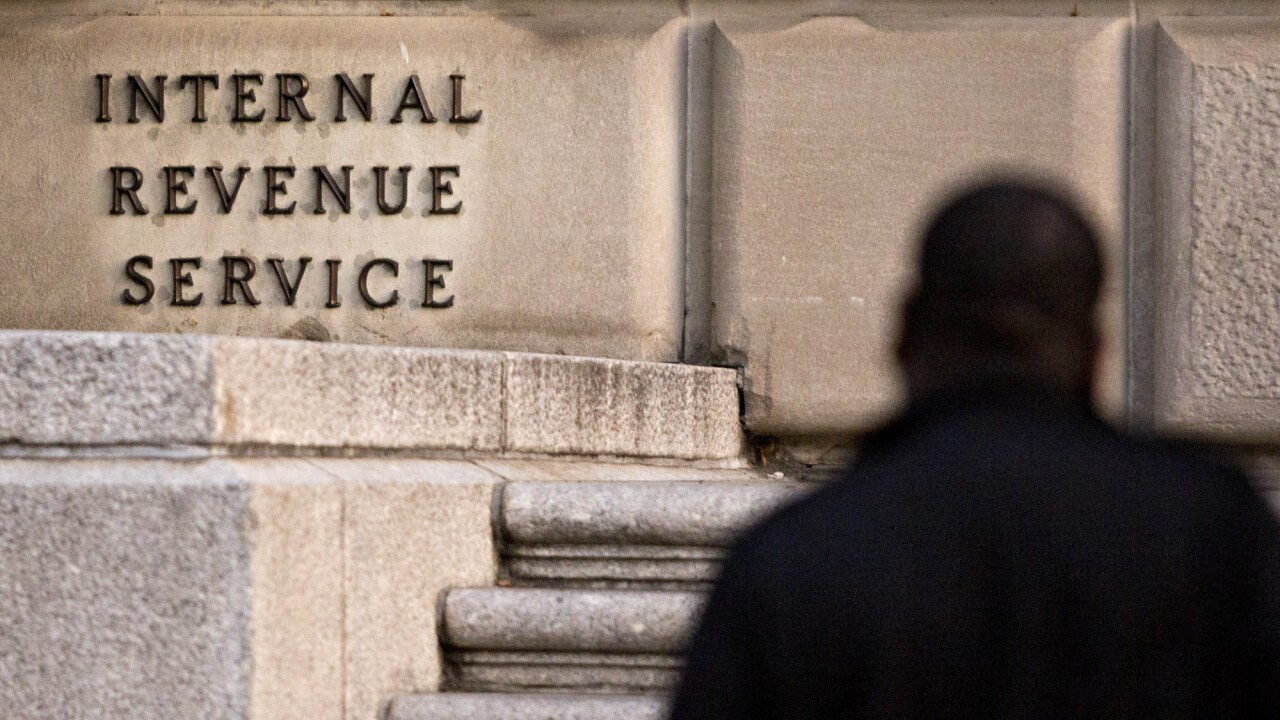Years ago, write-up software was fairly rare, and the market was dominated by trial balance applications. Over the years, as software applications have become more sophisticated, the distribution has switched, with write-up becoming predominant. While not as popular as it was in the past, software specifically designed for trial balance use is still available, and still selling very nicely.While the two applications are somewhat similar, they are far from identical. Nor is trial balance a subset of write-up. Sure, you enter financial data into either of them, and both can produce financial statements, but that's pretty much where the similarities end.
With a write-up package, the object is to produce the original books of record for the client. You may be producing a set of financial statements, but the ultimate object is to generate a general ledger and subsidiary ledgers. With a trial balance application, the financial statements are the ultimate goal.
Nor is data entry necessarily the same with both applications. With a write-up package, you will often be entering cash disbursements (checks) and receipts (deposits). The use of summary and batch entries is very common with trial balance software. And while you can often use either package to feed into a tax prep application, trial balance software is very frequently used on compilation, review and audit engagements, and often has features and utilities to optimize its use in these types of engagements, such as workpaper and leadsheet preparation, supporting statements, footnotes to the financial statements, and even the accountant's review or audit letter.
Another important capability that several trial balance applications provide, either standard or as an optional add-on, is an engagement manager. Sometimes this is a stand-alone application; other times it's an included function or even a tight link to Microsoft Outlook.
WHAT TO LOOK FOR
Regardless of the bells and whistles, the point of a trial balance application is to produce a trial balance report and, possibly, a set of financial statements. If the application is going to be used to produce input to a tax preparation package, you may skip producing a set of financials completely, and simply work with the trial balance as input.
Considering that the application is named after this report, it's kind of surprising that, unlike financial statements, there is no set standard for what a trial balance report should contain or look like. Many general ledger and write-up packages produce a trial balance, which is simply a listing of the general ledger accounts and their period-ending balances. Some applications produce a detail trial balance, with an opening balance, all of the period transactions, and a closing balance. In essence, this is not much different from the general ledger report.
That's fine for many bookkeepers, but accountants need something else. To an accountant, trial balance means a working trial balance report, which includes columns to develop the adjusting and closing entries for the period or the year, and might reflect previous adjustments as well.
Most TB applications will also produce an adjusted trial balance, which is the end product of the starting trial balance and all of the adjustments. This and prior runs of the working trial balance may have notes and workpapers attached, and become part of the permanent engagement detail.
Other features and functions relate to the type of practice and clients that you service. Some packages include depreciation and amortization calculation abilities, which is handy if you will need to make this type of computation during a client engagement. Don't let the lack of depreciation/amortization features put you off a package that has everything else you want and need. It's easy to find stand-alone applications that perform these functions.
If you are using the software on audit or internal control engagements for a company subject to Sarbanes-Oxley, you will want the package to be able to store all details with a high degree of access security. Document management features, such as the ability to scan and store documents and manage e-mails and electronic document formats such as PDFs, are also useful features. Many trial balance packages now include document management features. If the one you select does not, it may be available as a separate application from the vendor, or you can add a third-party application such as PaperPort from Nuance Communications Inc.
We reviewed five trial balance packages, using sample data and clients provided by the vendors. After setting up the software, we edited the accounts, made sample entries and adjustments, and generated reports. We also examined other features of each package, such as report customization and import/export capabilities.
All of our testing was performed on a standard office
PC configuration - a 3GHz
Pentium 4 running Windows XP Professional. We did not test any of the software under Vista. Microsoft Office XP was used to test integration and to provide Excel for testing Pendock Mallorn's AFP5, which uses Excel as the underlying operating base.
ACCOUNTANT'S RELIEF AC
One of the underlying precepts of the Web 2.0 model is that an application is designed and written to be run over the Internet, rather than adapted from an in-house version. This is also a major difference between an application service provider and SaaS - software as a service.
AccountantsWorld has this model down cold, with its Accountant's Office suite of accountant-oriented applications. The entire suite includes payroll, fixed assets, time and billing, personal financial planning, sales tax tracking and filing, and a number of other applications. While several of these applications might still be available in in-house format, the entire suite was designed from the get-go to be run interactively over the Internet. The recognition of many accountants' exceptional mobility, and the advantages of being able to access any client's data from pretty much anywhere, are the cornerstones of the Accountant's Office.
AccountantsWorld doesn't officially classify Accountant's Relief as a TB application, but rather as a complete application for tracking client financial transactions. This places the application solidly in both the write-up and trial balance markets, depending on how you use the application for a particular client. Because Accountant's Relief is applicable in both roles, it is a perfect application for firms that perform both write-ups and audits or reviews.
Accountant's Relief could very well have been designed as a premier trial balance system. Not only does it provide a number of trial balance report formats, including a very nice adjusted trial balance, but it also give you excellent tools for conducting the engagement, including workpapers, leadsheets, tick marks and notes, and even cover letters. Accountant's Relief also includes ratio analysis, and a comprehensive number of well-designed reports. Using the Preferences menu, you can perform extensive formatting of the financial statements.
AccountantsWorld started out many years ago as Microvision, a pioneering provider of tax prep software. Back then, the company was known for its easy data entry, a feature the company called its "input engine." Fortunately, through much growth and a name change, the vendor has not lost sight of the importance of making data entry as easy as possible. Data entry screens are simple to navigate, and client set-up, as with most software of this ilk, lets you import a client's data from a spreadsheet, other client set-up, or Peachtree or QuickBooks.
Accountant's Relief can also be configured for client use, so that the client is operating their own bookkeeping system, entering receivables and generating invoices, as well as writing checks. When the client performs this work, you can use Accountant's Relief to make adjusting entries and generate the financials.
The pricing model supports both modes of use. If you are using the application primarily for write-ups, or have numerous audit clients, you have unlimited usage of Accountant's Relief for $995 per year. If you are using a different vendor's write-up system and want to use Accountant's Relief only occasionally, you can do so for $99 a month.
Our review was performed using a cable modem broadband Internet connection, and the application performed pretty much the same way an in-house application would have. If you are still using a dial-up connection, or if your broadband Internet connection is not particularly fast, you may want to "try before you buy," though the way the application is designed should let it run acceptably even at dial-up speeds.
CASEWARE WORKING PAPERS 2006
Most vendors that provide a suite of accountant-oriented products have a similar and predictable set of programs, including payroll, tax prep and the like. Not CaseWare. While CaseWare has a terrific time and billing/practice management program named CaseWare Time, and Working Papers - the application under review here - the vendor is probably best known for its auditing software, Idea.
Working Papers 2006 is also a tool to be used in compilation, review and audit engagements, as well as any time that you need to generate a set of financials for a client. That doesn't mean that you can't use the application for write-up, or to quickly generate a set of financial statements and an adjusted trial balance for tax prep purposes, only that the product has features that make it ideal for audit and similar engagements.
These features include different kinds of workpapers, as well as engagement letters and other documents, which make it easy to document the engagement process. This capability is very helpful in meeting the relevant provisions of Sarbanes-Oxley. Other features include the ability to scan documents and store images, e-mails and other verification into a client's records, where they become a permanent part of the engagement. CaseView, which is also included, is a utility that allows you to extensively customize and format the available reports.
By itself, CaseWare Working Papers, and CaseWare Tracker 2006 (formerly CaseWare Engagement Manager), provide a robust and very adaptable trial balance system. CaseWare lets you extend the inherent capabilities of the application with several add-ons. These include Connector, CaseWare Scenarios, CaseWare Benchmarking, and additional templates and documents for extending financial statement generation, as well as for performing audit or review engagements.
Working Papers lets you import and export data to and from Office, but the optional CaseWare Connector makes MS Office, if installed, a more seamless part of Working Papers, so that you can use the Office applications as part of the Working Papers process, rather than as adjuncts. CaseWare Scenarios adds additional ratios and performance measures to those already included in Working Papers, and CaseWare Benchmarking allows you to compare your clients' results to industry standards.
If you are familiar with Outlook, or a similar application, you will find Working Papers' user interface familiar. Working Papers has available documents and tasks for the client being used listed vertically in the leftmost pane, and these lists can be expanded and collapsed by clicking on the familiar plus and minus boxes. More features are available on the standard Windows-style drop-down menus at the top of the pane. Existing clients can be copied and edited for new client set-up.
Working Papers can be used in a multi-user office setting, and multi-user licenses are available. When the application is used by multiple staff members, notes can be left by one user for another, and issues can be entered and must be resolved before closing the client. CaseWare has also implemented a new security system that can use Windows Server Edition's Active Directory to provide user authentication and access rights, and a client's records and data can be locked down so that they cannot be altered, another SOX-friendly feature.
CCH PROSYSTEM FX TRIAL BALANCE
Accounting suites are becoming increasingly popular. It just makes sense, as a central database serves all of the applications and makes it easy to share client data between applications without rekeying. This is not only more productive, but also has the potential to reduce errors that might be introduced by manually keying in data from one application into another.
The ProSystem fx Office series, from CCH, is one of the more comprehensive suites, and currently contains well over a dozen applications, including the trial balance software reviewed here. On the plus side, this results in a comprehensive system that can be tailored to fit the needs of most practices, regardless of size. On the other hand, some features, such as engagement management and document scanning and management, are not included with the trial balance, but must be purchased separately.
With all of the available application modules in ProSystem fx Office, ProSystem fx Trial Balance doesn't have to be anything more than it is - a fast and easy application for capturing data, allowing you to make adjusting entries, and outputting financial statements and a variety of trial balance reports that can be used for purposes such as input to a tax prep program or creating an audit or review report.
If you have clients that require consolidation for reporting purposes, ProSystem fx Trial Balance can easily handle that, as well as nonprofit reporting formats. A nice feature of ProSystem fx Trial Balance is the ability to generate industry-specific lead and sub-lead schedules, as well as changing any industry-specific terminology. It's a small thing, but if you have a lot of varied clients, it means not having to put up with a generic format.
We found set-up and data entry easy, with one exception, and you can easily copy an existing client's set-up to create a new client. CCH is one of the few hold-outs to provide license keys on a floppy diskette. You can download the keys over the Internet, but you must know your account number and other data. We usually have a USB floppy drive around for just this purpose, but couldn't locate it, since the last time it was used was also to install a ProSystem fx application. Fortunately, one of our servers has a floppy drive, and we were able to read the license information using that.
That's really the only harsh words we have for the application. ProSystem fx Trial Balance has exceptionally strong input capabilities, which makes it easy to switch over from other trial balance and audit software, and, as you might surmise, can easily pass the adjusted account information on to ProSystem fx Tax, CCH's tax prep software family.
As expected from a high-end piece of software, ProSystem fx Trial Balance has a wide variety of reports (over 70 standard reports and workpapers), and you can customize many of these reports and financial statements without too much trouble. You can also export reports to Word or Excel, or output them in PDF format.
We would expect that current users of other ProSystem fx Office applications would be the primary customers for the vendor's trial balance. Still, there's no reason why you would not be able to successfully use it, even if your other applications are from another vendor.
TRIAL BALANCE CS
While CCH's ProSystem fx Office Suite is popular, that vendor wasn't the first to embrace the idea of a suite of applications based on a single underlying database. Generic accounting software has had this approach for many years. The first accounting-oriented application software vendor to see the light on using a common underlying database to tie everything together was Creative Solutions.
As with CCH, Thomson Creative Solutions CS Professional Suite contains more than a dozen applications comprising a complete accounting office practice system. The CS Professional Suite has both write-up and trial balance modules, as well as an engagement module.
The write-up application has extended features, including an after-the-fact payroll, while the trial balance software is optimized for quick data entry, ease of making adjusting entries, and fast generation of financials and transfers to a tax prep application, such as Creative Solutions' own Ultra Tax.
The software was easy to install and configure, and we were able to copy an existing client configuration to a new test client. There are also boilerplate charts of accounts, and very good import capabilities from Excel, QuickBooks and Creative Solutions applications.
Trial Balance CS doesn't have reams of reports, but those that are included are very relevant to the process of preparing adjusting entries and financial statements. The trial balance worksheet will be familiar to any accountant who has prepared a working trial balance, and it's easy to specify the sequence of columns in the trial balance reports or make customized financial statements that include graphics and footnotes. Trial Balance CS provides the ability to either use boilerplate ratio analysis, or to construct your own. Should you need more capability in this area, another member of the CS Professional Suite, Financial Analysis CS, is available.
As with CCH's offering in this area, current users of other CS Professional Suite applications will be the primary market for Trial Balance CS. The application does, however, function very nicely in a stand-alone mode as well.
ACCOUNTING FOR PRACTITIONERS V. 5 GOLD
It would be easy to dismiss Accounting for Practitioners as just another set of spreadsheets - but it would also be an error. Yes, AFP5 is based on Excel, and does require a copy of Excel (97 or later) to run. At the same time, many applications over the years have been developed using a different application as the development platform. Many of the original accounting systems for PCs were developed in dBase II, and even today, applications using Microsoft Access or SQL Server as the database component are common.
Given the depth of features available in the most recent editions of Excel, including macros, pivot tables and even charting capabilities, it's a wonder that there aren't more applications programmed in it. Having AFP5 programmed in Excel adds another advantage. If you are experienced enough in Excel, you can add your own custom features and reports to the system. Of course, you could also totally screw up the application as well, so making alterations is not for the faint of heart.
AFP has been available for years, and each year gains new capabilities. For 2007, it has added client invoicing to the client set-up worksheet, and an option to hide or unhide all features relating to client write-ups can be specified when the engagement type is specified (so that different staff members can have different amounts of access). The ability to create a locked file is also new, and can be a useful adjunct in an audit or to meet SOX requirements. Expanded leadsheets, containing up to five years of balances for each account, are another new feature.
The application is targeted to small and midsized practitioners, and is available in several versions, from Light through Standard and the Gold edition we reviewed. Each step up adds features and users. The Light edition is a single-user version, Standard can support up to five users, and Gold up to 15 users. Of course, you'll need to have a copy of Excel for each user (or a multi-user version of Office).
In addition to supporting multiple users, the Standard and Gold editions also add features. The Standard edition provides leadsheets, ratio analysis and amortization schedules, and can make use of Excel's import and export features. At the time we were performing the review, Pendock Mallorn was in the process of creating a bridge between AFP and three major tax prep packages (Lacerte, ProSystem fx and Creative Solutions). This will make it easier to get the results of AFP into a tax prep package.
The Gold edition that we reviewed has document imaging and management, the ability to produce a PDF file as output, budgeting consolidations, and trend analysis. All versions can generate engagement letters, and a library of notes, which can be edited and added to the financials, is also included.
We had no trouble installing the software, setting up clients, or using it once installed, though you may have to alter some Excel security settings to permit it to run the necessary macros. There is a well-thought-out manual with the software, and each worksheet also contains instructions on how to use that particular worksheet.
Microsoft often touts the capabilities of Excel, especially to the accounting and financial community. If they really wanted to show how robust and capable it was, they would distribute a copy of AFP5 along with the Office application. This trial balance software really shows off what you can accomplish with Excel.
Ted Needleman, a former editor of Accounting Technology, is a consultant and freelance writer based in Stony Point, N.Y.
Vendor Information
Accountant's Relief AC
AccountantsWorld
140 Fell Court
Hauppauge, N.Y. 11788
(888) 999-1366
www.accountantsworld.com
Pricing: Unlimited use - $995 per year, $99 per month.
CaseWare Working Papers 2006
CaseWare International Inc.
2425B Channing Way, Ste. 590
Berkeley, Calif. 94704
(800) 267-1317
www.caseware.com
Pricing: Single user - $499; up to five users - $1,399.
CCH ProSystem fx Trial Balance
CCH Tax and Accounting
21250 Hawthorne Blvd.
Torrance, Calif. 90503
(800) PFX-9998
http://tax.cchgroup.com
Pricing: $1,275; each additional user - $210.
Trial Balance CS
Thomson Creative Solutions Inc.
7322 Newman Blvd.
Dexter, Mich. 48130
(800) 968-8900
www.cs.thomson.com
Pricing: Single user - $600.
Accounting for Practitioners V. 5
Pendock Mallorn Ltd.
1883 Kanawha Dr.
Stone Mountain, Ga. 30087
(800) 567-4500
www.pendock.com
Pricing: Gold - $1,299; Standard - $899; Light - $599.