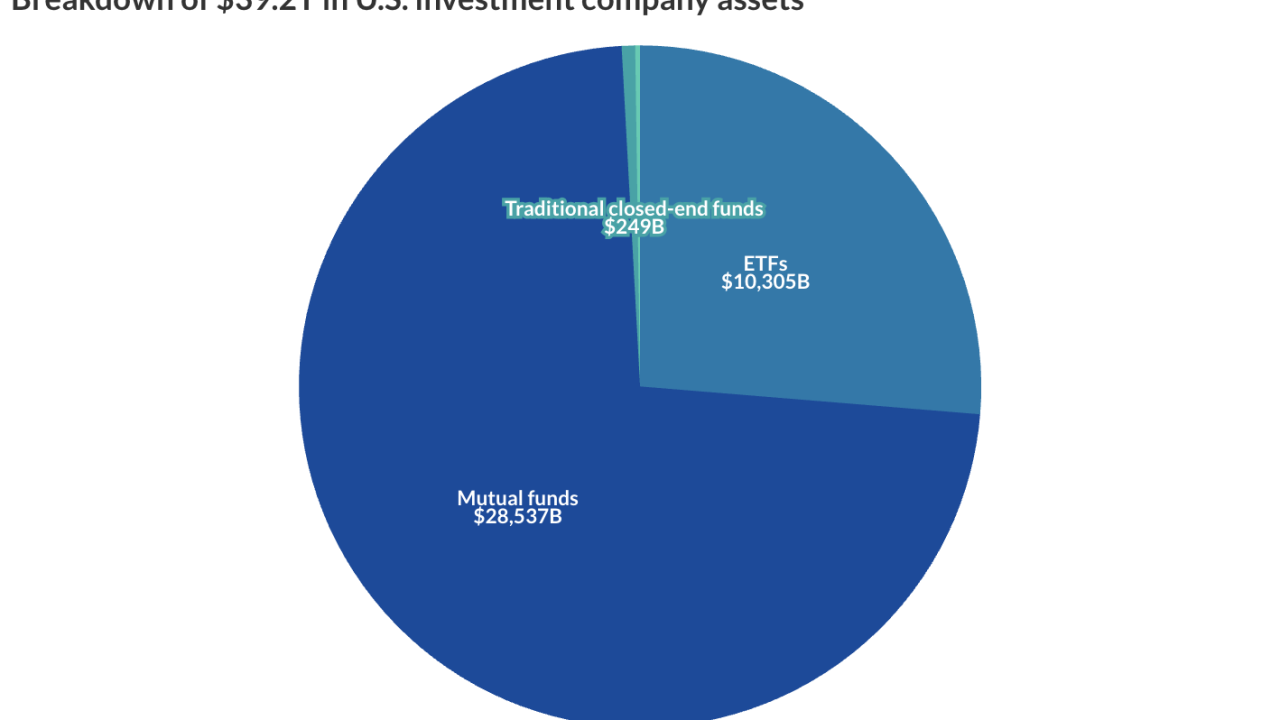If you ask typical small or midsized accounting practices what their cornerstone applications are, chances are that they will tell you tax prep and write-up. Even with all of the businesses moving their accounting and bookkeeping in-house, write-up engagements are still the mainstay of many accounting firms' practice.Even when a client does most of their own bookkeeping, or has an in-house accounting staff, there's still a need for someone with in-depth accounting experience and knowledge - you. Even a full-time staff accountant probably doesn't have the time or inclination to keep abreast of the latest Financial Accounting Standards Board statements and Internal Revenue Service rules on depreciation and amortization. Closing and adjusting entries are another place where many accounting practices earn their keep.
And, of course, there are the scores of small businesses that simply can't afford an in-house accounting staff, or just simply don't want to be bothered with bookkeeping.
Even if your clients are doing most of their own accounting, they are not going to be able to generate a compilation or review report to accompany a set of financial statements. These types of engagements are still required by many lenders and interested third parties, as well as the Small Business Administration, all of which serve to drive the write-up process. Whatever the reasons, write-up isn't going away anytime soon.
By any other name...
As with many types of applications, there is no formal definition of what comprises a write-up package. At its core, a write-up application is simply a general ledger. A chart of accounts is created, opening balances and transactions are posted, and financial statements and other reports are generated.
Where write-up differs from GL is in the approach it takes to make it easier for an accountant to create a new client, post that client's transactions and generate the required reports. Most write-up applications have a very large number of charts of accounts, as well as the capability to simply transfer the set-up of a client with similar requirements and accounts.
Write-up packages also tend to have very streamlined data-entry routines, often targeted for heads-down and batch-data entry. Many of the write-up packages that we reviewed have the ability to customize the entry screens so that fields that are not used are hidden, and those fields that are required are in the same order as the source documents.
This customizability also extends to the output. Extensive reporting capabilities and formatting are a hallmark of write-up. Since many write-up applications are used in compilation and review engagements, report letters and other audit-oriented forms such as lead sheets are also frequently included.
One important component of a write-up system is after-the-fact payroll. In many write-up engagements, the only payroll data that an accountant sees might be the cancelled checks. Having the ability to work backward, from net to gross, lets you create the requisite quarterly and annual tax-related forms, as well as keep up with payroll depositories.
Easy integration
While many write-up packages provide similar features, one point to consider is whether or not you will be implementing (or have already implemented) a suite of accountant-oriented applications, such as tax prep and practice management. If you have, or intend to do so, you may want to consider adding a write-up package from the same vendor supplying your other applications.
Most write-up packages integrate pretty well with applications from a variety of vendors, but when you have a host of applications from the same vendor, integrating them is usually effortless.
Of course, you can simply run each of your applications in a stand-alone mode, and not integrate them, but in doing so, you'll miss out on the major advantage of integration - effortless data sharing. When you have to manually rekey data from one application into another, it's not only time-consuming, but you also increase the chance that errors will be introduced into the data.
Make your choice
Choosing an application has gotten a lot easier in recent years. For one thing, the available applications from different vendors are all very robust, offering many of the same features. For another, most accountants are a lot savvier these days, having gone through software selection and purchase multiple times.
One of the more important factors to consider is if your clients have any unusual requirements. Will they need special reports, ad hoc query capability, or the ability to perform data entry in-house and have your practice make adjusting and other closing entries?
Your computer set-up and capabilities may also prove a factor to be considered. Our testing was performed in single-user mode on a 3GH Pentium PC. If you are running a large network in your practice, with several simultaneous workstations accessing the application, you may want to investigate user forums for a particular vendor's applications, to see if transaction or access loads have been problematic for other users, or have necessitated hardware or software upgrades.
To assist you in your decision process, we tested write-up packages from five vendors. For each package, we installed the software using a sample company and chart of accounts, and added and edited accounts and transactions. We then generated reports and tested the available report options, filters and customization capabilities.
AccountantsOffice Accountant's Relief Plus
The folks at AccountantsOffice will sell you software, but they would just as soon not. Instead, this company has been one of the more successful in implementing the application service provider mode of software delivery.
Available for both in-house installation and Web access, the AccountantsOffice suite is comprised of a set of highly integrated accountant-oriented applications. These include fixed assets, payroll, practice management and the Accountant's Relief write-up packages. The in-house and hosted versions are very similar, though not exactly identical - with the online version, you pay per client. The "Plus" version of the write-up adds some desirable bells and whistles, including a very comprehensive after-the-fact payroll, MICR check printing, and W-2 and 1099 printing.
We tested the in-house version of Accountant's Relief Plus. The online-hosted version of the application allows you to pay a flat fee each year and process an unlimited number of clients, or use per-client pricing.
Accountant's Relief hasn't changed much since last year. It's still one of the easier write-up packages to get running and to use, though none of the applications we tested for this roundup were especially problematic in this respect. As with all of the packages we examined, Accountant's Relief has a large number of boilerplate charts of accounts. To set up a new client, you select a chart or just copy and edit the set-up of a current client with similar characteristics.
One thing that this company has been known for, even from the days when it was named Micro Vision, is having fast data entry. That capability has been kept and extended in the current generation of software with an auto-fill capability that the vendor has named "Speed Pad."
Another area in which Accountant's Relief Plus stands out is reporting capability. There is a nice collection of reports, which can be customized to some extent should you need to meet specific client needs. What is really nice is the inclusion of lead sheets and workpapers, which are very useful when your client is a compilation or review engagement. For these types of write-up engagements, Accountant's Relief Plus includes 30 financial ratios and comparisons to industry averages.
CCH ProSystem fx Office CPAClient Write-Up
It's easy to get confused with CCH's ProSystem fx Office write-up offerings. The Office Write-Up is the same high-end package that CCH has been offering for several years. CPAClient Write-Up, reviewed here, was acquired from Sage Software last year, and was originally part of the CPAS (CPA Software) family, which Sage acquired a number of years ago. For this roundup, CCH asked us to forgo looking at the Office Write-Up application, which is undergoing a moderate updating, and just cover its less expensive CPAClient Write-up.
Of course, "less expensive" is a relative term. With prices starting at $1,800, and capabilities to match, CPAClient Write-Up is only slightly less expensive than the full-blown Office Write-Up, and considerably more expensive than several of the other vendors' products in this roundup.
If you are currently a ProSystem fx Office user, you may be a bit surprised by CPAClient Write-Up's interface. It doesn't really look like the other ProSystem Office fx products. The user interface is simple and attractive, with an easy-to-configure set of client charts of accounts. The application offers two ways to enter checks, through either a dedicated check entry screen or the check register. You can also have your client use the CPAClient Checkbook, and do a majority of their own data entry. Transactions can be memorized, and if they are, then the next time the check comes up with account distributions already in place.
While the user interface appears rather plain and sparse, the available reports are anything but. Choosing a report category brings up a host of possible reports, and it's easy to further modify them with extensive filters. We especially liked the software's working trial balance. A very comprehensive ATF payroll makes it easy for you to keep up with your clients' tax obligations.
One of the strongest incentives to purchase CPAClient Write-Up is its tight and easy integration with other ProSystem Office fx applications, including tax prep. You can also export to Lacerte's tax prep, and integrate with Sage's Fixed Asset applications.
Creative Solutions Write-Up CS
Creative Solutions is one of the oldest surviving companies with a suite of accountant-oriented applications. With some vendors, this would be a clue that the software was stale. With Creative Solutions, it's more indicative that the applications are mature, in tune with the latest technology, and solid.
The vendor was one of the first to realize that using an underlying database for all of the applications was a great way to integrate the applications, and Creative Solutions' products, including Write-Up CS, have had this capability for years. With this approach, any time data is updated, it is updated in all of the applications that use the data.
Since the Creative Solutions CS suite includes tax prep, fixed assets, payroll, practice management, an engagement manager and a document management system, the benefits of tight integration really are a major selling point of Write-Up CS. Creative Solutions also offers a client solution for data entry (Client Bookkeeping Solution), and data from this application, as well as QuickBooks, can also be easily transferred into Write-Up CS.
Strangely, while Write-Up CS is very feature-rich in some areas, there's one particular area in which the software is somewhat sparse. Write-Up CS does include an ATF payroll, but the included functions do not include the ability to generate W-2s, W-3s, 940/941s or 1099s. This capability requires an additional module - the $250 Payroll Compliance CS. Creative Solutions does this because its service bureau payroll also lacks these features, and if you have both applications, paying for these functions separately means that you won't be charged twice for the same capabilities.
In previous years, we have harped on Creative Solutions' insistence on staying with a floppy-based license disk. The current products still have this disk available, but you can also download the license information over the Internet, a necessary approach considering that few PCs these days come with a floppy drive.
Installation is pretty much what you would expect from a premium product - fast and easy. You can choose from a boilerplate chart of accounts, or copy a current client's set-up information to the new client. If you already have the client in another CS application, such as tax prep or fixed assets, all of the client's information in those applications will be instantly available, eliminating rekeying.
Write-Up CS has lots of useful features, but one of the features that we liked best is the ability to customize the data-entry screens. You can re-order the fields, and hide those that aren't used. With the field order matching that of the source documents, data entry is considerably faster, and much more efficient.
Input isn't the only place where Write-Up CS provides customization capabilities. You can also perform fairly extensive report customization using the available report filters or the financial statement editor. You can insert graphics into the reports to make them easier for your clients to understand and use, and include industry ratios and averages in your compilation and review reports. If you need more analysis capability, Creative Solutions offers a separate application, Financial Analysis CS, that provides more in-depth capabilities.
Write-Up CS is a mature and powerful product on its own. It greatly benefits, however, from the very complete suite of applications that Creative Solutions offers.
Drake Client Write-Up
One common thread that runs through accountant-oriented applications is that they tend to be part of a suite of integrated programs. While some vendors have a more complete and comprehensive suite of software, Drake has taken a slightly different route.
For years, Drake Software has had a nice user base for its various tax preparation products. A few years ago, it decided to start offering a write-up application. The rationale was that it would be easy to use the write-up to organize the client's transactions, then just transfer the appropriate items into the tax prep application and generate a return.
To be honest, it's doubtful that Drake has aspirations of taking over the write-up market. Its write-up package is primarily an extra benefit for its tax prep clients, and is provided to them free with the purchase of a number of software bundles. If you are not a Drake Tax Prep user, the price for the vendor's write-up package is a very reasonable $445.
You actually get quite a lot for that price. The software is very easy to set up and configure, and there is a nice selection of charts of accounts. If you do use Drake for your tax prep, you can transfer whatever tax client information is applicable into the write-up application, which eliminates a bit of data entry. Data entry itself is pretty straightforward, as is the entire package. There is no facility for hiding or shifting data-entry fields, and there aren't a lot of reports, nor are the report filters very comprehensive.
There are, however, a couple of very nice surprises awaiting you in the application. For one, there's a working trial balance report, which Drake calls a trial balance worksheet. Even more surprising, Drake provides both an ATF payroll and a live payroll. Either one of these is probably worth the $450 write-up price.
Drake's write-up offering doesn't have some of the bells and whistles of other, more expensive packages. Still, at the asking price, it's a very good value for a smaller practice that can't justify the $1,000-plus price of many of the current applications.
Intuit QuickBooks Accountant Edition 2007
Intuit is probably not the first name that comes to mind when you think of write-up. That's probably unfortunate. In previous years Intuit marketed a write-up package through its Lacerte division.
Of more importance, however, is the fact that numerous small-business clients maintain their books with the popular QuickBooks software. Just about every write-up package on the market makes sure that it has the capability of importing QuickBooks files.
With the release of the latest version of QuickBooks, Intuit is positioning the Accountant Edition of the application as an alternative to a write-up package. It has improved the ability of the Accountant Edition to mimic all of the other editions, so that you can more easily follow a client's actions and questions, seeing what they see.
Also improved is the way that the Accountant's Copy function works. It locks the client out of making changes to the data from the date of the copy backward, but allows the accountant almost unlimited access to view and edit this data. When you are finished, your edits and adjusting entries are simply merged with the current client data and carried forward.
Customized reporting has been improved, and you can customize forms and reports onscreen without using the Layout Designer. A working trial balance, a necessity in a write-up application, is included in the current release.
ATF payroll is another fact of write-up life. Intuit offers accountants and their clients a variety of choices for real-time payroll, including easy integration with other vendors' service bureaus. The 2007 Accountant Edition has a complete ATF payroll as well.
Intuit did a major revamp of QuickBooks last year, so client-oriented improvements are incremental. There's a new Time Tracker, a marketing partnership with Google and a suite of conversion tools to convert clients using Peachtree or Microsoft accounting applications.
Perhaps the most compelling reason to use the Accountant Edition for write-up is the very easy integration with both ProSeries and Lacerte tax prep. Of course, the popularity of these two tax prep applications ensures that other vendors will also make it easy to move tax prep data from their write-up packages into the Intuit tax prep applications.
Ted Needleman, a former editor of Accounting Technology, is a consultant and freelance writer based in Stony Point, N.Y.
Vendor information
Accountant's Relief Plus
AccountantsOffice
140 Fell Ct.
Hauppauge, N.Y. 11788
(888) 999-1366
www.accountantsoffice.com
Pricing: $995.
CCH ProSystem fx Office
CPA Client Write-Up
CCH Tax and Accounting
21250 Hawthorne Blvd.
Torrance, Calif. 90503
(800) PFX-9998
http://tax.cchgroup.com
Pricing: Starts at $1,850.
Write-Up CS
Creative Solutions Inc.
7322 Newman Blvd.
Dexter, Mich. 48130
(800) 968-8900
www.creativesolutions.com
Pricing: $1,800
Drake Client Write-Up
Drake Software
235 East Palmer St.
Franklin, N.C. 28734
(800) 890-9500
www.drakesoftware.com
Pricing: Free for Drake clients. Non-Drake clients - $445.
Intuit QuickBooks
Accountant Edition 2007
Intuit Inc.
P.O. Box 7850, MS 2535
Mountain View, Calif. 94039-7850
(800) 4-INTUIT
www.quickbooks.com
Pricing: $399.