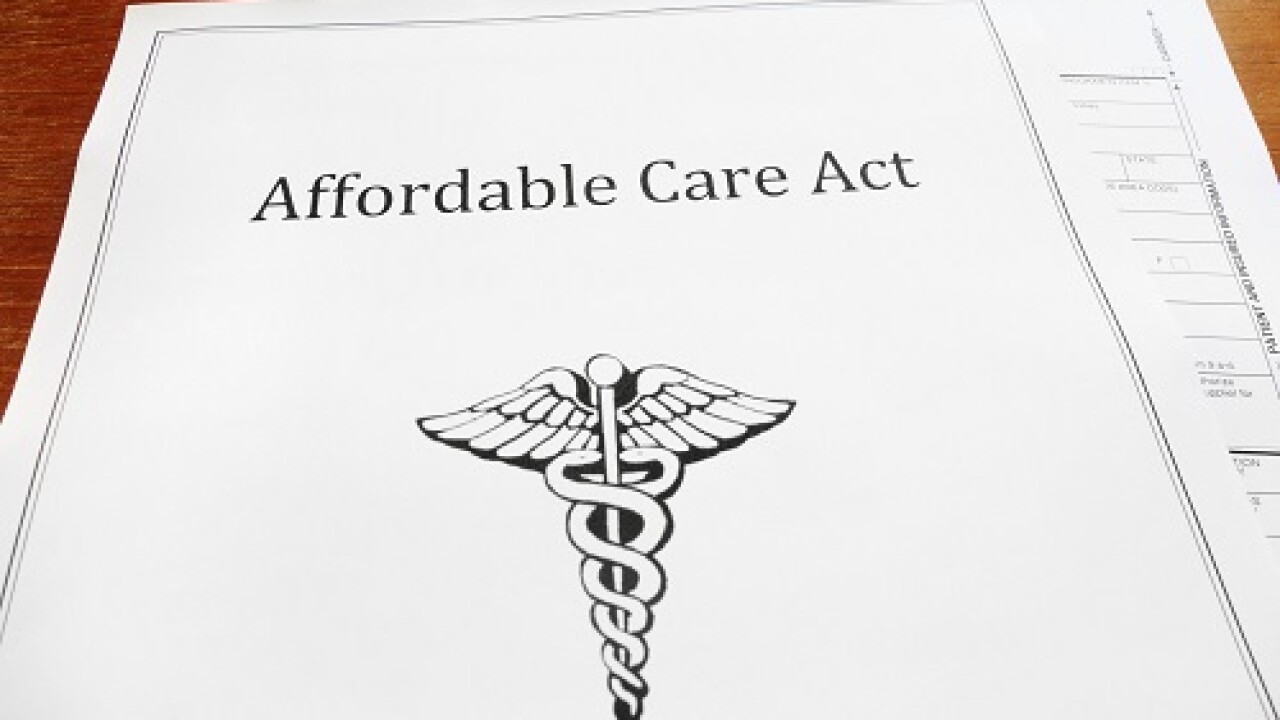Accounting evolves through cycles of expansion and retraction. Computers, for example, began as centralized client/server architectures, expanded into distributed PCs, and are today retracting into a centralized model based on the cloud. Client relations expanded with the emphasis on personal contacts and client visits, which today have contracted into the use of social media and 24/7 electronic communication via client portals.
So it is with document management systems. What began as a description of the "paperless office" in a 1975 issue of BusinessWeek magazine expanded into an elaborate system of document storage, retrieval and communication. But today it is combining with workflow and portal-based mobile computing to condense into the new foundation for practice management.
"It has been a steady evolution, a transformation," said John Barnes, product line manager for CCH, a part of Wolters Kluwer, and one of the architects of the new CCH Axcess cloud-based platform for practice management. "It may have begun with storing documents, but has evolved into data and image management as well. Today, as core documents are produced in their native electronic formats, the challenge is to make all of the forms of information and data accessible and understandable to clients and accountants alike."
"The changes we have seen in the past decade are in the ways we make documents more accessible," said Andrew Bailey, president of Cabinet (formerly Cabinet NG), which has served the market since 2000. "The emphasis today is on Web-based interfaces, mobile access and cloud solutions. We're working on workflow and information-sharing capabilities, to give our customers remote access to the documents and data they need from the devices of their choice."
"Still, we have been hearing about the 'paperless office' for nearly two decades, and many accounting firms still require more information about how moving to the cloud will impact their client relations and their firm's workflow," said Matt Peterson, president and CEO of eFileCabinet, which provides document management solutions on both online and desktop platforms. "It has taken time for the technology to develop, for accountants to make the transition. And some firms are still in the process, not yet comfortable with moving quickly to the cloud."
"The other area of major product development has been in the security of the DMS system," said Greg Yeargan, enterprise business analyst for ThomsonReuters, which is deploying substantial upgrades to its GoFileRoom product line. "Accountants want to do more with less, not more with nothing. And that means that the entire DMS must be secure, including redundant systems to protect the data in transmission, in storage and in retrieval."
THE STATE OF THE ART
"Years ago, an accounting firm might have been able to get by without a formal document management system," said Brian Stork, vice president of application development for Drake Software, which offers practice management tools for document management under both its Drake Document Manager and GruntWorx brands. "Today, a firm puts itself at a severe competitive and financial disadvantage if it does not have an integrated practice management strategy that includes not only document management but workflow, mobile access, electronic distribution and the cloud. They simply can't be as agile in a paper world."
Current DMS strategies, said CCH's Barnes, have five elements:
SaaS/hosted solutions. The use of cloud and Web-based applications that include use of Software-as-a-Service requires a shift in how the firm approaches technology, but in return offers greater efficiency. This shift is readily adopted by an accounting workforce that is younger and more technology-adept, but may prove difficult for more established firms, which may need to alter their workflow and procedures. For many firms, the move to the cloud is a multi-stage strategy that first requires the adoption of Web-aware and -enabled applications, followed by a movement to fully Web-based applications.
Workflow automation. Once treated as a separate strategy, workflow is integrating with DMS as workflow tools are built into DM systems. At the same time, a focus on workflow is shifting the focus of those systems away from just documents into a larger emphasis on total data management.
Client communications. Improved collaboration was initially built around sharing tools like Microsoft's Sharepoint, but quickly evolved into more robust offerings such as client portals. Today, that evolution is also embracing new technologies that include e-payment systems and the use of electronic signatures for document verification.
Mobile computing. The shift to mobility began with the introduction of applications for robust smartphones, but today is emerging as an expanded approach to 24/7, global access for client collaboration, workflow and data management. That has meant a shift from simply viewing documents to workflow applications that include time tracking, payroll and audits. This, in turn, is driving the growth of the tablet market to accommodate greater levels of convenience and efficiency.
Social media. More than just having a page on Facebook, the use of social media makes use of all of the forms that merge the accountant's personal and business lives. The social media strategy of today leverages tools that manage not only the document, but the knowledge accompanying the document.
"Accountants spend more than 50 percent of their time entering data, and then managing and exchanging documents," said Gurmeet Singh, director of product management at Intuit, which provides document management solutions for QuickBooks on the Intuit Partner Platform. "I don't see document management, I see data exchange and management. There is an inherent flaw in the system in how current document management systems work. We take electronic data, convert that data into a document, exchange and collaborate the document, only to turn it back into data sets for accounting and tax software. That's an inefficiency that we need to address by approaching the solution as data management, not document management. In fact, we refer to the process as document management and exchange, because of the multiple cycles of exchange involved in tax and accounting."
HARDWARE IN TRANSITION
For all of the emphasis on software and services, the consolidation of data management, document exchange, workflow and cloud computing is first and foremost driving a new set of strategies for deploying hardware.
This is seen easily in the rapid deployment of tablets in the accounting and tax professions, where the combination of lower cost, smaller size and advanced feature sets have proven a strong inducement. Initially driven by the introduction of the Apple iPad, the current universe of tablet devices includes not only that device but offerings based on the Google Android operating system and Microsoft's Windows 8. Nor is the use of tablets restricted to client communications and data management -- other features include the ability to manage presentations, engage in video conferencing and operate in environments where Wi-Fi is not available.
No accounting software firm has yet partnered with a tablet manufacturer to produce a total accounting, tax and practice management system on a single piece of hardware, but that day is not far into the future.
Scanners and their technologies have likewise evolved.
"We see several trends emerging specifically in scanner technologies," noted Mike O'Leary, chief executive of Ambir Technologies, an integrated solution provider offering both hardware and software for data management. "The first of these is the move away from a centralized office scanner to a distributed scanner strategy."
Distributed scanner technologies are an effort to place scanners where they are needed within the organization, rather than relying on a single, large-footprint device. Thus, individual professionals may use a small-footprint, lower-cost scanner for home office and desktop applications like scanning receipts for expense reports. Departments may use larger, centralized scanners for higher-volume use such as scanning in tax documents.
"Beyond distributed scanning, we are working on other critical capabilities for scanning devices," O'Leary said. "Our new generations of scanners will be wireless, for greater mobility. We are also putting development efforts into greater security for scanners, including the use of encryption and encrypted SD cards, so that scanners do not become the weak link in system security."
Market leader Fujitsu is also embracing the concept of distributed scanning. In its white paper on Three Key Strategies of Successful 21st Century Accounting Firms, author James Bourke - a partner in the Top 100 Firm of WithumSmith+Brown - notes the need for accountants to deploy small-footprint, portable scanners in addition to the departmental or firm-wide scanning solution.
"We found that by putting the portable scanner into the hands of our staff, we get near-100 percent compliance with our firm's document and content management system," said Bourke. "No matter how large or small a firm may be, deploying portable scanners to all professional staff will help ensure successful deployment and continued use of the document management system."
Fujitsu deploys a number of scanner lines to meet this distributed strategy, starting with its ScanSnap line of portable scanners and scaling upward to include workgroup and departmental scanners for more robust data management.
The final piece of hardware that is undergoing essential change in accounting firms is the monitor. It is not simply that desktop monitors are becoming larger and sport higher graphic resolutions - the most effective accounting professionals are now using multiple monitors on the desktop. The driving force behind the need for multiple monitors was the growing influence of DMS systems.
Accountants need to be able to reference prior-year documents and drill-down documents in order to work effectively on current accounting documents, and multi-tasking on a single screen is simply not efficient. As the price of computer monitors has fallen and their footprint on the desktop diminished, the use of two or more monitors has become essential.
INTEGRATING DMS IN THE OFFICE
While different vendors may have different approaches to product development and deployment strategies, they are very consistent in their recommendations to accounting firms on how to integrate a DMS into practice management and workflow for the firm.
"Though it may seem obvious, the most effective DMS has to be easy to use," said John Barnes of CCH. "It has to be integrated with the tax and accounting workflow, and it has to offer a strong set of reporting and collaboration tools. Finally, there is the need for proper document controls through security, access controls, purging of obsolete files, and version controls."
"Added to these are the move toward mobility and the cloud," said Ambir Technology's Mike O'Leary. "There is nothing earth-shattering about that, except that it is not about the devices. It is about using technology in new ways both in and out of the office to drive productivity and profitability."
"The trend is clearly toward Web-based applications, particularly in the areas of workflow and engagement functionality," said Melissa Yard, product manager for Thomson Reuters and an architect of AdvanceFlow, a new cloud-based engagement management system that is designed to work in conjunction with GoFileRoom. "That takes the system beyond DMS into the more comprehensive areas of audit and trial balance."
"The first step in building an effective strategy is not to select a vendor," said Drake Software's Brian Stork. "It is to understand the firm's workflow. Accountants and tax preparers need to understand what kind of documents they will work with, how those documents are created, how they are transmitted, how they are stored, where they are stored, and how they are kept secure. To be successful, you need to understand your own workflow."
"It comes down to how you interface with clients," agreed Intuit's Gurmeet Singh. "Accountants need to understand what they need to do and how to do it effectively, because clients often judge the firm by the quality of their communication and collaboration. Both accounting firms and their clients need to interact in ways that do not waste time, and do not make the process of information exchange more difficult than it needs to be."
The comfort level of the accounting firm is also a major part of the document management adoption strategy, noted eFileCabinet's Peterson. "There are plusses and minuses in both desktop and cloud solutions," he said. "You can't simply take an accounting firm and thrust them into the cloud without addressing the issue of their comfort level. Accountants are aware of the research indicating that firms that lose their data are generally out of business within a year. These firms first want to be comfortable with digitizing their documents, then utilizing local storage, as they explore the benefits and security available online. Only then are they ready to move to the cloud."
"Document management used to be about scanning documents and storing them," said Cabinet's Bailey. "Now it is about all kinds of documents and data, most of which begin their life in digital, rather than paper, form. It is about making documents accessible, through a Web-faced interface, mobile computing and cloud solutions."
"Accountants must move beyond thinking about document management as document storage, and focus instead on efficient collaboration," he added. "If an accountant can handle a client query in a minute instead of an hour, it makes them more efficient and the client happier."