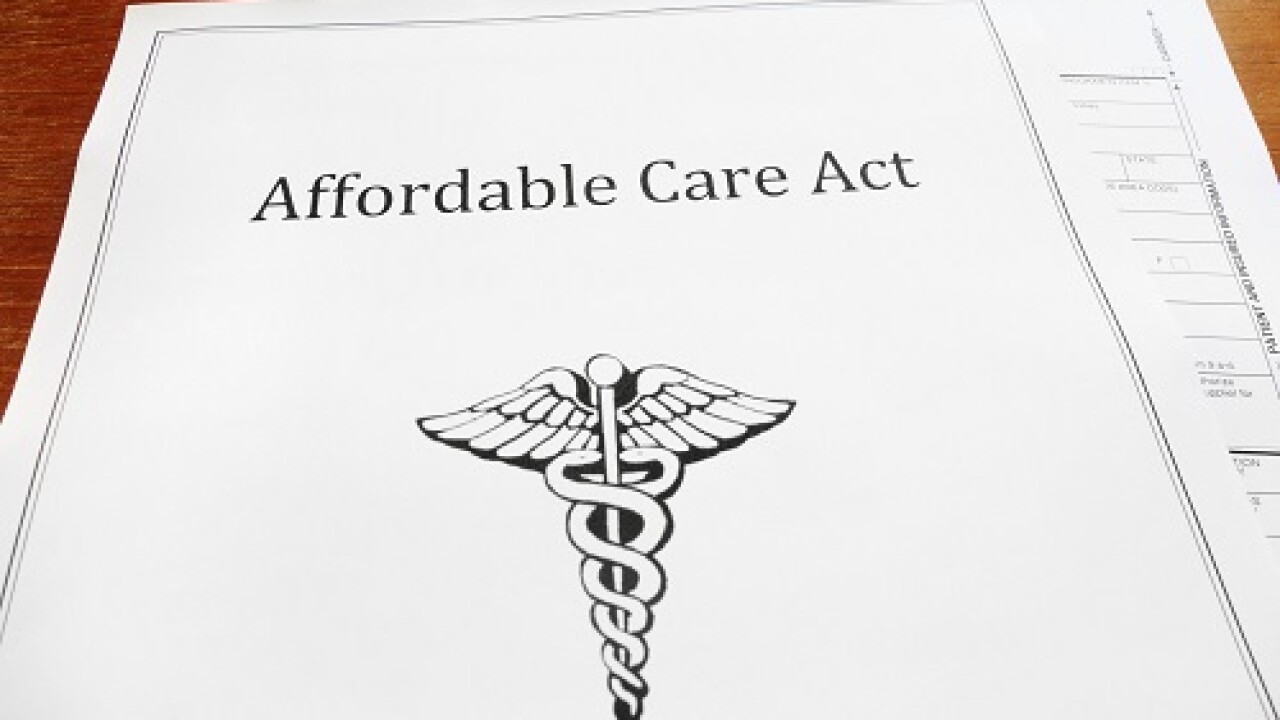IMGCAP(1)]I’ve always been of the opinion that accountants are some of the more mobile professionals. With email, Skype and other easy communications solutions, this may not be as true as it was 10 years ago, but I imagine that many of you still have plenty of occasion to pile into the car and head out for a client visit.
I don’t travel anywhere as much as I used to, but every once in a while I have a press, technology event or vendor user group conference that requires me to pack and hit the road. If my destination is less than five or six hours away, I usually drive. It’s just not worth the hassle of getting to the airport hours early, waiting in the TSA line, then in the departure area, and again at the destination for a ride to the hotel. On a trip of 200-250 miles, most of the time it’s faster to drive than fly, and I have my car at the destination rather than having to rent one or do without.
But whether I drive or fly, my travel kit is often pretty much the same, though it has changed slightly over the past ten years.
The number one piece of equipment, which will come as no surprise to anyone, is some sort of computing device. Depending on what I have to do on the trip, it may be my trusty Lenovo laptop. It’s an Ultrabook, so it doesn’t weigh an awful lot, but it’s also expensive and I hate to travel with it without a hefty travel bag of some sort that has extensive padding.
More and more often these days, I just take my Apple iPad Air, which is in a heavy-duty folio case with a Bluetooth keyboard. Apple’s Pages take care of my word processing needs, and I can get and answer my email easily on the device.
But, then there are peripherals I like to have with me. For a number of years, most of my trips were to Rochester, N.Y., where the headquarters of the company I worked for at the time was located, or to Mississauga, Canada, the location of one of our clients. I’m located just north of New York City, so Rochester is about a five-and-a-half-hour drive, and Mississauga a 10-hour drive (with a fairly long delay crossing the border). Since I was driving, and actually had to produce documents in the evenings after a day of meetings and/or testing, I used to travel with a Canon iP90 printer. Canon doesn’t sell it any longer, but it was very small; about the size of a portable scanner.
A portable router, which I still travel with, was another essential part of my travel kit. The TP-Link Nano I’ve been using for years is smaller than a deck of cards, comes with a tiny USB Wi-Fi dongle, and provides me with Wi-Fi in places that have only wired Ethernet. It saved my neck on a recent trip to Japan staying in a hotel that did offer Internet, just not the wireless kind.
Also in my travel kit are spare Ethernet and USB cables and several USB drives (though the iPad doesn’t have a USB port. SanDisk has a new USB drive that has both USB 2.0 and Apple Lightning connectors, and I’m hoping to try one out soon since it seems to be a good way to transfer files between a PC and my iPad (right now I use iTunes and a USB/Lightning cable).
I no longer schlep a printer anywhere. Mobile printing has gotten to be so pervasive that it’s rare I’m somewhere I can’t find a printer to send a document to when I need hardcopy output. But I still often travel with another piece of equipment I’ve been toting along from almost a decade—a portable scanner. While finding an available printer to create hardcopy is easy, not so with finding a scanner to scan important documents and notes. So I bring my own. At the moment, I have a quartet to choose from. The collection is composed of a Xerox Mobile Scanner, a Doxie Go Anywhere Scanner, a recently introduced Fujitsu ScanSnap iX100, and just-released Epson Workforce DS-40.
In some ways, all four are similar and they all work well with my iPad or Lenovo Yoga tablet. In a few ways, however, each is different. I’ll go into more detail in my next post.