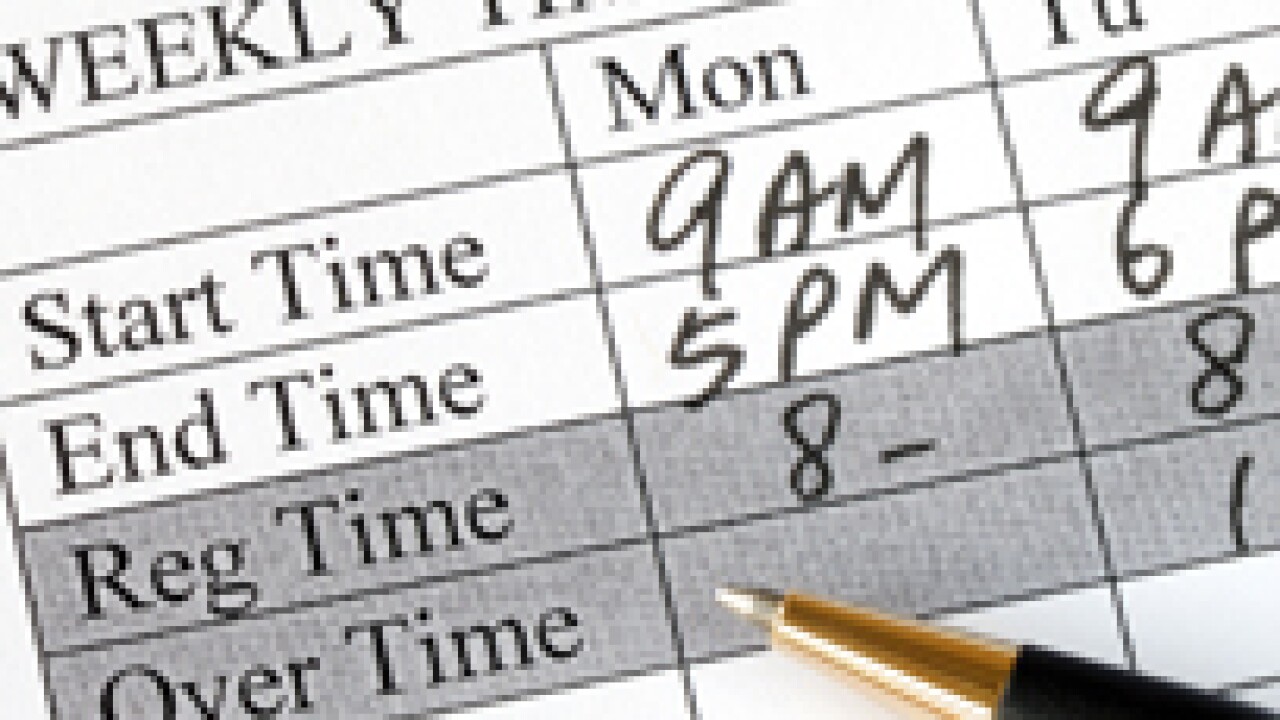IMGCAP(1)]Chances are, you receive PDF-formatted documents pretty often. And also likely, if you don’t use this popular format for other than reading documents, you have a copy of Adobe Acrobat Reader installed on your many devices which lets you open, but not edit or change, the PDF document.
Along with Microsoft Office Word and Excel files (.doc, ,docx, .xls) the Portable Document Format (.pdf) is one of the most often-used file formats in business. Only infrequently will you receive a piece of software or hardware with a printed manual—there’s usually just a Quick Start poster (if any paper), and one or more PDF format manuals.
The PDF file format was created by Adobe Systems in 1993 specifically to create complex documents, just as Postscript and Pagemaker were developed to do simple document layouts and launched desktop publishing—one of the “Killer Apps” of the 80s.
PDF has been designed from the start to let you incorporate numerous elements into a document, including text, tables, charts, graphics and images. Along the way, many office suites such as Microsoft Office have gained these capabilities, but the document formats in these application suites churn out humongous files when you start piling on the different elements. I’m sure that some of you have experienced Word files close to 10MB in size after you’ve added tables and charts to a report or complex set of financial statements. Try emailing that to most recipients and watch it bounce!
PDF file readers are generally free, even the one from Adobe Systems. Originally, Adobe held the format close at hand, charging a licensing fee to any vendor who wanted to use it. This is pretty common practice in business and, in fact, incorporating a postscript interpreter in a piece of software or in a printer controller, still requires paying Adobe a licensing fee. That’s why you’ll almost always see the less expensive office printers incorporating Hewlett Packard’s PCL (printer control language), which it doesn’t charge a license fee for, with Adobe Postscript often as an extra cost option. Adobe created an application which took files of various formats and merged them into a single document in a compact PDF format. This application was Adobe Acrobat, now in its 11th edition. PDF files created with Acrobat had two major advantages. A PDF file could be considerably smaller than the components that went into it, and while PDF readers were free, applications such as Acrobat, which let you edit a PDF document, were not. For a while, at least, that gave PDF files a layer of security—it was impossible to change the file unless you had expensive software.
Adobe eventually came to the realization that keeping the PDF format proprietary was holding back large-scale adoption, and opened up the format for general use. It was adopted as a standard by the ISO (International Standards Organization is the English translation of the French name) in 2001.
Today, PDF has evolved into one of the most useful file formats available. You can still create compact documents comprised of large elements. But the right PDF application will let you edit PDF documents, create searchable PDF documents (which is a boon if you are using Document Management), and even create forms—a PDF document with fields for user input.
And that’s just the start. You can also do Bates Numbering (which is mostly a feature lawyers will use, since it’s used on documents submitted to the court), real redaction (those black spots covering words you don’t want read), and digital signatures. And while Word will let you password-protect a document, some PDF applications, such as Adobe Lifecycle, can render a document unreadable after a set amount of time has passed. And almost all of the available PDF applications can install into other applications, like MS Word, so you can create a PDF document directly in the document creation application you are using.
There are lots of vendors putting out PDF applications. I’ve had the most experience with three of them, with all of them running on one machine or the other.
Adobe Acrobat XI Pro is the most expensive of the three. I’m not really sure if Acrobat is still available as a boxed product for in-house use. It doesn’t appear that way anymore on Adobe’s website, just a monthly subscription plan.
Another application I have on one of my PCs is Nitro Pro. Mine is an older version, V7. The latest version, Nitro Pro 9, adds features and is reasonably prices at $139.
The application I have on the rest of my PCs and laptops is PDF Converter Professional from Nuance. Nuance has replaced and updated the product with its new Power PDF, but PDF Converter Professional 8 works fine and I see no reason to change. It can scan documents into searchable PDF format, let me edit PDFs, and convert documents between Word, Excel, and PDF formats.
Of the three, the one I use most is the Nuance product. I also have Nuance’s PaperPort 14 Professional installed on one of my desktops, which provides much of the same functionality as well as the ability to do some basic document management. I’ve been using Nuance products in various iterations for almost two decades, so I’m pretty comfortable recommending them. But there are lots of really well done PDF applications available, so if you’re just using the Adobe Reader app, you should give serious consideration to upgrading.