Over the years, the application, or suite of applications, called practice management has come to mean different things. Initially, practice management was just another way of saying time and billing. And it’s true today that some vendors use the terms interchangeably.
But more and more vendors have come to realize that practice management can also be a holistic approach to the workflows and information needs that a practice requires to run efficiently and profitably. To get a better handle on the current state of the practice management application, we surveyed five well-known vendors in the industry.
Not everyone agrees on what makes up a practice management system. For example, AccountantsWorld chief executive officer Chandra Bhansali said, “I think it depends on the segment where the firm practices. The needs of small firms are very different than those of larger firms. For example, scheduling would be an important component of a practice management system created for larger firms, but it is not important for smaller firms. That said, the key component of every practice management system should be a measurement of client profitability, staff productivity and firm performance.”
Samantha Grovenstein-Deal, product line manager of firm management solutions for Wolters Kluwer Tax & Accounting, agreed: “There is no one-size-fits-all solution to firm management, and especially no one-size-fits-all solution at the right price point for every firm. That’s why the most key component to a good firm management system is access to data, so that you can wrap or attach any other part of the firm management process into a single-source-of-truth database. Even if a single product does provide all the functionality (time, billing, due-date tracking, expense management, accounting, reporting, workflow, payroll), the best solution will allow for easy service-level integration to pull all these mission-critical pieces together.”
On the other hand, Christie Johnston, product manager for firm workflow and administration for Thomson Reuters, had a checklist of capabilities: “Practice management needs to include all the information about their clientele and the services they are performing for them so that staff has one location to be able to execute and deliver those services.” According to Johnston, these functions include client information tracking with complete address tracking, notes and interactions, key client grouping and staff assignments, and custom information key to the firm. She also includes time and expense data, billing and receipts, project tracking, and firm data analysis tools and reporting.
OfficeTools CEO Mike Giardina sees PM as a practice’s linchpin: “A true practice management system needs to be comprehensive. Every facet of your practice has a role to play in concert with the rest; the software you use to manage it should be purpose-built to keep an eye on every one of them.”
Another area that our vendors seem to have strong opinions on is how CRM and workflow management relate. Thomson Reuters’ Johnston feels that these are components of a complete practice management application. “When you separate workflow and customer relationship management, it starts to create additional work by needing to cross-reference and update multiple systems within the office,” she said. “This introduces possible human error, where information is not updated consistently. Having these systems separated also means less flexibility in reporting key KPIs on your business.”
Bhansali takes a somewhat different view: “At AccountantsWorld, we believe the best practice is to have most of the workflow management be a part of the individual application system (accounting, payroll and tax) and certain aspects should be a part of the practice management system. For example, we include workflow for bill payment and bookkeeping with our Accounting Power system. For cross-functional activities, we have a firm-wide dashboard in our practice management system.”
“Key components of a practice management system should include visibility of clients assigned across a team, ability to monitor work in progress, time spent on jobs, easy invoicing and more,” according to Xero ambassador Jay Kimelman.
Wants and needs
We were also curious what specific features firms are asking of their application providers. Thomson Reuters’ Johnston mentioned that firms are looking for more integrated payment methods to offer their clients.
Wolters Kluwer’s Grovenstein-Deal had more of a laundry list: “Value pricing/billing is a hot topic of conversation, and expense management. We hear more and more about value pricing. Customers ask, ‘Do billable hours need to die for us to do this?’”
Connecting value pricing into workflow tools to drive the scheduling, generation and delivery of invoices in particular is another area customers are looking at, Grovenstein-Deal said: “Near real-time due date updates are an important topic right now given the tremendous change we experienced in 2017. What I see is a real trend towards managing the firm as a business and putting an ever-stronger emphasis on the relationship with the client and how to further increase the value of that relationship. Using data in the firm’s systems, coupled with news and events to identify cross-selling opportunities, will be critical to enhancing those relationships and moving from lower-profit-margin compliance services to higher-level wealth generation/protection and strategic business advisory services.”
And Office Tools’ Giardina’s customers also have a request. “The biggest push we’ve had from our user base over the last several years has been to make a reliable, fully featured cloud application,” he said. “They want the power and feature set of a network-based, server-hosted, real-time database program without the burden of maintaining their own server and network — and all the wire-pulling and crawling under desks that those things entail. Done correctly, a cloud app means any device with an Internet connection is a potential workstation, and users can focus on the maintenance and mastery of the devices with which they’re most familiar.”
Let’s All Work Together
Application interconnectivity is yet another area that vendors agree is desirable. “Integration between applications and your practice management software is key for being able to trust your client contact information,” said Thomson Reuters’ Johnston. “This is an area where duplication of effort can really add up over time. Many tax and accounting applications also have the ability to create invoices or track project status. Having these features also integrated into your practice management system will ensure that you have a central place to get the full picture of the health and well-being of your business.”
Office Tools’ Giardina is similarly passionate about application integration: “It’s vitally important for a practice management system to integrate with tax prep and general ledger applications ... By integrating and synchronizing your practice management system with your tax and accounting applications, the likelihood of inconsistent records goes way down, along with your blood pressure.”
Putting Value into Billing
Value billing is another hot topic. Most of the surveyed vendors feel that it’s important that a practice management system be able to accommodate this approach. Xero’s Kimelman is a believer: “As client demand for value billing increases, it’s critical that a practice management system handle value billing. Xero offers the ability to invoice clients for a set fee on a recurring basis, automatically matching the invoice to the job in Practice Manager. Staff-specific, client-specific and job-specific pricing are also valid billing practices.”
But Office Tools’ Giardina adds a cautionary word. “Billing, whether you believe in value billing or not, is an integral part of a practice management system,” he explained. “Knowing if a client is behind on payments should influence your workflow. Value billing should not be an excuse to do away with time tracking. If your practice management system makes time tracking as simple and effortless as it should be, then you’ll have true measurements of productivity and profitability, and you’ll be able to accurately evaluate both clients and employees.”
And Thomson Reuters’ Johnston also believes that, while value billing might be desirable, it isn’t necessarily the be-all and end-all: “Practice management systems need to have the ability to streamline the billing process, whether that is through fixed fee/value billing, billing of actual time and expenses, scheduled recurring billing or progress billing.”
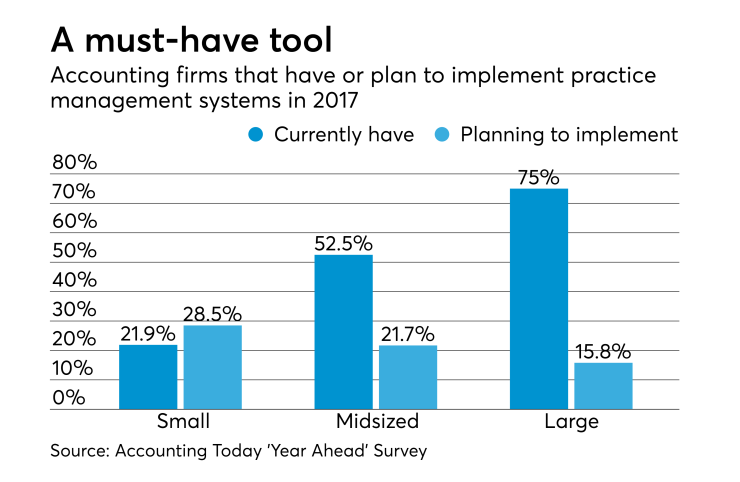
Any Device, Any Where
We also queried the vendors on their approach to device independence and mobility. Most of the vendors were, for the most part, very positive about being able to access the practice management system on-the-go. Wolters Kluwer’s Grovenstein-Deal likes the idea of being able to work with the practice management system whenever and wherever it’s required. “As more and more staff want to work anywhere they please, mobile access is important, but there are varying definitions of mobile access. So I really think it’s just access, wherever I want it, on the device I have at the time that’s most ideally suited for me to efficiently get done what I need to get done.”
Xero’s Kimelman is enthusiastic: “A practice management app is very important, and should enable the user to remotely access jobs, view the details, and mark off any that are complete ... The user should be able to add notes, documents and costs on-the-go. With the ability to add time to jobs within a practice management app, view weekly time and activity and client contact information, and contact them directly from the app, an accountant can ensure their firm is running smoothly from wherever they are.”
Office Tools’ Giardina warned that security should be considered: “The cost/benefit analysis on mobile access comes down to security. Can you secure the device and the connection that device is using to access your data? If the answer is yes, then mobile access can only benefit you. If you’re not sure, you might want to hold off until you can be confident your data is protected.”
The vendors were not quite as convinced about device independence — being able to use a practice management application from a PC, tablet or smartphone. “I believe it’s important to know which tasks will realistically be done on certain devices and make sure you provide the best possible experience for that task, no matter the device,” Johnston said. “I don’t believe every task is ideally suited to every device, but for the tasks that are absolutely reasonable on a particular device, there needs to be great thought and attention to the user-friendliness of that experience.”
The Next Level
When it comes to where practice management is headed, Office Tools’ Giardina said, “Practice management systems have gotten really good at capturing data — from client turnover to average billings per project type and beyond. What they need to get better at is leveraging that data to help owners and partners make real-time decisions. What if your PM system could predict peaks and valleys in your workflow before they happen? Or anticipate client turnover so you could better budget your practice development? Using the data you already have to help you make decisions about the future of your firm is the next big thing in practice management.”
Xero’s Kimelman said, “As the machine learning systems in accounting platforms become more advanced, users will be looking for comprehensive automation capabilities within these platforms, practice management systems included. Xero’s Practice Manager can notify the user when a job is complete or has passed a set deadline. Xero will do more of this type of work in the background for the accounting professional.”
AccountantsWorld’s Bhansali feels it’s time to re-examine the concept of practice management: “We believe that all of the functions relating to managing a practice do not belong to one application. The most optimal configuration is that core workflow and activities relating to tax, accounting and payroll engagements should be a part of respective applications, then they should be integrated into the PM system to give a holistic view of firms’ operations and management, enabling them to focus on more value-added services.”





