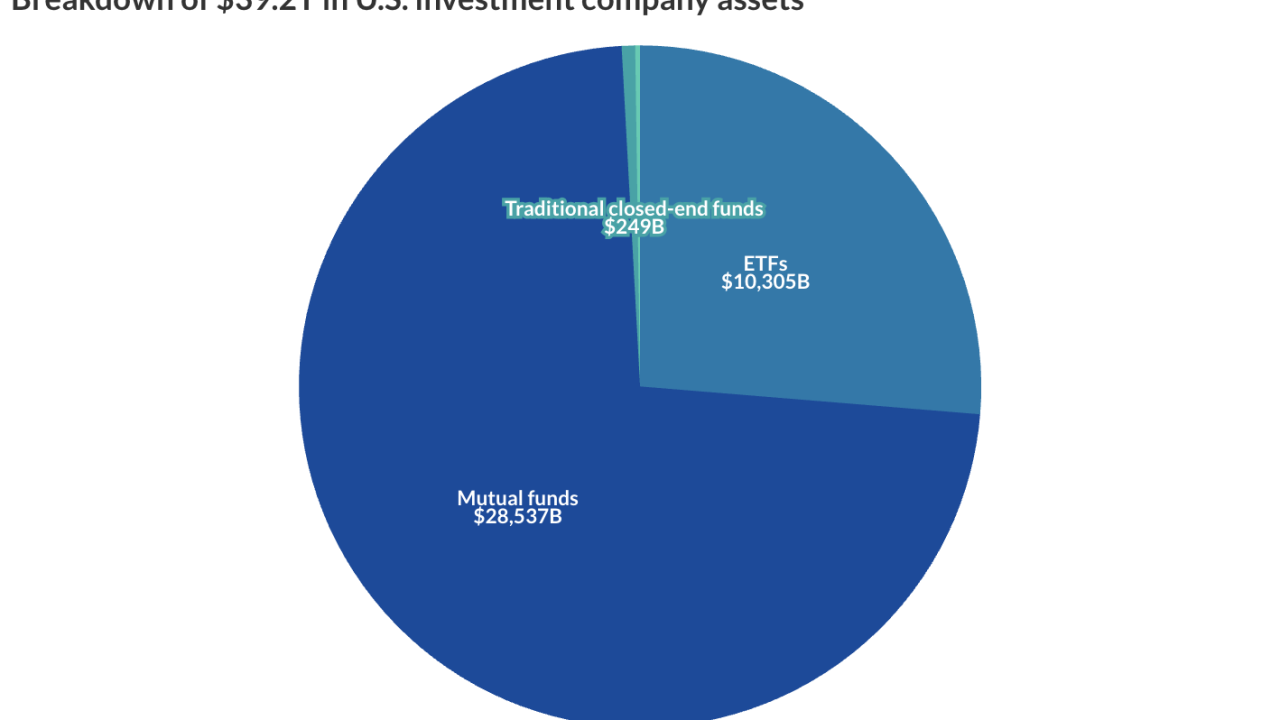Just as time and billing software can be considered a subset of practice management, trial balance is often thought of as a subset of write-up. That's because the ultimate product of these two applications, a set of financial statements, is the same. The intent of trial balance software, however, is usually very different from that of a write-up package.Write-up software is designed to allow an accounting practice to perform detailed data collection from their clients. In many cases, this will consist of bookkeeping as well as accounting in the form of preparing adjusting and correcting journal entries. While financial statements may be generated frequently for client use, the real goal of write-up is generally to produce the original books of record, including a general ledger and subsidiary journals, for the client.
A trial balance application is often used for other types of engagements, such as a compilation, review or audit. In these engagements, rather than generating the original books of record, the desired end result is a set of financial statements upon which a report will be issued. Some trial balance applications allow you to produce not only the desired financial statement, but also the report and any required supporting statements, workpapers and other required documentation.
Trial balance software may also be used to collect and summarize relevant financial data so that it can be transferred into a tax preparation application. When used in this manner, the trial balance is imported from an accounting system or entered manually, adjusting entries are made, and when you are satisfied that the data is accurate, the applicable line and summary values are automatically exported into a format that the tax prep package can use.
Regardless of the intended ultimate use, the centerpiece of a trial balance application is the trial balance report. Keep in mind that in many trial balance applications, there are actually several reports called trial balance. The initial or first-generated trial balance is often called a preliminary trial balance, and is used to develop adjusting and correcting entries. These entries are shown on a second trial balance report, often called the working trial balance. This working trial balance may be run numerous times as adjustments and corrections are developed and applied.
When all of the requisite adjustments have been properly made, the final report is generated - the adjusted trial balance. Both the working and the adjusted trial balance reports often contain extensive footnotes to explain the adjustments that have been made.
How you intend to use the trial balance application should guide your analysis of how the available applications will work for you in your practice. Some packages make it easier to document the adjustments and correcting entries. If you will be importing fixed asset depreciation and amortization entries into the trial balance, make sure that the two applications work well with each other. You really want to minimize having to rekey data manually, as it is not only time-consuming, but also introduces the possibility of making errors.
Another consideration is the management of the engagement itself. This is of concern with any engagement, but especially those engagements that result in the issuance of a report such as a compilation, review or audit. These types of engagements often require extensive record-keeping, with detailed workpapers, notes and analyses that have to be maintained against the possibility of future review.
Many trial balance applications provide the ability to develop, document and manage these ancillary documents. If you need this capability, and the particular trial balance application that you are considering does not provide these features, you can also bulk out your application with the addition of an entry-level document management system, such as ScanSoft's PaperPort or NewSoft Inc.'s PageManager.
How we tested
As important an application as trial balance is, there are not a lot of vendors currently pursuing this market. The five vendors reviewed here are the primary players when it comes to trial balance. One of the products tested, the TaxWise Trial Balance from Universal Tax Systems, is proprietary, and only available for users of the vendor's tax prep software. We have included it in this roundup because Universal Tax Systems now provides a fairly complete suite of applications for accountants, similar to those offered by CCH and Creative Solutions.
CCH and Creative Solutions also offer an ancillary application to manage engagements. We did not actively review these engagement products, but they are discussed in the context of the individual reviews from these two vendors.
Our testing consisted of installing each application and sample data files, if provided. We made numerous entries, including reversing and adjusting entries, as well as entries for depreciation and amortization. We then checked that these entries flowed to the correct places on the trial balance and financial statements. If available, we also constructed ancillary workpapers and notes to the entries and financial statements.
Once these entries and footnotes were made, we then tested the report-generation features of each application, including available filters and customizing options. We also examined each application's capabilities in organizing and documenting the process of conducting and reporting on compilation, review and audit engagements.
Our testing was conducted on a fairly common office PC configuration - a 2.4GHz Pentium 4 with a Seagate 80GB hard disk drive and Windows XP Professional. None of the packages we tested actually need this powerful a PC - it was just what we had available. As is the case with much accounting software, all of the applications will run very nicely on an older PC or laptop.
Our test platform also had Microsoft Office XP installed. Several of the applications that we tested either work with Office, or, as in the case of Pendock Mallorn's atp4 and ProSystem fx Engagement, require that Excel be installed to operate.
CaseWare Working Papers 2005
Of the five trial balance systems that we reviewed, three of them are produced as part of a suite of comprehensive accountant-oriented applications. That's fine if you intend to go for more of the suite components, but less attractive if you are just in the market for a stand-alone trial balance.
CaseWare's Working Papers is just that - a comprehensive and capable system for generating trial balances, financial statements, and a full and robust set of documentation of the engagement process.
Depending upon how a client is configured, the application can be used to develop figures for tax return preparation, generate financials for financing, create the original books of record for write-up engagements, or perform complete compilation, review and audit engagements.
When using Working Papers for a compilation, review or audit, you can purchase $199 optional add-on template collections that greatly extend the number and type of boilerplate documents, though for many practitioners, the standard Working Papers application will prove more than sufficient.
Also available as add-ons are Scenarios, which expands the options in performing ratio analysis for reviews and audits, and CaseWare Connector, which more tightly integrates Working Papers with Microsoft Word and Excel. You don't need Connector to export or import to these Microsoft Office applications, but when Connector is installed, you can use the Microsoft applications seamlessly, rather than the built-in CaseView word processing/spreadsheet utility. Since most accountants are already familiar with Word and Excel, the $99 Connector is a good value, since it eliminates having to learn another new set of applications.
Fortunately, CaseWare will supply free demo copies of not only Working Papers, but of the different template collections as well, so it's easy to "try before you buy." Both single-user and five-user licenses are available for not only the core Working Papers application, but for the add-ons as well.
One thing that's immediately noticeable once you've installed Working Papers is the unusual user interface. This interface is similar across the CaseWare product line, and is a combination of a standard Windows drop-down menu screen along with a Windows Explorer-like panel that runs down the left side of the screen. In the Explorer-like panel, a complete list of tasks and available documents is displayed. This list can be expanded and collapsed using a small click box to the left of the major task/document labels. This list is organized in a logical manner, and makes it easy to navigate through the application. Many of the available tasks are linked to boilerplate documents, which are moved over to each new client as you create and copy them from the default base. The optional add-ins discussed earlier provide additional boilerplate documents and reports for specific types of engagements, though many engagements don't require anything other than what is provided with the base package.
This task panel also serves two additional functions. It is a Document Manager, enabling you to see what documents and reports are available for a client. By opening a different client for which you have created custom documents or reports, you can copy those to the current client by just dragging and dropping them to the appropriate client task pane.
Also included in the task pane is an Engagement Manager, so you can track and report the status of every client engagement. There are even engagement letters supplied with Working Papers, so you don't have to hunt down samples to use these important documents in your practice.
Working Papers is an excellent trial balance application. It will also function very nicely as a write-up package for those of your clients that require it, as well as preparing adjusted trial balance figures that can be exported for use with a tax prep package. CaseWare doesn't produce tax prep software, but it plays nicely with most of the tax applications available, and is an excellent choice if you haven't yet invested heavily in a specific vendor's complete suite.
CCH ProSystem fx Trial Balance and Engagement
Suites of software seem to be the way that the industry is going. It makes sense, as it not only provides a comprehensive set of software tools for the tasks that many accounting practices need to do, but also makes it easy to pass client data between these applications.
CCH's suite is called ProSystem fx Office, and includes two applications for managing the engagement process and producing trial balances. Unlike the applications provided by Creative Solutions, ProSystem fx Trial Balance and ProSystem fx Engagement are two completely different applications. ProSystem fx Engagement does provide basic trial balance capabilities, but this is accomplished using Microsoft Word and Excel. Most of your staff will already have these two Microsoft applications installed on their system, but if not, you may have to buy several additional copies.
ProSystem fx Engagement is actually usable with pretty much any type of engagement, including consulting engagements. It has extensive document management features, including the ability to scan documents and to print documents in PDF format. Adding ProSystem fx Engagement to your existing ProSystem fx Office applications gives you the capability of running "paperless" collaboration among staff. As each engagement is created, so is an electronic "binder" that will store all related documents, including those that are scanned in and those generated by the application, Word or Excel. If different staff members are all maintaining their own copies of a client's binder, it's easy to synchronize these so that everyone is working with the same material. As with ProSystem fx Trial Balance, ProSystem fx Engagement can export an adjusted trial balance to tax software, including CCH's own packages.
ProSystem fx Trial Balance can be used in conjunction with ProSystem fx Engagement or other ProSystem fx Office applications, or as a stand-alone application. As a stand-alone system, ProSystem fx Trial Balance has excellent import capabilities from Excel, QuickBooks and other applications. Predefined industry templates set up different classifications, lead schedules and workpapers that are appropriate for that particular industry. There's tight integration, which CCH calls DynaLink, with ProSystem fx Tax applications. Changes in either application flow to the other application automatically.
Another feature to appreciate is the application's extensive reporting capability. It's easy to customize the reports and financial statements, and you can lump collections of the reports into a single PDF file. That's great if you frequently use e-mail for report distribution.
If you are a CCH ProSystem fx Office user and are using trial balance primarily to prepare tax returns, the ProSystem fx Engagement package might be the better choice. With lots of audit or review engagements, ProSystem fx Trial Balance or both applications will be attractive.
CS Professional Suite Trial Balance CS and Engagement CS
Creative Solutions has always taken a suite approach to tying together its host of accountant-oriented applications. Recently, it has adopted the CS Professional Suite tagline to refer to both the individual applications and the total collection.
This collection is large and comprehensive, and includes both separate write-up and trial balance applications, though there is some overlap in features and functionality between the two. There is also some differentiation, as the write-up is focused on producing the original books of record, and with an optional add-in, allows the client to do their own data entry.
The Creative Solutions Trial Balance CS is actually a subset of the more comprehensive Engagement CS package. The core Trial Balance CS is priced starting at $600. The more comprehensive Engagement CS, which includes the Trial Balance CS, is priced at double that. We installed Engagement CS, which automatically installs Trial Balance.
Of the five applications that we tested, the Creative Solutions software was the only one requiring a floppy disk drive during the install. That's because the license disk is provided on a floppy. None of the numerous PCs in our office has a floppy drive except the laptops, but we still keep an external USB floppy drive around for this type of rare occurrence. An alternative might be to connect a laptop to your network, set the floppy drive in the laptop for sharing on the network, and install the licenses to the target system from the laptop drive. Burning the floppy files onto a CD-R to install from that disc should also work if your laptop has a CD-R burner installed.
Other than figuring out how to install the software licenses, installation and set-up are easy. Engagement CS (and Trial Balance CS) installs a QuickBooks conversion utility so that you can automatically import the data from those clients using QuickBooks. As with all CS Professional Suite applications, both Trial Balance CS and Engagement CS seamlessly integrate with other Creative Solution applications, so data flows into Trial Balance and Engagement from Creative Solutions' Write-up, Payroll, File Cabinet and Depreciation applications. It's also very easy to export the adjusted trial balance into Ultra Tax, as well as other vendors' tax prep packages.
Depending on your intended use, the core Trial Balance CS may be all that you need. It imports data from Excel or QuickBooks, produces excellent and comprehensive trial balance and ancillary reports, and can generate customized reports and financial statements. There are 36 ratio analyses included, and it's not overly difficult to add your own formulas, which makes Trial Balance CS appropriate for use in many review and audit engagements. Both Engagement CS and Trial Balance CS let you add XBRL tags to your reports and financial statements (assuming you know how to use these mark-up tags). For more extensive analysis, you might consider adding Creative Solutions' Financial Analysis CS, which greatly extends the ratio and performance analysis capabilities beyond what Engagement CS or Trial Balance CS provides.
The Engagement CS application adds a lot of features that will appeal to you if your practice conducts a lot of compilations, reviews or audits. There are extensive engagement management functions that let you track exactly where in the process each client is, as well as what tasks have been completed (and who they were performed by).
One big advantage of the Engagement CS system is that your staff can work collaboratively on engagements and pretty much everything can be done electronically. You'll probably want to print out the reports at the completion of the engagement (you can send these to the client electronically, should you wish), but the rest of the engagement can be conducted "paperless."
Engagement CS also provides slightly easier intergration with Microsoft Word and Excel (though we didn't have any problem using these capabilities in Trial Balance CS), and tight integration with Practitioner's Publishing Co.'s practice aides and e-workpapers. One additional feature that we liked a lot was the Wrap-Up Wizard. This wizard takes you through a final checklist to make sure that you've generated everything necessary to complete the engagement.
Obviously, Trial Balance CS or Engagement CS will be most attractive to current users of other Creative Solutions Professional Suite applications. If you haven't yet committed to a particular vendor's suite, either of these applications is a powerful incentive.
Pendock Mallorn Accounting for Practitioners V. 4 Gold
Those of us who have been around for a while remember when it was commonplace to see entire complex applications programmed in a spreadsheet. Many accountants learned spreadsheets by building their own rudimentary trial balance applications.
Considering that the trial balance is primarily a matter of entering figures and summing them, it's surprising that Pendock Mallorn is the only major vendor with a comprehensive TB application based around a spreadsheet - in this case, Microsoft Excel.
That's not to say that the Accounting for Practitioners (AFP4) application is amateurish or lacking in any way. In fact, it's the trial balance application that you would create in Excel, assuming that you had a full month or so to work on it and the skills of an expert Excel programmer.
Pendock Mallon offers AFP4 in three editions - Light, Standard and Gold. The $399 Light edition is the least expensive, and is a single-user application. It eliminates the lead sheets and other workpapers, including grouping schedules, ratio analysis, amortization schedules and client import that you'll need if you intend to perform compilation, review or audit engagements using the software. These additional features are found in the $699 Standard edition, which is also licensed for up to five users.
The $999 Gold edition, which is the one we reviewed, provides a 10-user license, and adds consolidation, budgeting, trend analysis, PDF file creation, and the ability to scan documents into the workbook. These are neat features, but you'll have to judge whether your particular practice justifies a $300 price premium over the very capable Standard edition. The ability to scan documents into the workbook is useful for helping to meet the SOX documentation requirements if you are doing Section 404 work, but you will need a fair amount of hard disk space, or the ability to burn these images onto optical media to really make good use of the feature.
AFP4 is ostensibly the same release number (4) that we tested last year. This numbering scheme is a bit misleading, as the software is updated on a continuing basis. In fact, we received an update during our testing that added several new features. One of the new features added since our previous review is much more "how-to" documentation added at the top of each sheet. This pretty much eliminates having to go back and forth to the excellent manual while using the application. Actually, this on-line help capability has existed in previous versions of the software; all that was required was that you double-click on the worksheet. Having the brief help descriptions on the top of the sheets makes it even easier.
Other updates include extensive additions to the information that can be displayed on reports from prior years, which makes review and audit work a lot easier, since large changes in individual accounts are immediately visible. This latest version also boasts improved financial statement footnoting.
If AFP4 has any downside, it's that it operates as a set of integrated worksheets under Excel. The most obvious problem with this is that you will need a licensed copy of Excel for each user in order to run the application. Given the overwhelming popularity of Excel in the accounting community, and the fact that AFP4 isn't that choosy about which version of Excel it runs under, as long as it's fairly recent, this is not likely to be much of a problem. But you may need to purchase a few additional copies to let all of the desired staff members have access.
The other major downside is that because AFP4 runs under Excel, it isn't quite as easy to use or as polished as most of the other applications that we examined. At the same time, there is a lot of on-line help available, and it's a rare accountant these days who doesn't have at least a basic familiarity with Excel or another spreadsheet, so this should also not introduce any insurmountable problems.
Finally, the fact that the application runs under Excel is not all downside. The reports and financial statements that are produced by AFP4 are Excel worksheets. This means that a savvy Excel user can do extensive customization for a client with particular needs. We recommend that if this is done, you have the staff member copy the worksheet to a different directory and make the modifications outside of the application. This way, it the "customized" worksheet gets screwed up, you don't also wind up screwing up the entire application.
TaxWise Trial Balance
Depending on how you intend to use it, there's a lot to be said for purchasing a trial balance application from a vendor that can supply other accountant-oriented applications as well. Doing this ensures that data is easily and accurately passed between necessary applications.
In the past year or so, several vendors that have previously specialized in tax prep software have broadened their product lines to include write-up and other applications. Universal Tax Systems is one of these vendors, and it now offers fixed assets management as well as a trial balance application. That's the good news.
The bad news is that both of these ancillary applications are available only as part of a bundle that includes the TaxWise tax prep software. While Universal Tax Systems is only charging a very reasonable $195 for the fixed assets and trial balance packages, the least expensive bundle that includes these applications is priced at $1,601. Keep in mind that the trial balance application is a single-user system, though you can store the data on a networked drive to share between users who each have a licensed copy of the application.
This bundling makes sense for another reason - TaxWise Trial Balance does not produce any financial statements. It is designed to allow you to create adjusting and closing entries to produce an adjusted trial balance that will be imported into the tax prep application to produce a tax return. As such, you will find TaxWise Trial Balance of limited use in compilation, review or audit engagements. The application is also limited in terms of features that help you manage an engagement. That makes sense given the restricted scope of the application's use.
We found setting up TaxWise Trial Balance quick and easy. The software comes with a sample client that you can practice on, and there's a large, well-written manual available in PDF format on the CD. If you have client data available in ASCII format (chart of account numbers, description and balances), you can import it into the system, though you may have to do a bit of editing. Otherwise, you can use a default chart of accounts and edit it to accommodate the client. Default charts are provided for a variety of tax forms, including Forms 1120S, 1120C and 1065, and Schedule C of the 1040.
There aren't a huge number of reports available in the TaxWise Trial Balance, but most users won't need more than the general ledger report and the several varieties of trial balance reports and worksheets. You can output the trial balances into Excel format for manipulation and custom reports, but the PDF icon on the operating screen is not for generating reports in PDF format. Rather, it's for opening PDF documents such as the included manuals.
You probably aren't going to switch tax prep vendors just to get the TaxWise Trial Balance package. If, however, you are already a TaxWise user, check out this vendor's Executive Accounting, Power and Power Accounting packages, all of which include both the trial balance and a fixed asset application.
Ted Needleman, a former editor of Accounting Technology, is a consultant and freelance writer based in Stony Point, N.Y.